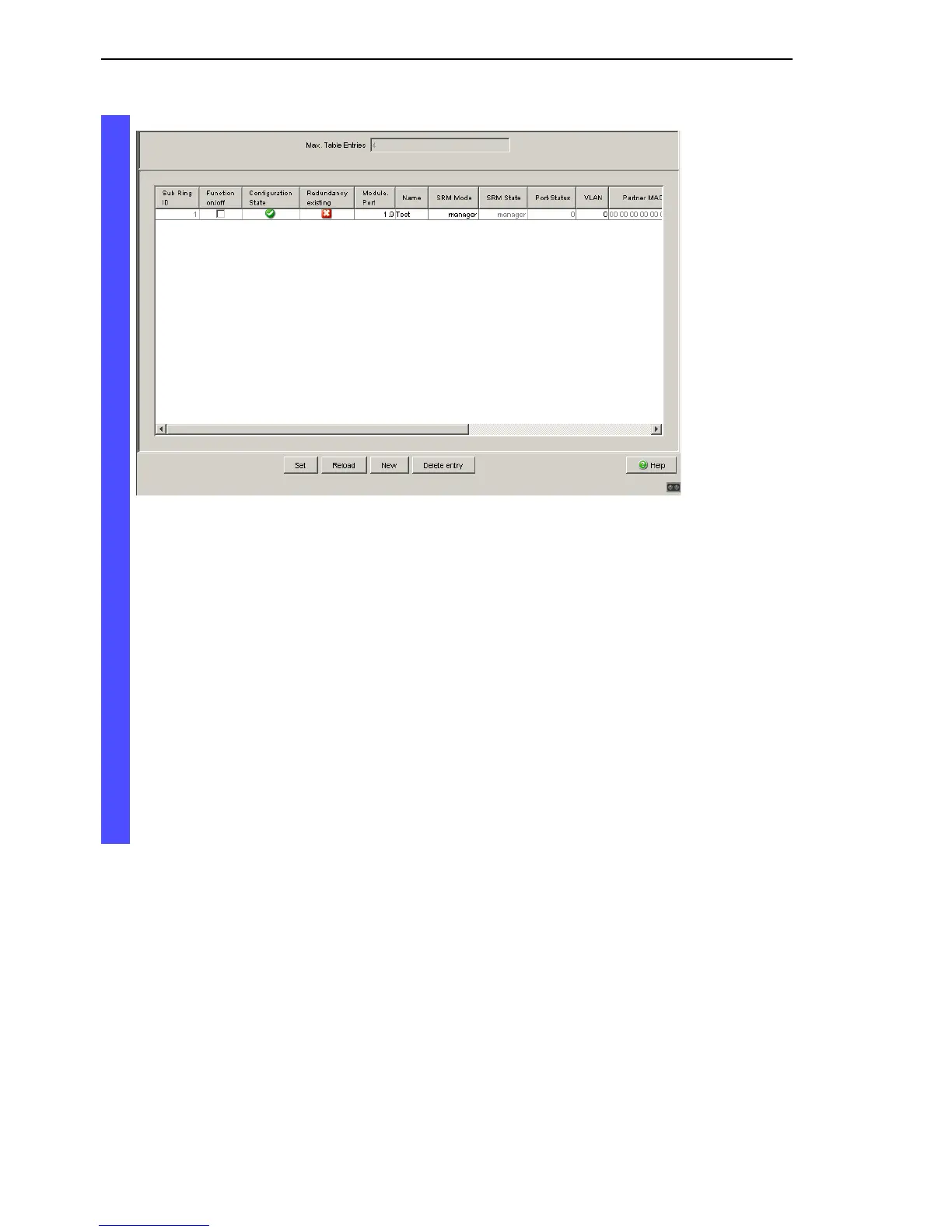Sub-Ring (RSR20, RSR30, MACH1000)
50
4.1
Example configuration
Redundanz L2P
Release
5.0
04/09
Figure 21: Completely configured Sub-Ring Manager
Configure the 2nd Sub-Ring Manager in the same way. If you have
explicitly assigned SRM 1 the SRM mode manager, you configure
SRM 2 as redundant manager. Otherwise, the assignment is
performed automatically via the higher MAC address (see above)
Switch the two Sub-Ring Managers on under “Operation on/off” in
the overview of the Sub-Ring dialog.
Click on “Set” to temporarily save the entry in the configuration.
Select the dialog
Basic Settings:Load/Save.
In the “Save” frame, select “On device” for the location and click on
“Save” to permanently save the configuration in the active configu-
ration.
