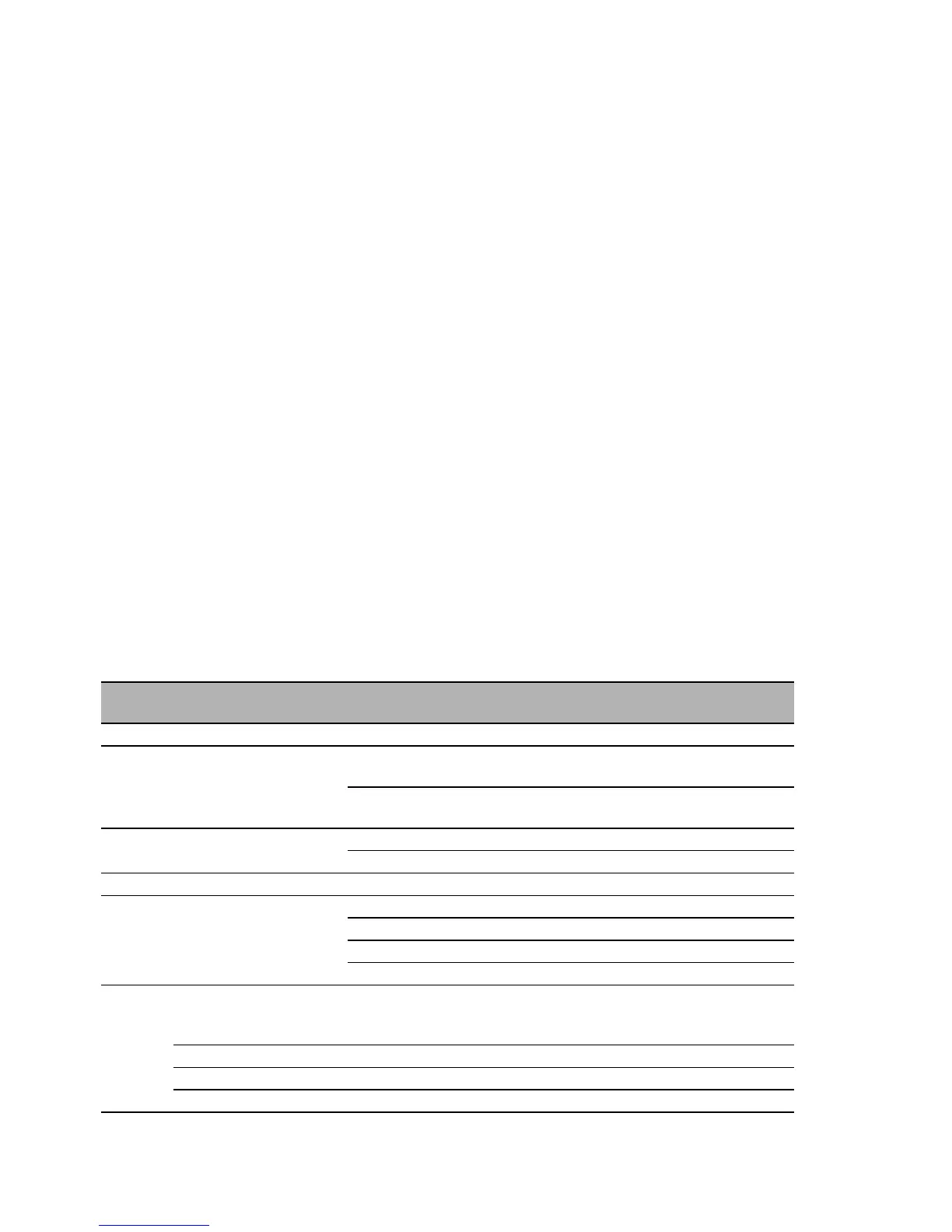20
Installation MSP30/32/40/42 and MSM20/22/24/40/42/46/50
Release
12
06/2018
The media modules have different interface types.
The different interfaces of the media modules provide you with the following
functions:
Specific functions of the TP/TX interface
Auto Polarity Exchange
Autocrossing (device may be connected with a crossed-over or an un-
crossed cable)
Autonegotiation (selecting the operating mode: speed/duplex)
Link Control
Specific functions of the F/O interface
Link Down monitoring
1.2 Device name and product code
The device name corresponds to the product code. The product code is
made up of characteristics with defined positions. The characteristic values
stand for specific product properties.
You have numerous options of combining the device characteristics. You can
determine the possible combinations using the Configurator which is
available in the Belden E-Catalog (www.e-catalog.beldensolutions.com) on
the web page of the device.
Basic device
Item Characteristic Characteri
stic value
Description
1 ... 3 Product MSP MICE Switch Power
4Data rate 3 10
a
/100 Mbit/s ports
10
a
/100/1000 Mbit/s ports
410
a
/100/1000 Mbit/s ports
1000/2500 Mbit/s ports
5 Hardware type 0 Standard
2 Suitable for PoE or PoE+
6 (hyphen) -
7 ... 8 Number:
10
a
/100 Mbit/s ports
00 0 ×
08 8 ×
16 16 ×
24 24 ×
9 ... 10 Number:
10
a
/100/1000 Mbit/s
ports
04 4 ×
12 8 × + 4 × 1000/2500 Mbit/s ports
20 16 × + 4 × 1000/2500 Mbit/s ports
28 24 × + 4 × 1000/2500 Mbit/s ports
Table 1: Device name and product code