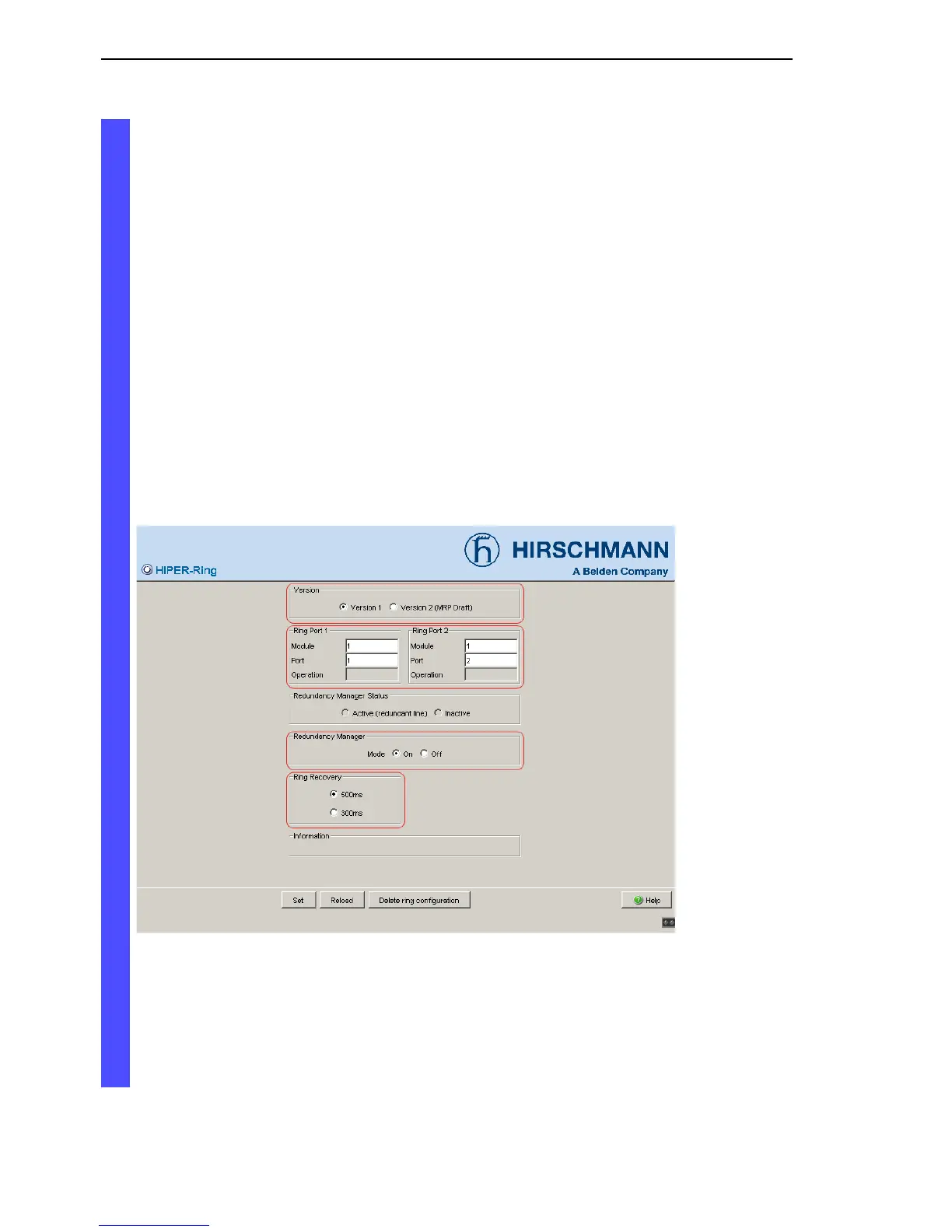HIPER-Ring
14
2.1
Configuring HIPER-Ring Version 1
Redundancy L2E
Release
4.1
03/08
Note: When using 100 Mbit/s with twisted pair cables, avoid the combi-
nation of autonegotiation “off” and cable crossing “automatic”. Use
crossover cables with 100 Mbit/s.
Display in “Operation” field:
Active: this port is switched on and has a link.
Inactive: this port is switched off or has no link.
At exactly one device, you switch the redundancy manager on at the
ends of the line.
Select the desired value in the “Ring Recovery” frame for the device
for which you have activated the redundancy manager.
Note: Settings in the “Ring Recovery” frame are ineffective for devices
that are not the redundancy manager.
Note: If selecting the smaller value for the ring recovery does provide
the ring stability neccesary to meet the requirements of your network,
you select 500 ms.
Figure 2: Selecting HIPER-Ring version, entering ring ports, enabling/
disabling redundancy manager and selecting ring recovery
Note: Deactivate the Spanning Tree protocol for the ports connected to
the redundant ring, because the Spanning Tree and the Ring
Redundancy work with different reaction times.