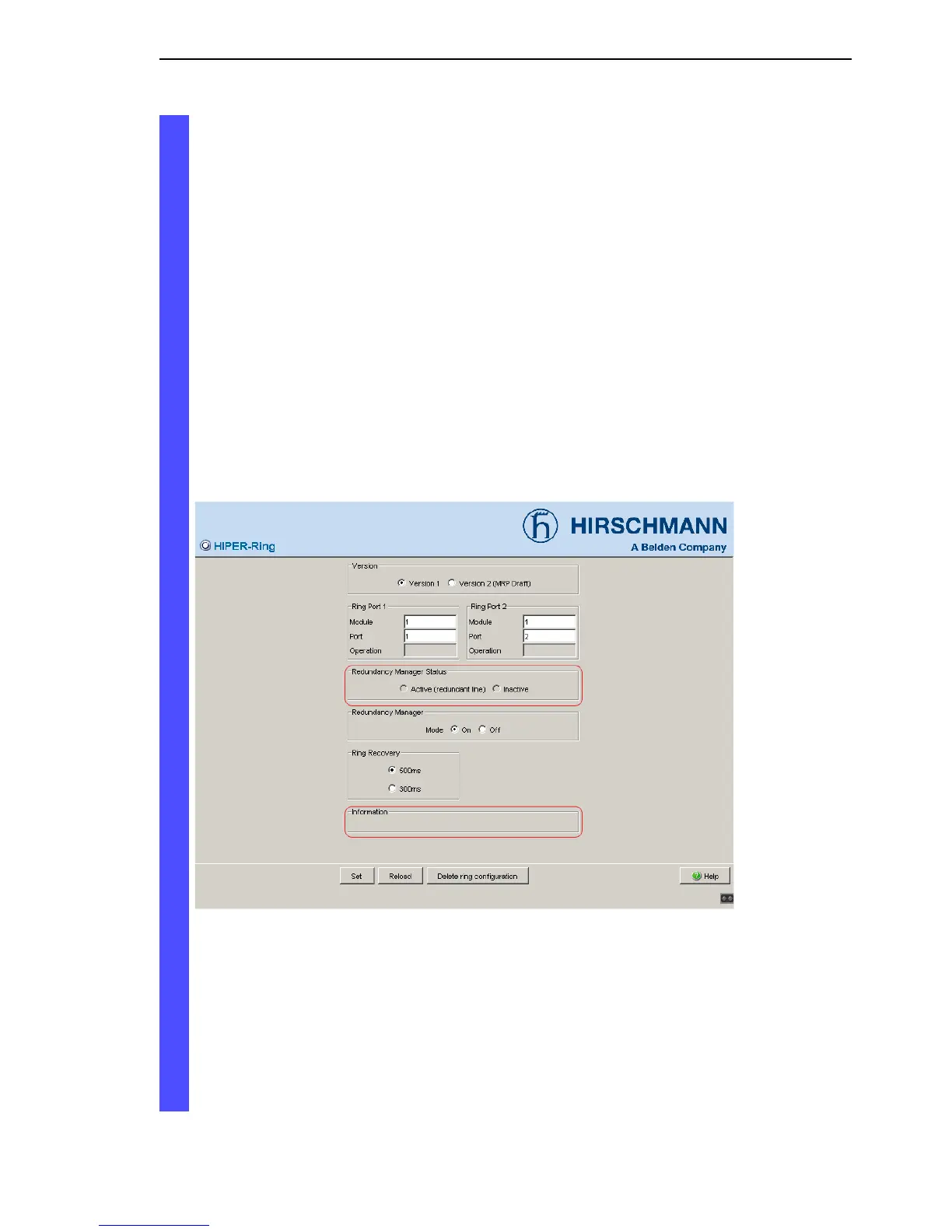HIPER-Ring
Redundancy L2E
Release
4.1
03/08
2.1
Configuring HIPER-Ring Version 1
15
Note: If you used the DIP switch to activate the function of HIPER-Ring
Version 1, RSTP is automatically switched off.
Now you connect the line to the ring. To do this, you connect the two
devices to the ends of the line using their ring ports.
The displays in the “Redundancy Manger Status” frame mean:
– “Active (redundant line)”: The ring is open, which means that a data
line or a network component within the ring is down.
– “Inactive”: The ring is closed, which means that the data lines and
network components are working.
The displays in the “Information” frame mean:
– „“Redundancy guaranteed”: One of the lines affected by the function
can fail, whereby the redundant line will then take over the function
of the failed line.
– „“Configuration failure”: The function is incorrectly configured or
there is an error on ringport link.
Figure 3: Display: Redundancy Manager Status and Information
Note: If VLANS are configured, note the VLAN configuration of the ring
ports.
In the configuration of HIPER-Ring Version 1, you select for the ring
ports
– VLAN ID 1 and
– VLAN membership U in the static VLAN table