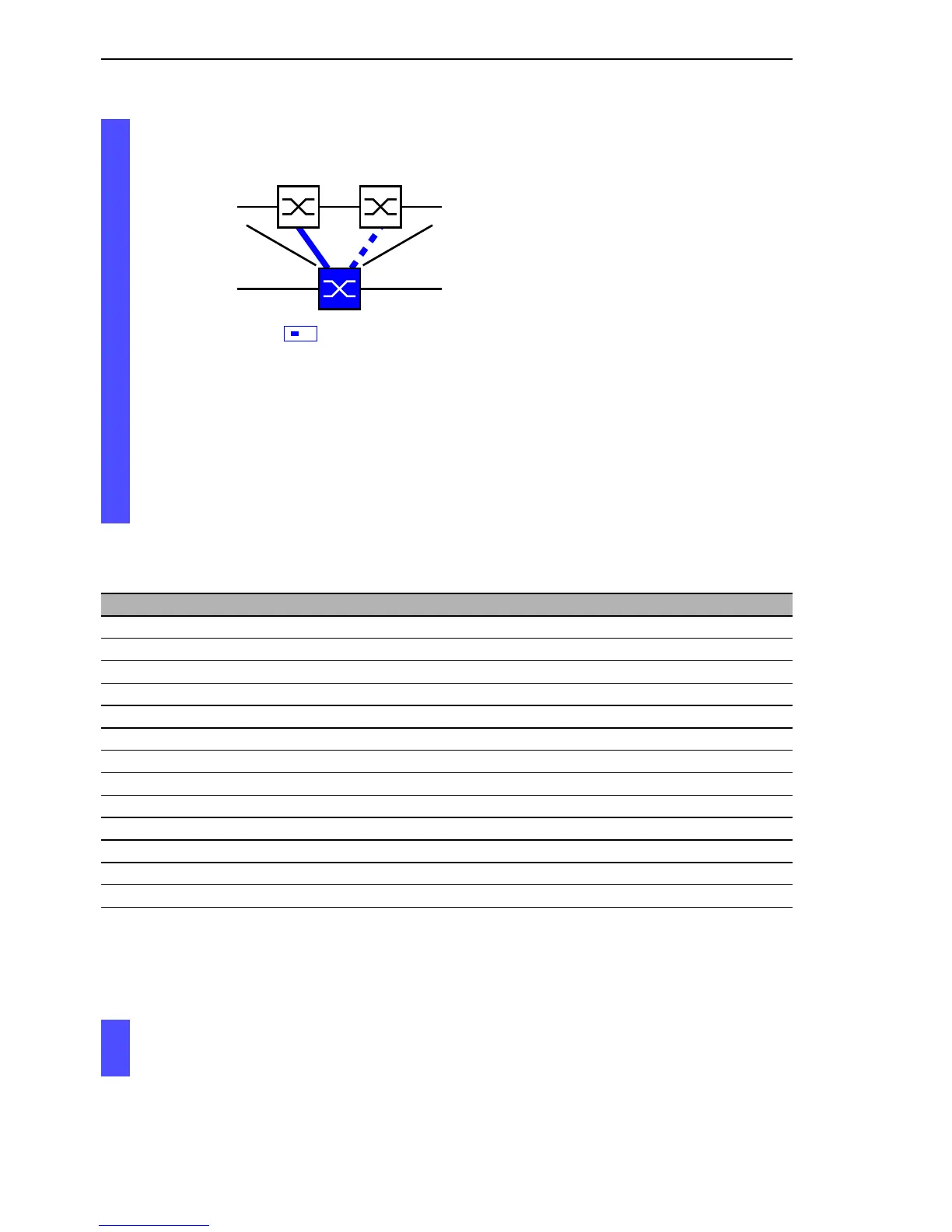Redundant coupling
28
3.2
Configuring the redundant coupling
Redundancy L2E
Release
4.1
03/08
Select the Redundancy:Ring/Network Coupling dialog.
Select one-Switch coupling (see fig. 8).
Figure 8: One-Switch coupling
The following settings apply to the Switch displayed in blue in the
selected graphic.
Select the partner coupling port (see fig. 9), (see table 7).
With “Partner coupling port” you specify at which port you are
connecting the control line.
Switch Partner coupling port
RS2-../.. Not possible
RS2-16M Adjustable for all ports (default setting: port 2)
RS20 Adjustable for all ports (default setting: port 1.3)
RS30 Adjustable for all ports (default setting: port 1.3)
RS40 Adjustable for all ports (default setting: port 1.3)
MICE Adjustable for all ports (default setting: port 1.3)
PowerMICE Adjustable for all ports (default setting: port 1.3)
MS 20 Adjustable for all ports (default setting: port 1.3)
MS 30 Adjustable for all ports (default setting: port 2.3)
RSR20/30 Adjustable for all ports (default setting: port 1.3)
MACH 1000 Adjustable for all ports (default setting: port 1.3)
MACH 3000 Adjustable for all ports
MACH 4000 Adjustable for all ports (default setting: port 1.3)
Table 7: Port assignment for one-Switch coupling
Note: Configure the partner coupling port and the HIPER-Ring ports on
different ports.