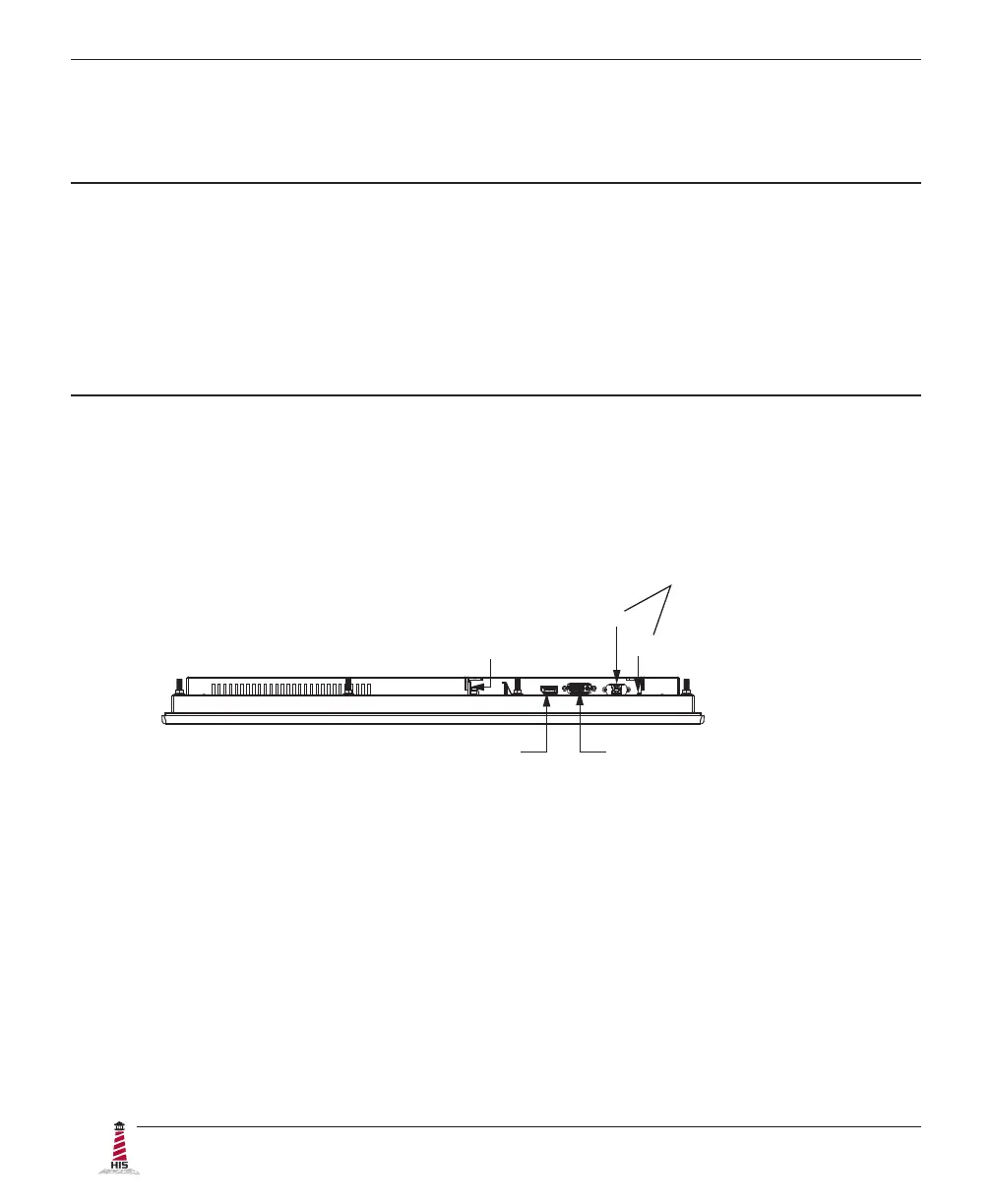Installation Instructions
8 ML23.8 User Manual, 99182A, April 2022
Step 2: Bench-test Conguration
Make sure everything works before installing into the production environment.
TIP!
If using a KVM extender, please refer to the installation instructions included
with the KVM extender module. It is particularly important to bench-test the full
conguration prior to nal installation. This will help to identify and troubleshoot
any system issues while conguration changes may still be easily made.
Connect Video and Power Cables
All monitors are shipped with a VGA to DVI video cable, a VGA to DVI adapter, and a power/
mains cable� The cable ports are located on the rear of the monitor�
Video Connection
DisplayPort connections are supported natively with the integrated DisplayPort connector.
Optional adapters are available for Mini DisplayPort.
An integrated DVI-I connector is used to support both digital (DVI, HDMI) and analog (VGA, RGB)
signals through the same port. VGA signals require use of the provided VGA to DVI adapter.
RGB video sources (BNC, RCA) require additional adapters. HDMI (including Mini and Micro)
can also use the DVI-I port using an adapter.
DISPLAYPORT VIDEO
USB
POWER INPUTS
DVI VIDEO
(HDMI and VGA via Adapter)
(for Touch Screen option)
SERIAL (RS-232)
