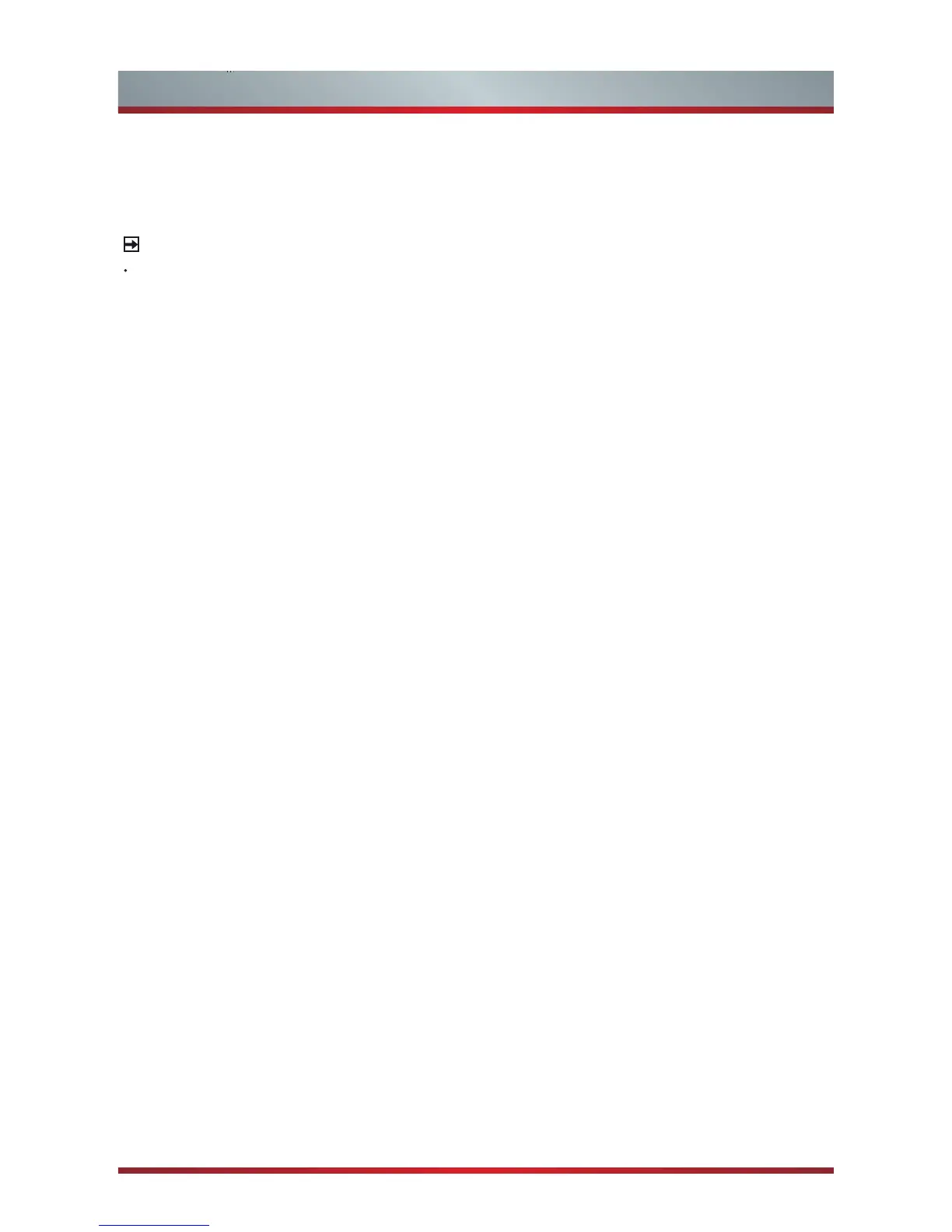12
English
Turning the TV on for the First Time
5.
Select
Start
into
Auto Scan
.
After scan, the channels are arranged in a preset
order. If you wish to skip channels, modify the preset order or rename channels,
select Edit Programmes under the Channel menu.
NOTE
If you want to reboot the Installation Guide, you can press the [Menu], and select
Setup
menu, then press [OK] to select
First Time Setup
.
Refer to the user manual.
