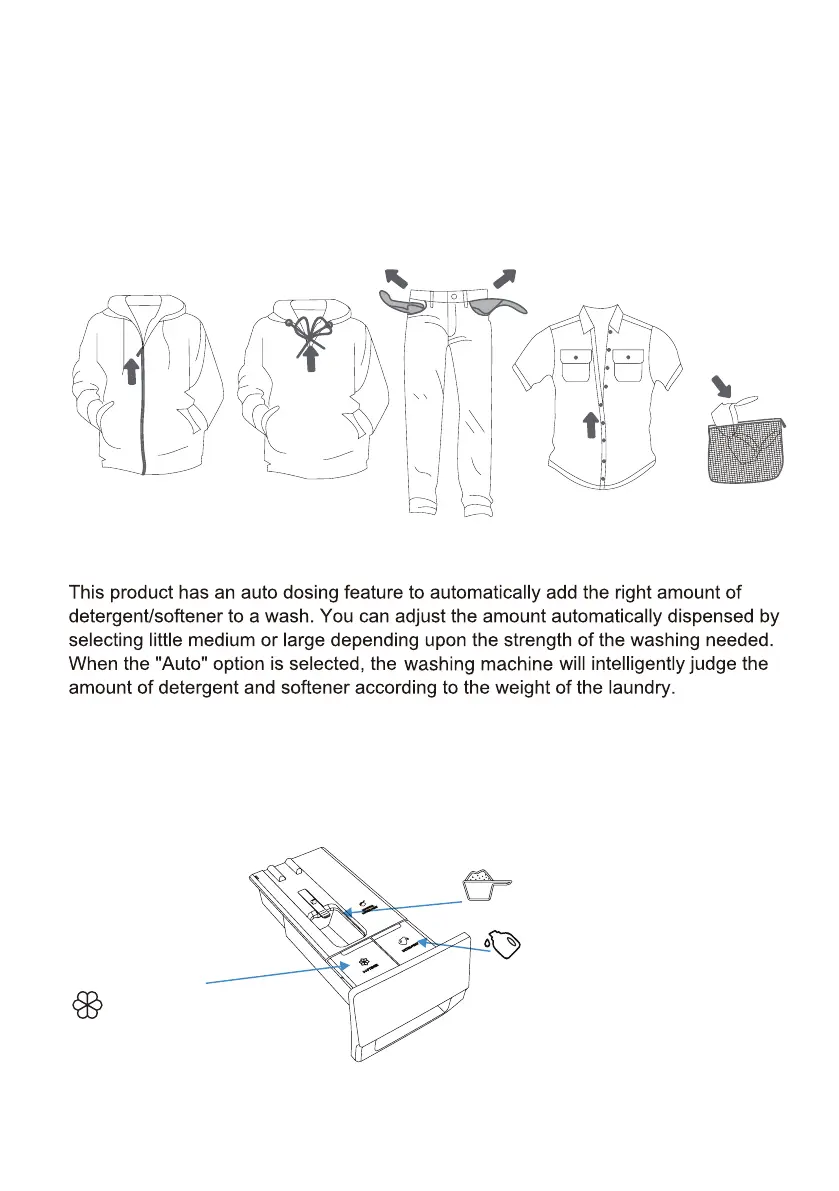25
STEP 2: PREPARING THE WASHING PROCESS
1. Sort the laundry by type of fabric, colour, soiling, allowed washing temperature, etc.
(see PROGRAMME TABLE).
2. Close the buttons and zippers, tie any ribbons, and turn the pockets inside out;
remove any metal clips that could damage the laundry and appliance interior, or clog
the drain.
3. Place sensitive laundry and small items in a mesh laundry bag.
INSTRUCTIONS FOR AUTO DOSING FUNCTION
► ADDING DETERGENT/SOFTENER
Softener compartment
Detergent compartment
Powder detergent compartment
When the auto dosing function is cancelled,
place the detergent into this box.
You can
cancel the auto dosing function in the Settings menu and add detergent
and softener manually during washing.
