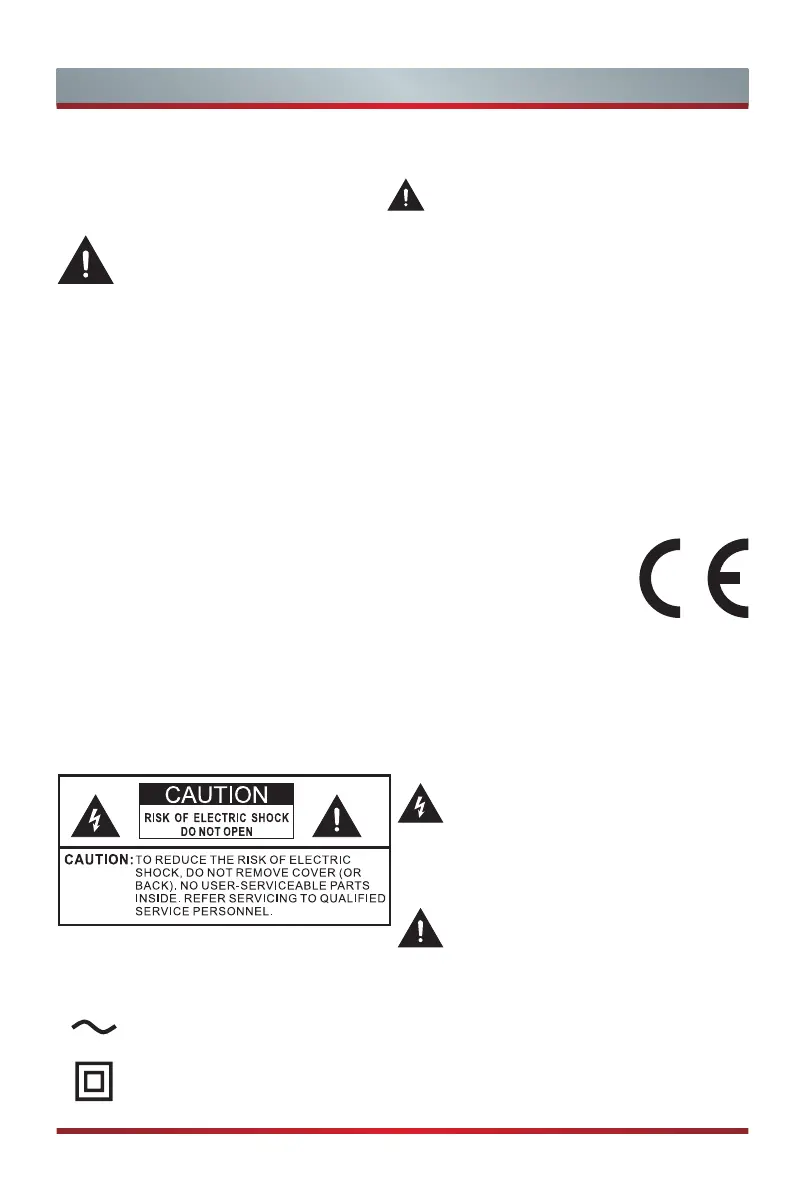A
Important Safety Instructions
Paragraphs beginning with the symbol indicate important instructions, tips or
conditions for the following settings.
For your own safety and the optimal performance of your TV, ensure to
read the safety instructions before performing any installation.
It is not guarantee operation and performance of peripheral devices made by other
manufacturers. We disclaim any liability or damage that may arise from operation and/
or performance from usage of such other maker’s peripheral devices.
The recording and playback of content on this or any other device may require
permission from the owner of the copyright or other such rights in that content. It is
your responsibility to ensure that your use of this or any other device complies with
applicable copyright legislation in your country. Please refer to that legislation for more
information on the relevant laws and regulations involved or contact the owner of the
rights of the content you wish to record or playback.
The Index/Glossary explains certain terms used in this user manual and in the TV menu.
Read these instructions
Follow all instructions
Heed all warnings
Keep these instructions
All rights reserved.
▐ Important Notice
▌Safety Instructions
The lightning flash with arrowhead
symbol, within an equilateral triangle is
intended to alert the user to the presence
of uninsulated dangerous voltage within
the product's enclosure that may be of
sufficient magnitude to constitute a risk of
electric shock.
The exclamation point within an equilateral
triangle is intended to alert the user to
the presence of important operating and
maintenance (servicing) instructions in the
literature accompanying the appliance.
To ensure safe and correct use of this product, always comply with the following
precautions to avoid dangerous situations and damage to your unit:
Class II product : This symbol indicates that it does not require a safety connection of
protective earthing (ground).
AC voltage: This symbol indicates that the rated voltage marked with the
symbol is AC voltage.
