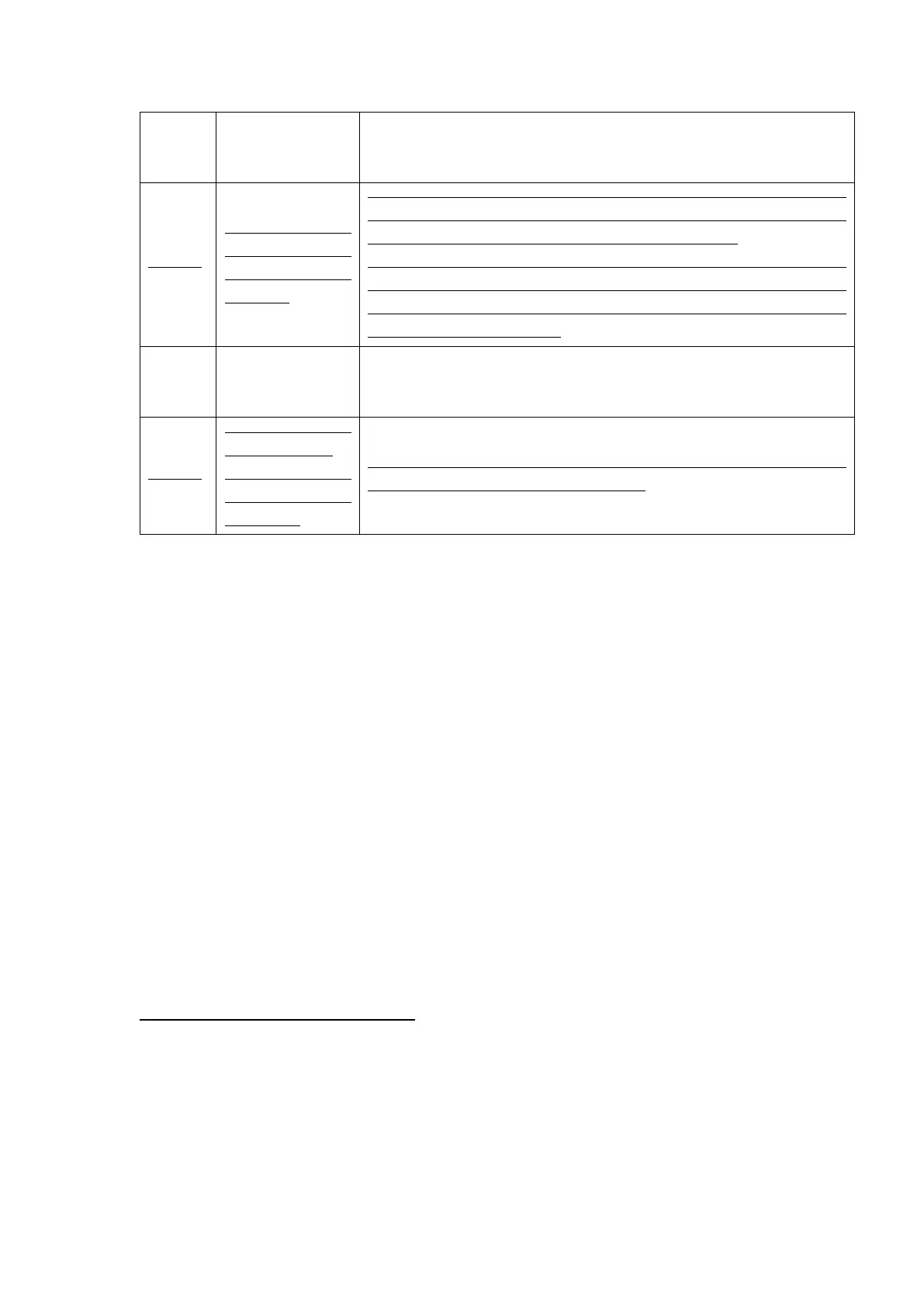(4) If there are other boards (such as FRC, geometric correction,
etc.) between the mainboard and the display board, all intermediate
links may cause this problem and should be investigated
The foreign
object detection
function is
triggered
(1) There is a foreign object that causes the detection function to
trigger (non-faulty) --- remove the foreign object, and enter the
factory menu for foreign object detection calibration
(2) The failure of the foreign object detection sensor causes the
detection function to be triggered by mistake--- replace the foreign
object detection board, and enter the factory menu for foreign
object detection calibration
(1) The failure of the display board leads to abnormal color wheel
feedback - replace the display board
(2) The color wheel itself is poor - replace the optical engine
Eye protection
sensor/foreign
object detection
sensor is not
connected
Check whether the eye protection plate/foreign body detection
plate is poorly plugged and re-inserted
7.2 Warning display board light
This display board don’t have Led indicator.
7.3 Special operating procedure
7.3.1.EYE PROTECTION- Close by default, user can open
a. Function:
When someone or object approaches the machine and triggers the eye protection, the
screen immediately adjusts the backlight to the minimum; At the same time, the pop-
up window prompts, " In order to protect your eyes, do not look into the lens. This
projector is shutting down in 5 seconds (or Other)", the sensor continues to detect
occlusion, then turn off the screen; if the person or object leaves, and the screen is
turned on.
b. The path for turning off the eye protection function:
Settings->projector ->Eye Protection
