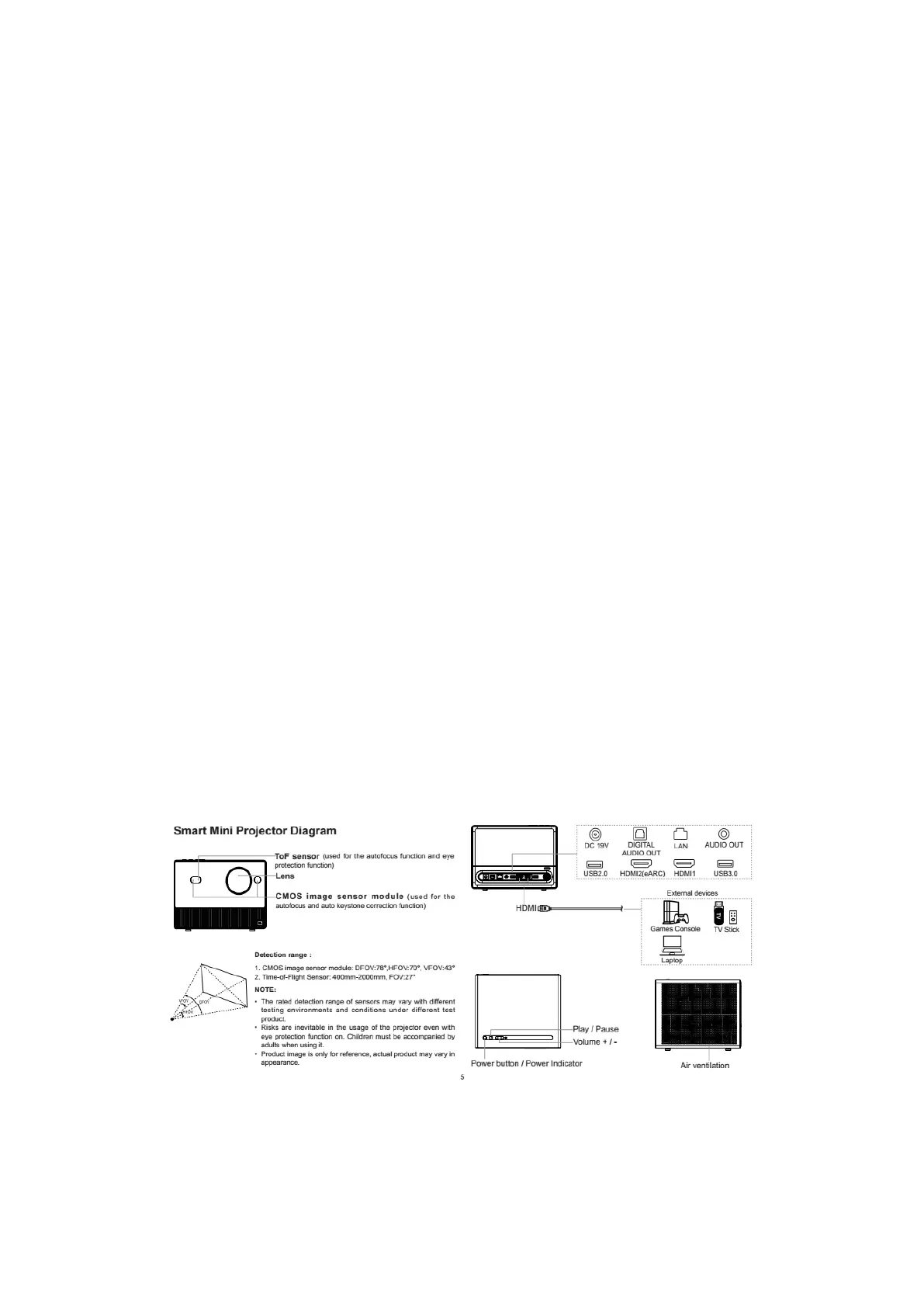5
source during servicing.
• To prevent electric shock and breakage of PC board, start the servicing work
at least 30 seconds after the main power has been turned off. Especially when
installing and removing the power board, start servicing at least 2 minutes after
the main power has been turned off.
• While the main power is on, do not touch any parts or circuits other than the
ones specified. If any connection other than the one specified is made between
the measuring equipment and the high voltage power supply block, it can result
in electric shock or may trip the main circuit breaker
• Be sure to handle the circuit board by holding the large parts as the heat sink
or transformer. Failure to observe this precaution may result in the occurrence
of an abnormality in the soldered areas.
• Do not stack the circuit boards. Failure to observe this precaution may result
in problems resulting from scratches on the parts, the deformation of parts, and
short-circuits due to residual electric charge.
• Perform a safety check when servicing is completed. Verify that the
peripherals of the serviced points have not undergone any deterioration during
servicing. Also verify that the screws, parts and cables removed for servicing
purposes have all been returned to their proper locations in accordance with
the original setup.
The lightning flash with arrowhead symbol, within an equilateral triangle is
intended to alert the user to the presence of uninsulated dangerous voltage
within the products enclosure that may be of sufficient magnitude to constitute
a risk of electric shock.
The exclamation point within an equilateral triangle is intended to alert
2. Unit and External Ports