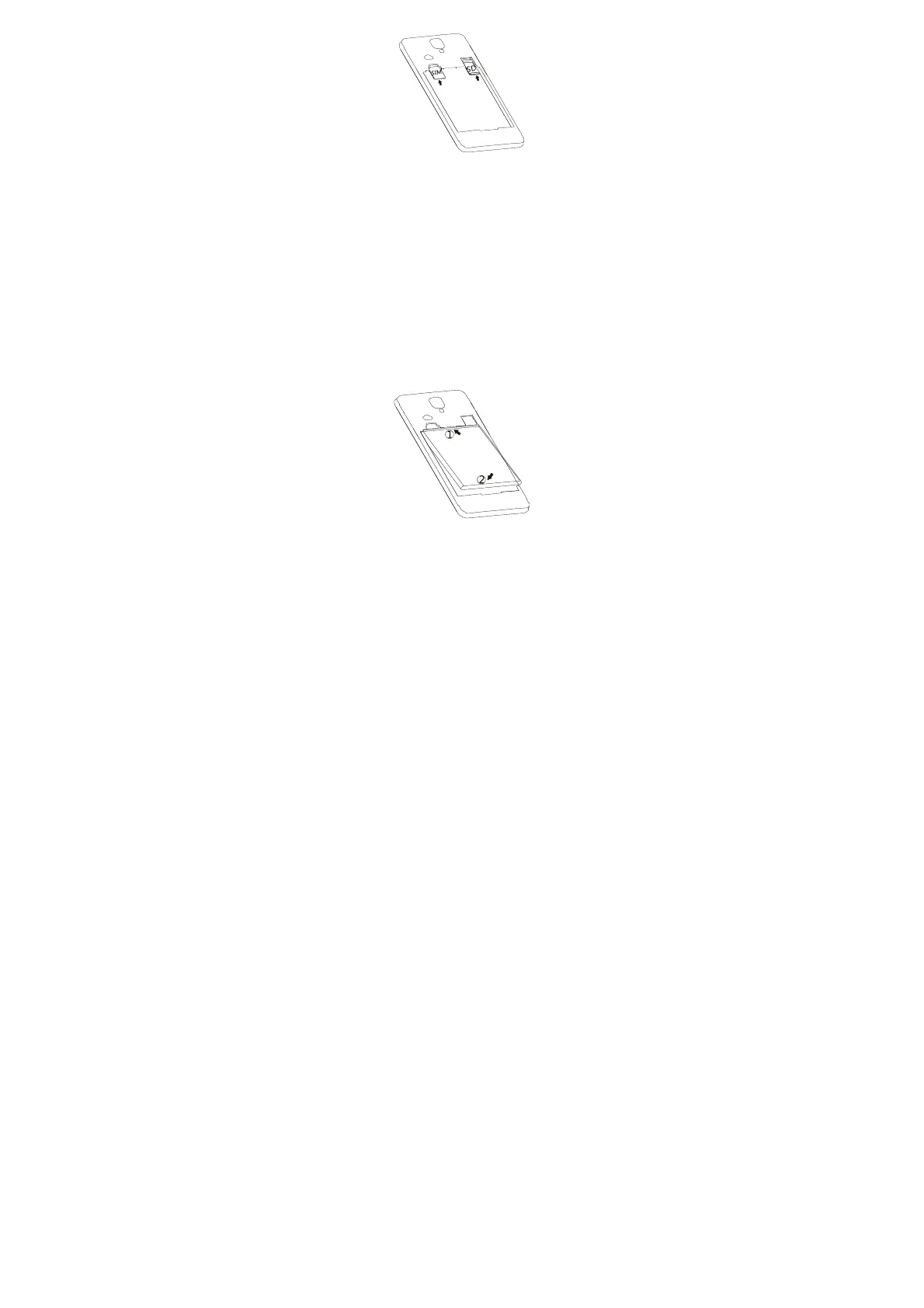9
Notes:
1. Your phone only supports Micro-SIM cards. Do not
attempt to insert other SIM type, otherwise this may
cause phone damage.
2. Please do not remove the Micro-SIM/SD card while
the card is in use; otherwise, data loss or damage may
occur. Hisense shall not be liable to any loss, including
data loss, due to misuse of aMicro-SIM/SD card.
3. Please turn off your mobile phone before replacing or
removing its Micro-SIM/SD card.
4. Micro-SD card is not included, you need tobuy it
separately.
2. Insert the battery
Insert the battery into the battery compartment. The
contacts on the battery must touch the corresponding
contacts on the telephone.