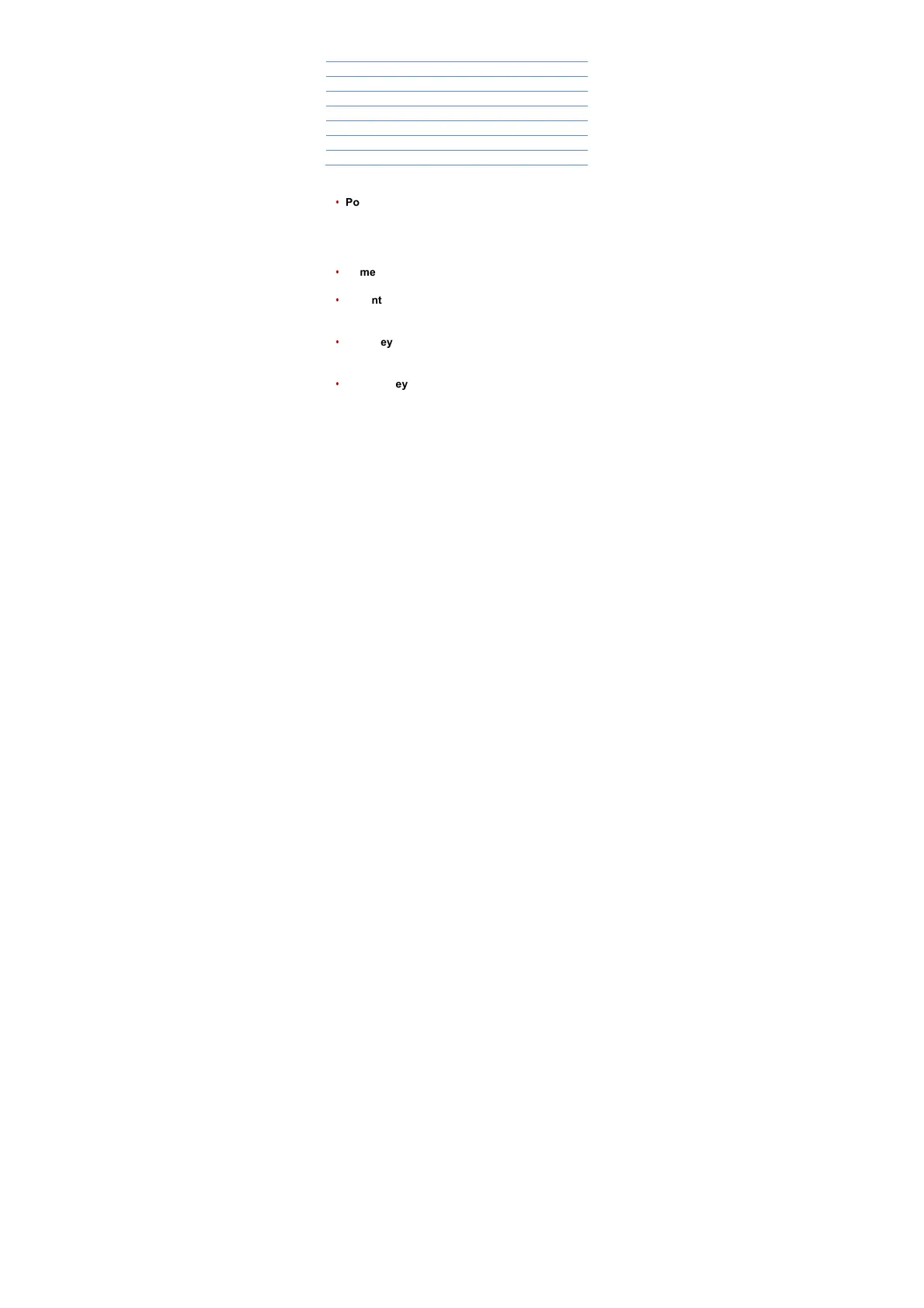7
1. Front camera 9.Flashlight
2. Proximity sensor
10.De-noising mike
3. Receiver 11.Speaker
4.Touch screen 12.Volume keys
5. Back key 13. Power key
6.Home key 14. Headset connector
7. Recent key 15.Microphone
8.Camera 16.Micro-USBconnector
Key’s function
•
Power key:Press to light up or close the screen,
press and hold to show the pop-up menu to select
from Power off/Reboot/Airplane mode. Long press
Power Key14s to reboot phone. Press the Power
key andDownvolume key to capture a screenshot.
•
Home key: From any application or screen, touch
to return to the Home screen.
•
Recent key: Touch to open a list of thumbnail
images of applications you've worked with
recently.
•
Back key: Touch to go back to the previous
screen, or to close a dialog box, options menu, the
notification panel, etc.
•
Volume Keys:In call mode, adjusts the earpiece
or headset volume;In Music/Video/Streaming
mode, adjusts the media volume; In general mode,
adjusts the ringtone volume;Mutes the ringtone of
an incoming call.
NOTE: Proximity sensor
When receiving and making calls, the proximity
sensor automatically turns the backlight off the touch
screen by sensing when the phone is near your ear.
This extends battery life and prevents you from
unintentionally activating the touch screen during