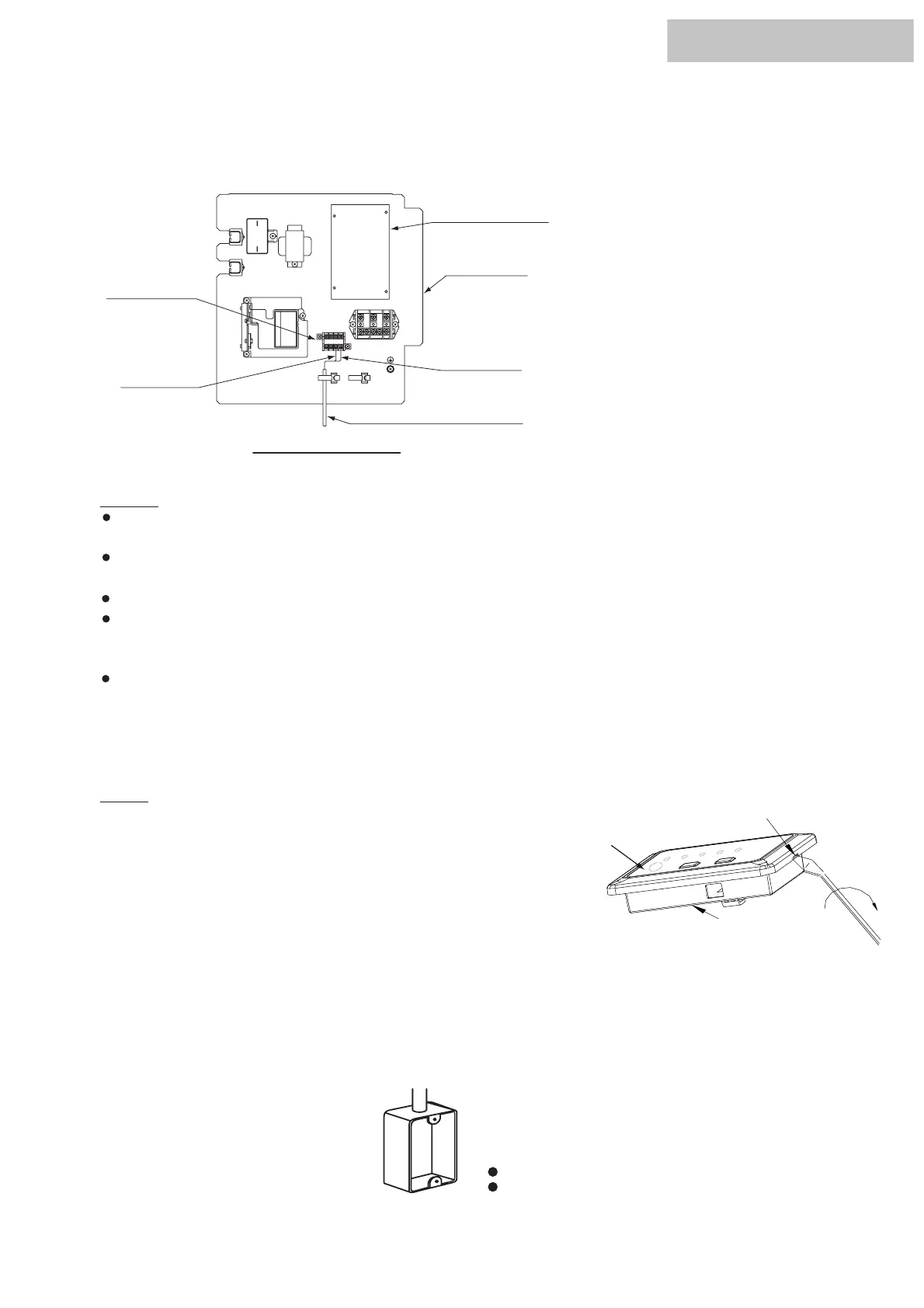Wireless Receiver Kit
(5)Remove the cover of indoor unit electrical control box and connect the cable to the terminals A and B of
the terminal board (white).
Printed Circuit Board
Te r minal Board
(White)
Mark Band "A"
Mark Band "B"
Cable for Wireless Receiver Kit
Example
Electrical Box
for Indoor Unit
After connecting the cable, bind up the remaining cable length portion by band (Factory-Supplied)
and put them in the electrical control box.
NOTES:
Protective box recommend size 99.5 by 92.5 by 35 mm,
fixed hole center is 78 mm.
Receiver panel with transparent plastic protective film,
the official may required removed
according to user.
Remove the cover by using slotted screwdriver.
When the back cover installation, to tidy up wiring,
attention to the back cover marked \"switch\"
that justify the board of SW1 switch position.
If not according to the requirements of sequenced
operations,may cause install or remove substrate difficulties.
(1) Prepare the following box (Field-Supplied).
HYRE-V11H
NOTE:
Install the receiver kit onto the wall or ceiling near the indoor unit.
1) Install the wireless receiver kit and indoor unit at the same time.
2) In case that the wireless receiver kit is installed after installing the
indoor unit, turn OFF the power source of the indoor unit.
3) Check to ensure that the distance between the wireless receiver kit
and the indoor unit is shorter than 5m.
5) Remove the cover by using slotted screwdriver.
Rigid Metal Conduit
Screw (M4) (Field-Supplied)
and the EMI Source is larger than 3m.
)
4 Check to ensure that the distance between the wireless receiver kit
Slot
Cover
Holding
Bracket
