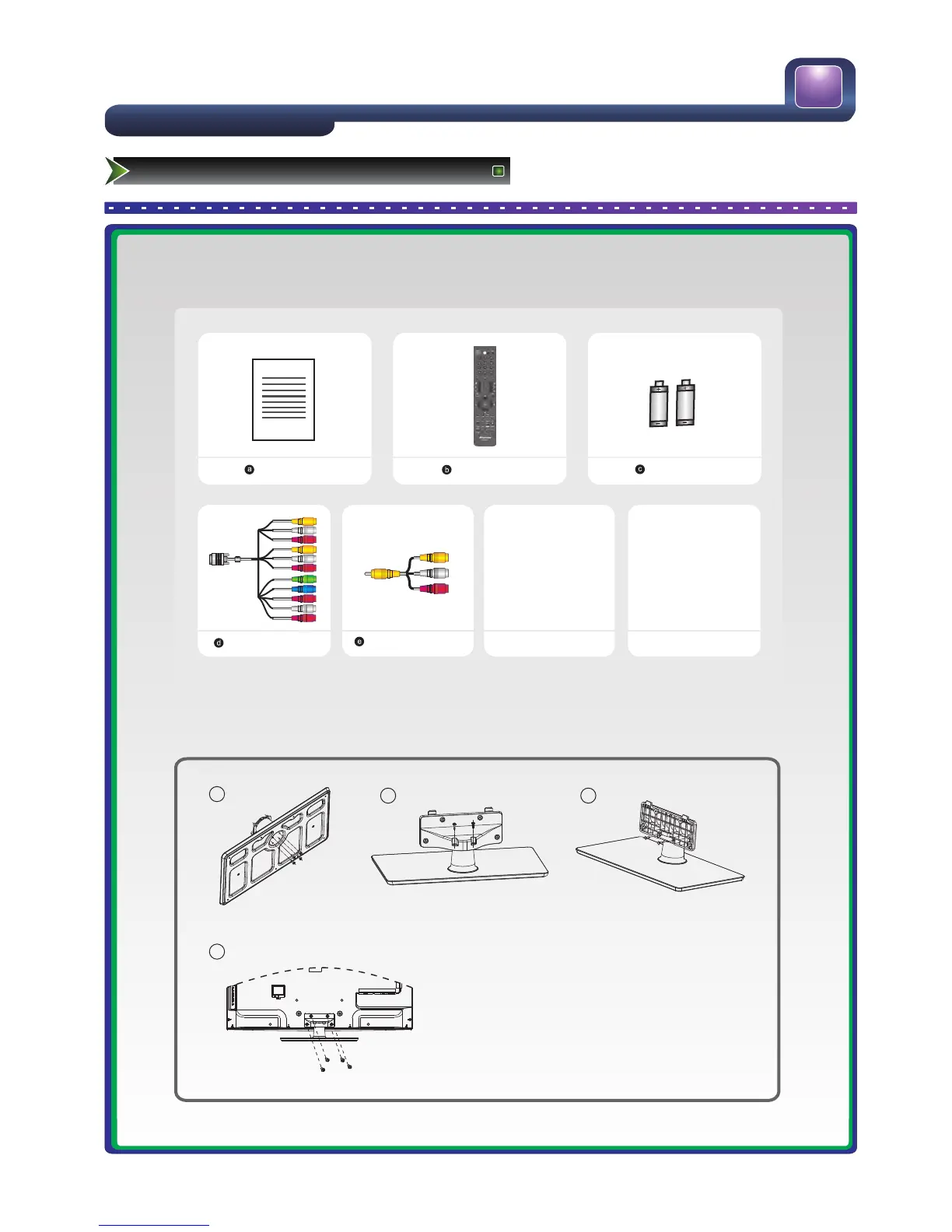ALCD101
1
2 3
4
1. Secure the stand column to the base plate with the 4
screws (M4 x L12) provided.
2. Secure the stand cover to the stand column vertically
with the 2 screws (M4 x L12) provided.
3. Secure the stand cover to the stand column
horizontally with the 2 screws (ST4 x L14) provided.
4. Secure the stand to the TV with the 4 provided screws
(M5 x L12) or (M5 x 10), (M5 10) is fit for HL39K300PL.
L x L
