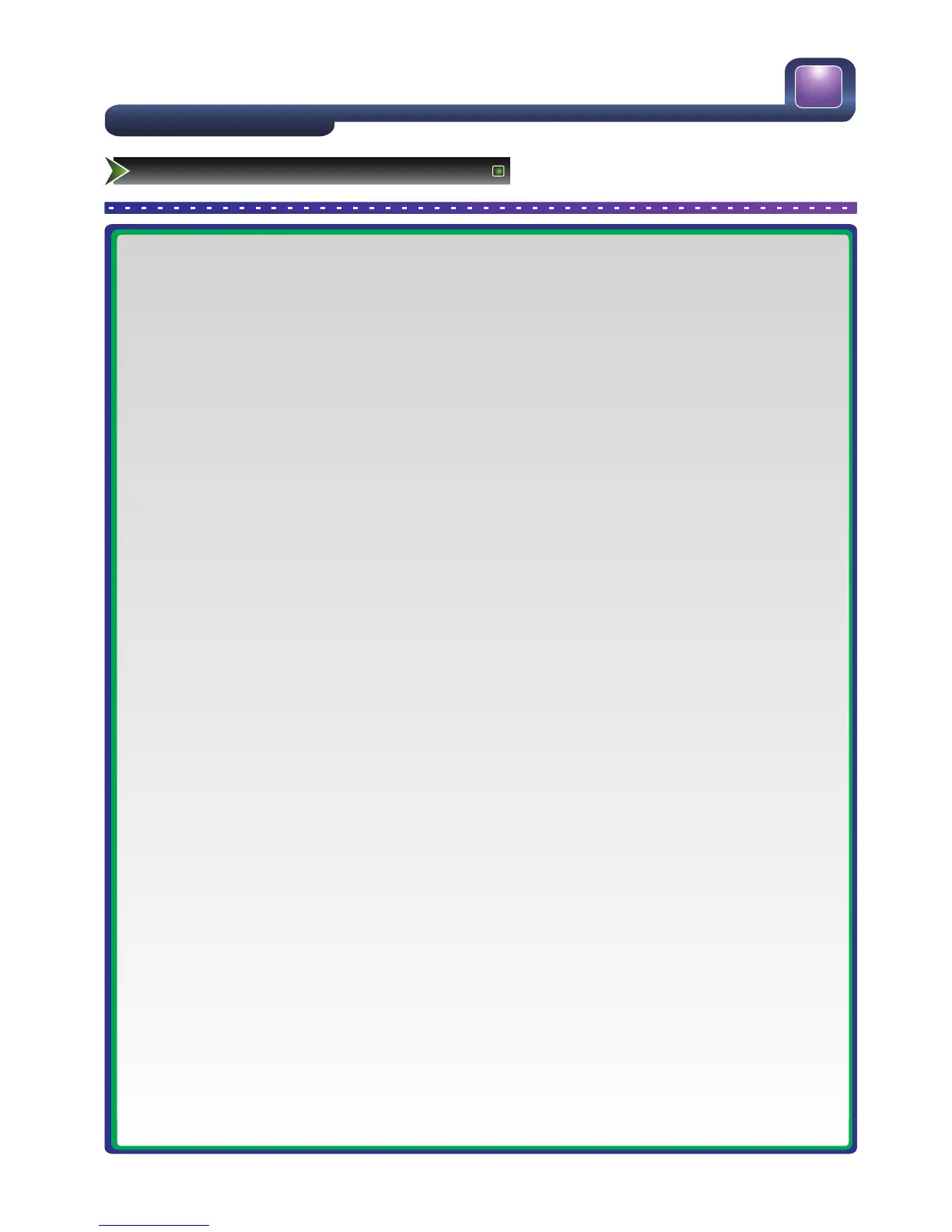■ Turning your TV on and off
To turn your TV on: Connect the TV to an AC power outlet and an external antenna, then turn on the power via
switch located below the front right hand side of unit. A few seconds later an image will appear on the screen.
Use the setup wizard select your state and press [OK], then press [OK] again to start the turning process.
● Turning off to standby mode: Press [Power Standby ] on the back RHS panel or on the remote control to
switch to standby mode. You can activate the unit again by pressing [Power Standby ].
● Power indicator: Light indicates standby mode. There will be no light when the power switch is in the off
position.
NOTE:
Turn the power switch off when you do not intend to use the TV for long periods, for example overnight. Remove
the connection from the wall power outlet if you do not intend to use the unit for longer periods, for example if
you plan to be away a few days. Wait at least 5 seconds after turning off if you want to re-start the TV.
■ Selecting the video source
● Select the video source depending on the video device you have connected to your TV.
● To select the video source:
Press [Source] . When the list of video sources appears, press [▲/▼] to select the source, then Press [OK] to
connect.
[D/A] button: Press the [D/A] button to switch between the Digital/Analog TV signal input.
■ Adjusting the volume
● To adjust the volume:
Press [VOL+/VOL- ] to increase or decrease the volume. Press [Mute] to turn the sound off. Press [Mute]
again to turn the sound back on.
■ Changing channels
● To change channels:
Press [CH+/CH-] to go to the next higher or lower channel. Or, Press the number buttons to select a channel.
For example, to select channel 12, press [1], then [2]. Or, press [Last] to go to the last viewed channel.
■ Selecting the sound mode
● To select the sound mode:
Press the [Sound] button to select between 4 different pre-adjusted sound modes:
Standard, Music,movie, Speech, and User (configurable mode). The User mode preserves your preferred
sound settings after using the Equalizer available under the Sound submenu.
