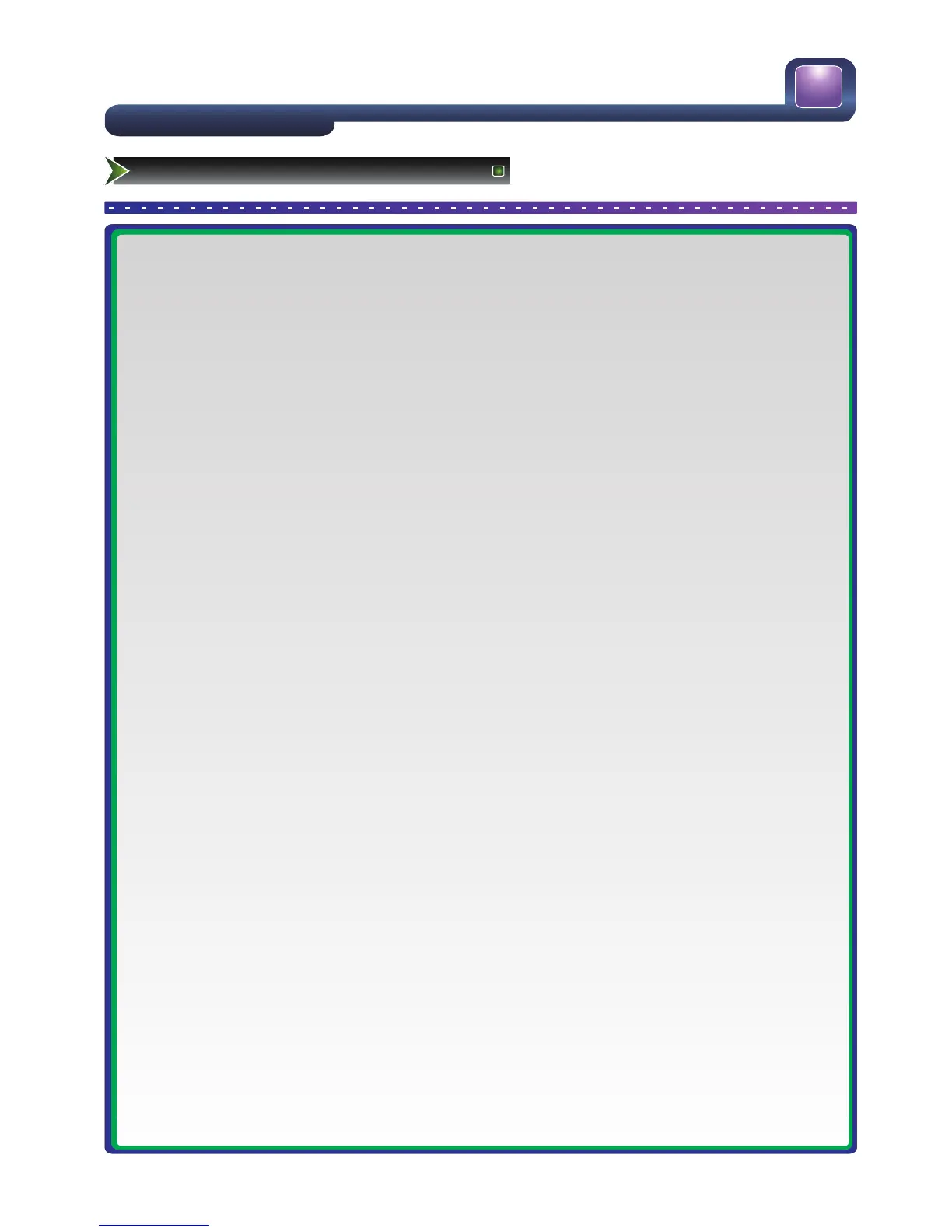■ Connecting AUDIO
-Connect RCA audio cables to “R - AUDIO - L” the cable supplied on the rear of your set and the other ends to
corresponding audio in connectors on the Amplifier or DVD Home Theater.
■ Connecting USB data Devices
-Connect a USB device for browsing photos, listening music, watching movies, reading text files. This USB port
also can be used for servicing and updating software on your TV.
■ Optical Audio
Connect an optical audio device to this jack (Toslink optical cable is needed).
■ Headphones
-Headphones can be connected to the headphone output on the side of your set. (While the headphone is
connected, the sound from the built-in speakers will be disabled. )
■ WOOFER
-Use an audio cable to connect the TV's WOOFER jack to the bass speaker's audio in jack. (It is suggested to
use Passive Bass Speaker. The Max power Output is 7W (HL32K300L, HL39K300L) or 8W (HL42K300PL) with
8 ohm impedance speaker.)
