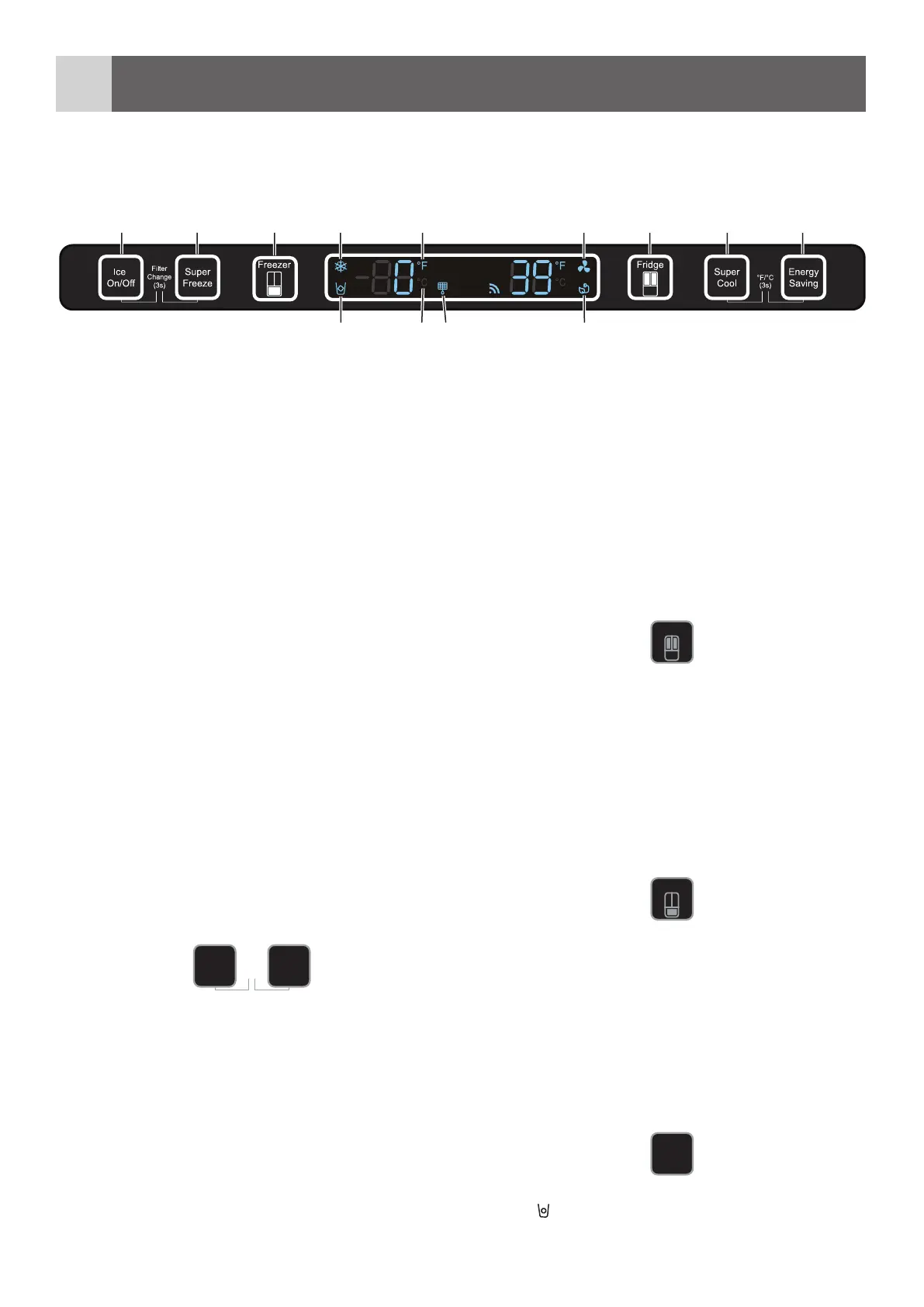11
4. Operation
Display Controls
NOTE: The controls on your model may look different from this and other images in this manual,
depending on your model’s features.
a b c d e f g h i
j mkl
a Ice maker control
b Super freeze control
c Freezer compartment temp control
d Super freeze icon
e Fahrenheit indicator
f Super cool icon
g Refrigerator compartment temp control
h Super cool control
i Energy saving control
j Ice maker icon
k Celsius indicator
l Filter icon
m Energy saving icon
Control Panel
The display will illuminate when the refrigerator is
first plugged in, a control is pressed, or a door is
opened. However the lights will automatically turn
off after 60 seconds.
Setting Compartment Temperatures
When you set a temperature, you are setting an
average temperature for the entire compartment.
The actual compartment temperatures may vary
from the temperatures displayed depending on
the amount and placement of stored food, and the
surrounding room temperature.
Recommended Temperature Settings
•
Refrigerator Compartment: 38°F (3°C)
•
Freezer Compartment: 0°F (-18°C)
Display Temperatures in Degrees Fahrenheit or
Celsius
•
Press and hold SUPER COOL and ENERGY
SAVING at the same time for 3 seconds.
Super
Cool
Energy
Saving
°F/°C
(3s)
NOTE: Either the °F or °C icon will illuminate to
indicate in which scale (Fahrenheit or Celsius)
the temperature is being displayed.
•
Press SUPER COOL and ENERGY SAVING
again, to change the temperature scale.
Refrigerator (Fridge) Compartment Temperature
1. Press FRIDGE once to turn on the temperature
control.
Fridge
2. Press FRIDGE repeatedly to cycle through the
available temperature settings, from 47°F to
35°F or from 8°C to 2°C.
NOTE: Each press advances the setting by one
degree.
3. Release FRIDGE when the desired temperature
setting appears.
Freezer Compartment Temperature
1. Press FREEZER once to turn on the
temperature control.
Freezer
2. Press FREEZER repeatedly to cycle through
the available temperature settings, from 6°F to
-12°F or from -14°C to -24°C.
NOTE: Each press of the button advances the
setting by one degree.
3. Release FREEZER to select the desired
temperature setting.
Ice Maker Control
•
Press ICE ON/OFF to turn On/Off the ice
maker.
Ice
On/Off
NOTE: When the ice maker is on, the Ice Maker
icon is illuminated.
