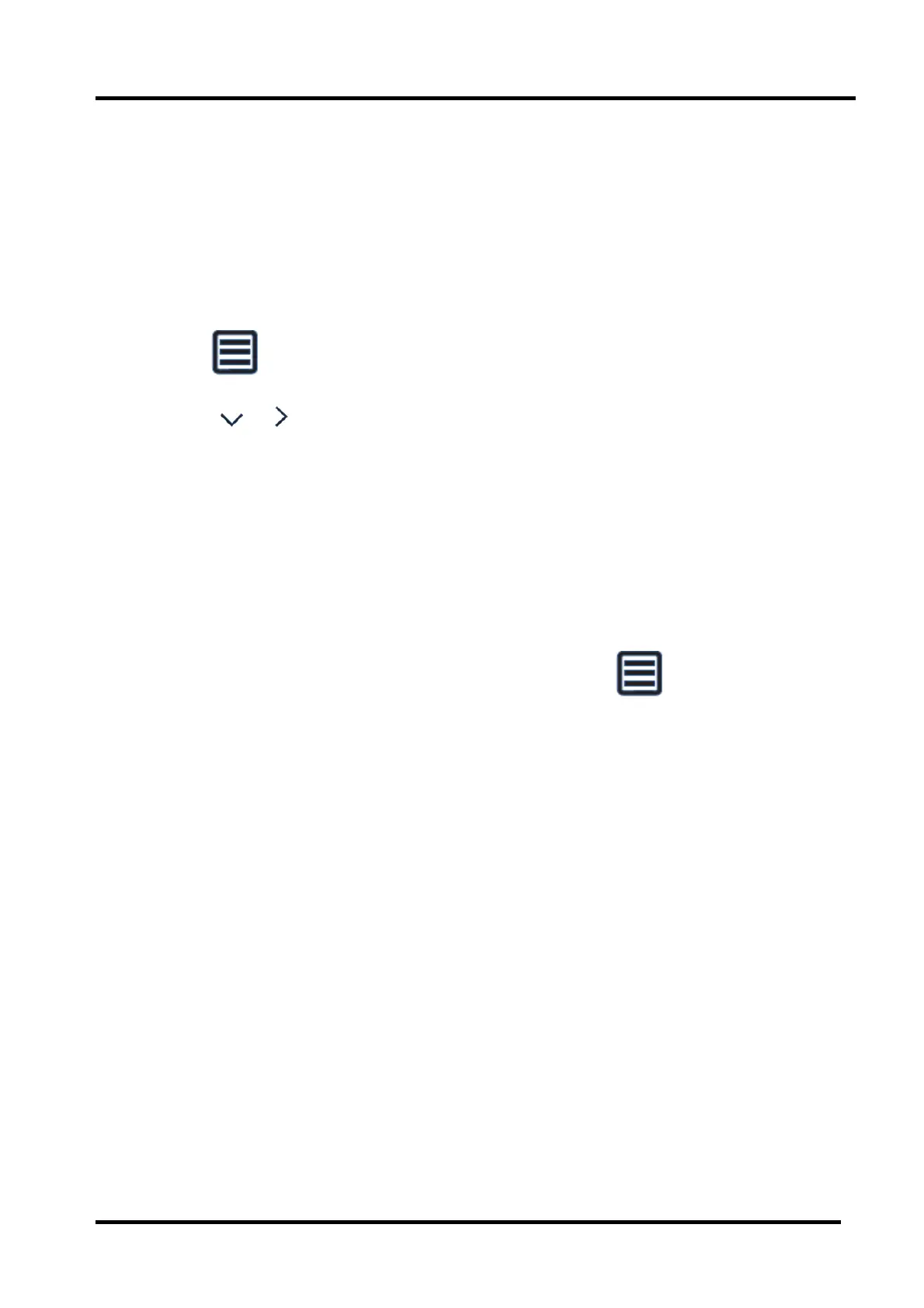- 18 -
3.2 How to enter the Factory OSD Menu
. With user’s RC
1. Power TV on
2. Press
button on the RC then call up “Menu” option.
3. Move
and “ok “button on RC to select Sound-> Speaker
->Advanced setting -> Balance
4. On the Balance, input figure 1->9->6->9 in sequence on RC.
Note: It is important to remember that the hand fingers can’t shield the RC
emitter diode.
5. Call up a “M” on the left-top of TV, then press
button again, the
Factory menu appear then.
6.DC power off and DC power on the TV, which can exit Factory OSD.
