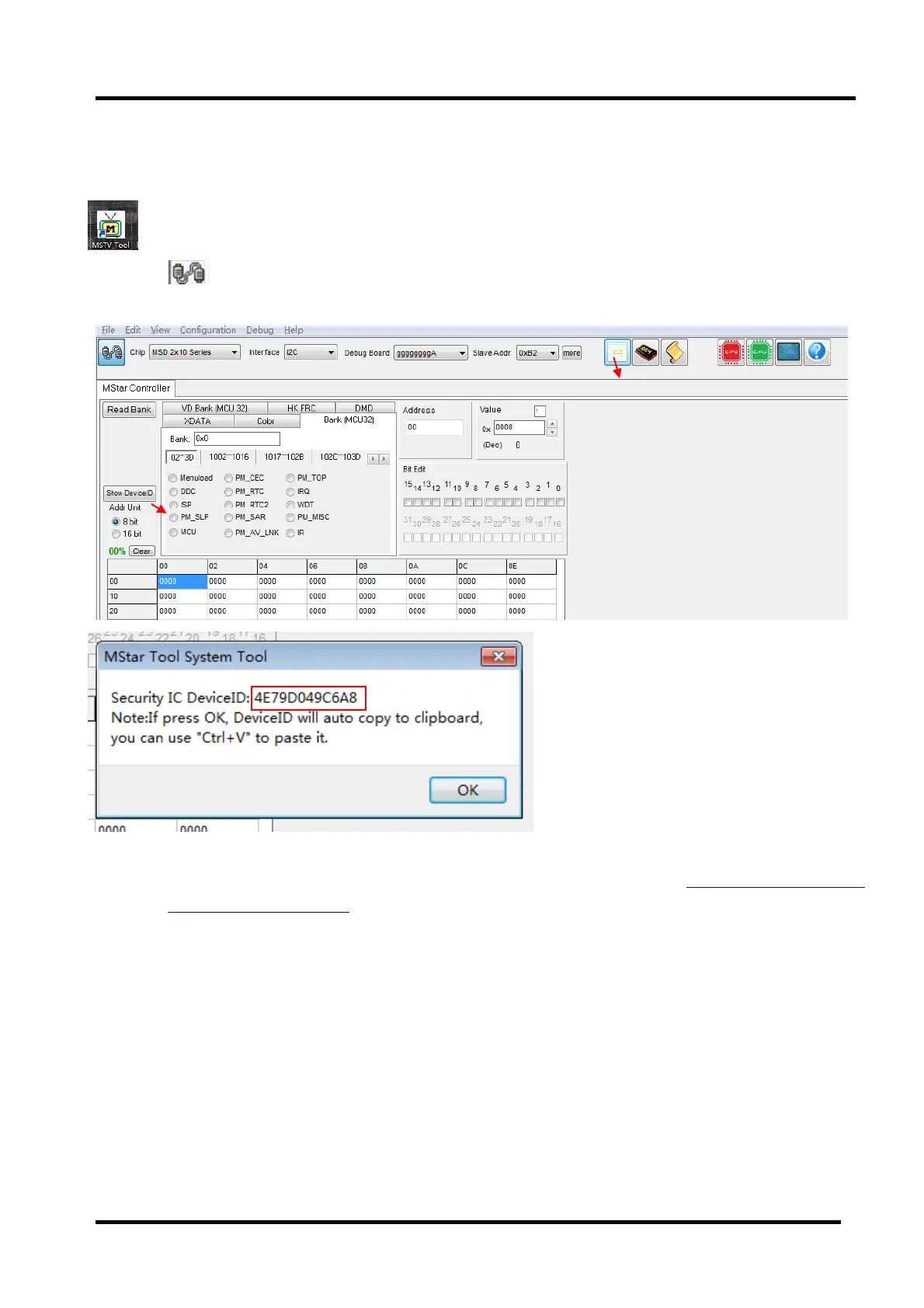- 32 -
How to get the Device ID password?
● Connect the board with PC via to Hisense debug tool,With MSTVTool4.163 , run MSTV_Tool.exe
● Ensure “
” button connected correctly, then click "Show DeviceID"button,you will get 12 bit device ID.
For example, A3C2DC130058 (12bit ),. Read more again to contrast the IC Device whether has change.
● Send the device ID to the IC developer , MSTAR max-sc lv( 吕思成)max-sc.lv@mstarsemi.com
securitysecurity@mstarsemi.com Waiting for the feedback of ID password.
Deciphering
Method 1
● Use MSTV_Tool_4156_258303 tool ,run MSTV_Tool.exe,Click "Show DeviceID"button to inspect the Device
ID.
● Click “View”->“Open DebugPort” choose “3rd generation input”,input the ID password from the IC developer
then click “Run”
①
②
