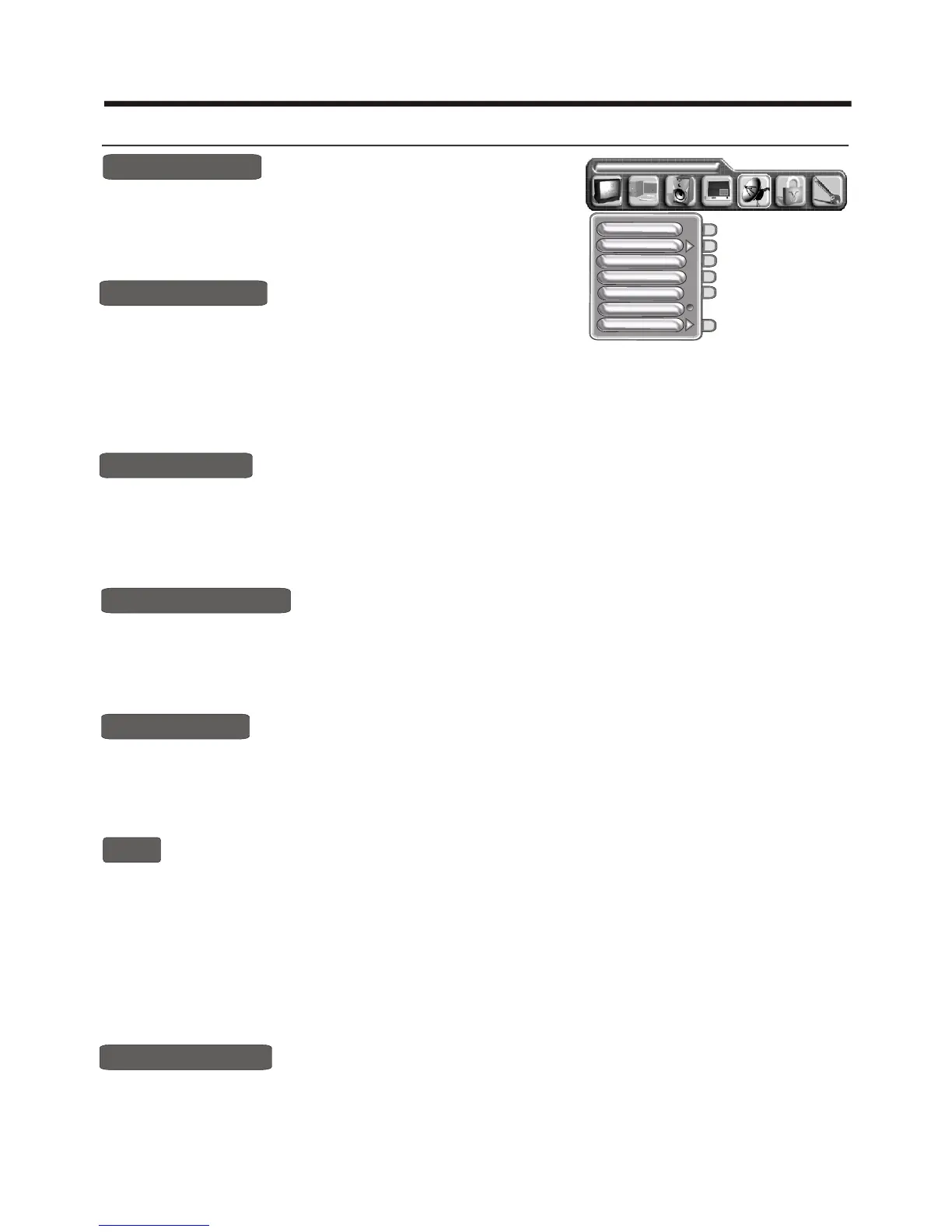Using the TV features
-10 -
Using the CHANNEL menu
1) Press the <Menu> button to enter the main menu.
2) Press the <VOL+> or <VOL-> button to select the item CHANNEL.
3) Press the <CH+> or <CH-> button to select AUTO SEARCH.
4) Press the < VOL+> button to start auto searching.
AUTO SEARCH
1) Press the <Menu> button to enter the main menu.
2) Press the < button to select the item CHANNEL.
3) Press the < button to select SOUND SYSTEM.
4) Press the < button to switch among I, B/G, D/K, L and L` .
Suggestion:
VOL+> or <VOL->
VOL+> or <VOL->
Please refer to the system of your country to set the SOUND SYSTEM before you take AUTO SEARCH
or MANUAL SEARCH.
CH+> or <CH->
SOUND SYSTEM
SKIP
1) Press the <Menu> button to enter the main menu.
2) Press the < button to select the item CHANNEL.
3) Press the < button to select CHANNEL NUM.
4) Press the < button to select the present channel.
VOL+> or <VOL->
VOL+> or <VOL->
CH+> or <CH->
1) Press the <Menu> button to enter the main menu.
2) Press the < button to select the item CHANNEL.
3) Press the < button to select SKIP.
4) Press the < button to skip or un-skip the present channel.
NOTE: The 'skipped' channels cannot be accessed by .
If you want to access digit button,
and the
VOL+> or <VOL->
VOL+> or <VOL->
<
'skipped' channels ,please input the channel number by
'skipped' channels will be appeared.
CH+> or <CH->
CH+> or <CH->
1) Press the <Menu> button to enter the main menu.
2) Press the <VOL+> or <VOL-> button to select the item CHANNEL.
3) Press the <CH+> or <CH-> button to select MANUAL SEARCH.
4) Press the <VOL+> or <VOL-> button to start searching.
MANUAL SEARCH
1) Press the <Menu> button to enter the main menu.
2) Press the <VOL+> or <VOL-> button to select the item CHANNEL.
3) Press the <CH+> or <CH-> button to select FINE TUNE.
4) Press the <VOL+> or <VOL-> button to start searching.
FINE TUNE
1) Press the <Menu> button to enter the main menu.
2) Press the <VOL+> or <VOL-> button to select the item CHANNEL.
3) Press the <CH+> or <CH-> button to select CHANNEL EDIT.
4) Press the <VOL+> button to enter CHANNEL EDIT.
5) Press the <Menu> button to go back to the previous level.
CHANNEL EDIT
CHANNEL NUM
SOUND SYSTEM
AUTO SEARCH
MANUAL SEARCH
SKIP
CHANNEL EDIT
FINE TUNE
CHANNEL NUM
CHANNEL
