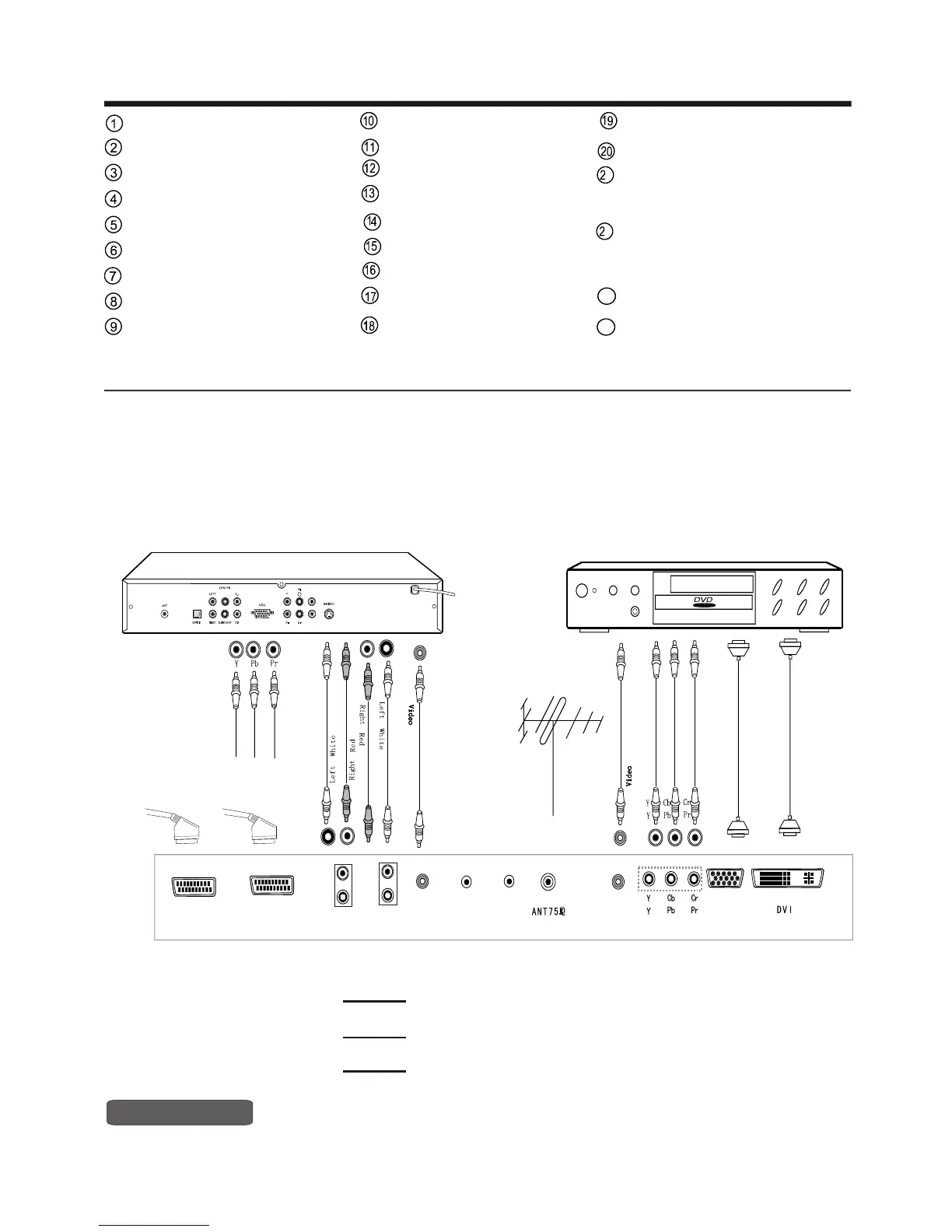Preparation for Using your new TV
Caution: Do not plug the TV in until you have finished connecting all of your equipment.
Connecting your TV
To enjoy its multimedia features, you can connect your to A/V equipments such as VCR, DVD, STB, Satellite
receiver, Camcorder, Audio amplifier etc., and select signal sources using your remote control.
TV
Connect the
devices as shown below.
Connecting to A/V equipments
-4 -
Notes: Please pay attention to the relationship between Video Port and Audio Port. .
MENU button
Remote Sensing Window
Power indicator
Channel up / cursor up
Channel down / cursor down
Volume up / cursor right
Volume down / cursor left
Source select
YPbPr/YCbCr Input
PC VGA Input
DVI Input
PC Audio Input
TV Antenna Input
AC Power Outlet
Power ON/OFF
Video Input (RCA)
RS 232 Debug Input
SCART1 :
Input (CVBS/RGB/Audio L+R)
Output(CVBS/Audio L+R)
11
22
Audio Output L+R (RCA)
Ear Phone Output
Video Output (RCA)
Audio Input L+R (RCA)
SCART2 :
Input (CVBS/Audio L+R)
Output(CVBS/AudioL+R)
1
1
HDTV STB
VCD, DVD
Preset
PC
VIDEO
INPUT
EARPHONE
VIDEO
OUT
PC AUDIO
INPUT
SCART1
SCART2
AUDIO
INPUT
OUTPUT
1) YPbPr/YCbCr
VIDEO
AUDIO INPUT
ON
2) PC
DVI
PC AUDIO INPUT
Aerial
3) VIDEO OUPUT
AUDIO OUPUT
ABOUT SCART
This set can identify the SCART input automatically.
When SCART signal input ,the set can jump from the current source to SCART automatically.
24
Sound Port
2323
