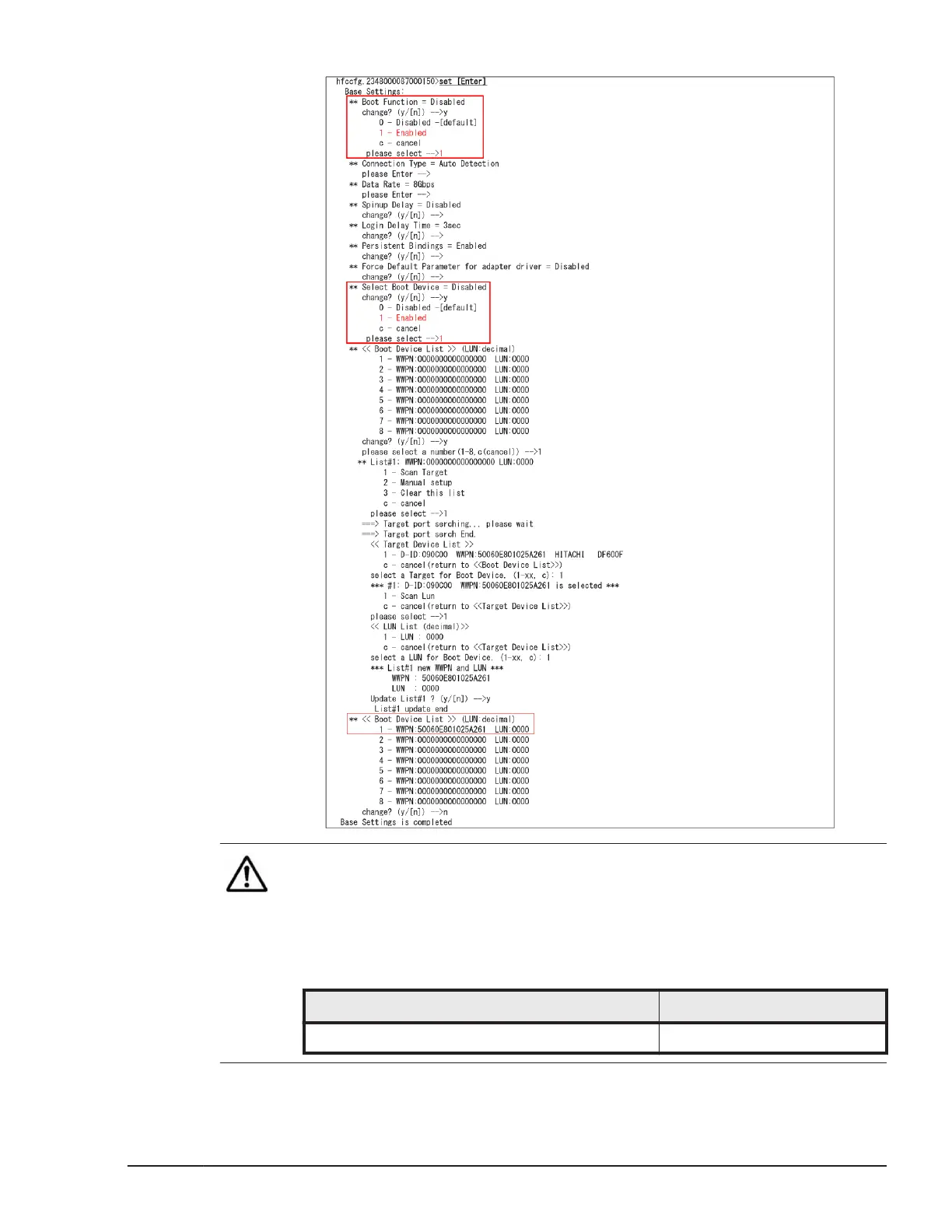Note:
• Execute the following setup to the FC port used as the share FC. See
the HITACHI Gigabit Fibre Channel Adapter USER'S GUIDE (BIOS/EFI
Edition) for the setting method. However, when FC adapter is in share
mode, you cannot change the setting. Change it once to dedicated
mode, if necessary.
Connection Configuration Value
Connect to storage via FC switch module Connection Type: Auto or PtoP
15. Save the setting content in save command.
Setup of LPAR manager
5-39
Hitachi Compute Blade 500 Series Logical partitioning manager User's Guide
