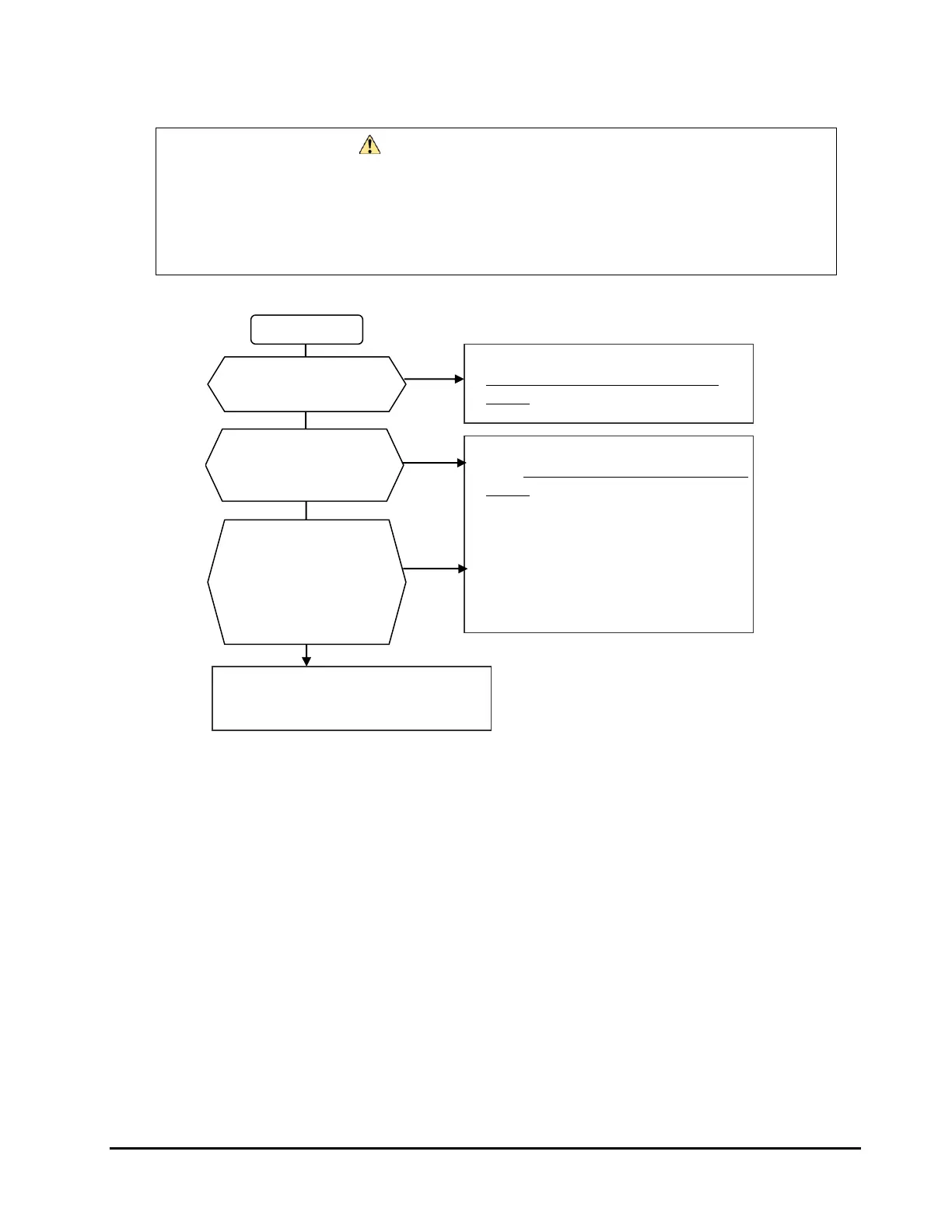Pre-confirmation 3-3
Hitachi Compute Blade Embedded 10G DCB Switch Module License Installation Guide
(2) Checking server operation status
Can all Compute Blade
servers be stopped?
Is it acceptable that the
communication of
servers with embedded
DCB switch which
license installation
target is stopped?
Stop all servers and go to
Section 2 (Confirm the DCB Switch's
WWN).
You can proceed license installation.
Go to Section 2 (Confirm the DCB Switch's
WWN).
With this configuration, you need to stop
all servers to proceed license installation.
Wait until all servers can be stopped.
Have servers
connected embedded
DCB switch all stopped?
If the DCB Switch is operating while installing the license, the communication
lines of the Switch may be confused. This may result in loss of connection to
servers or devices (such as servers and disks), which may cause system down.
If you install a license and download configuration information while servers are
operating, be sure to follow the steps shown below.
