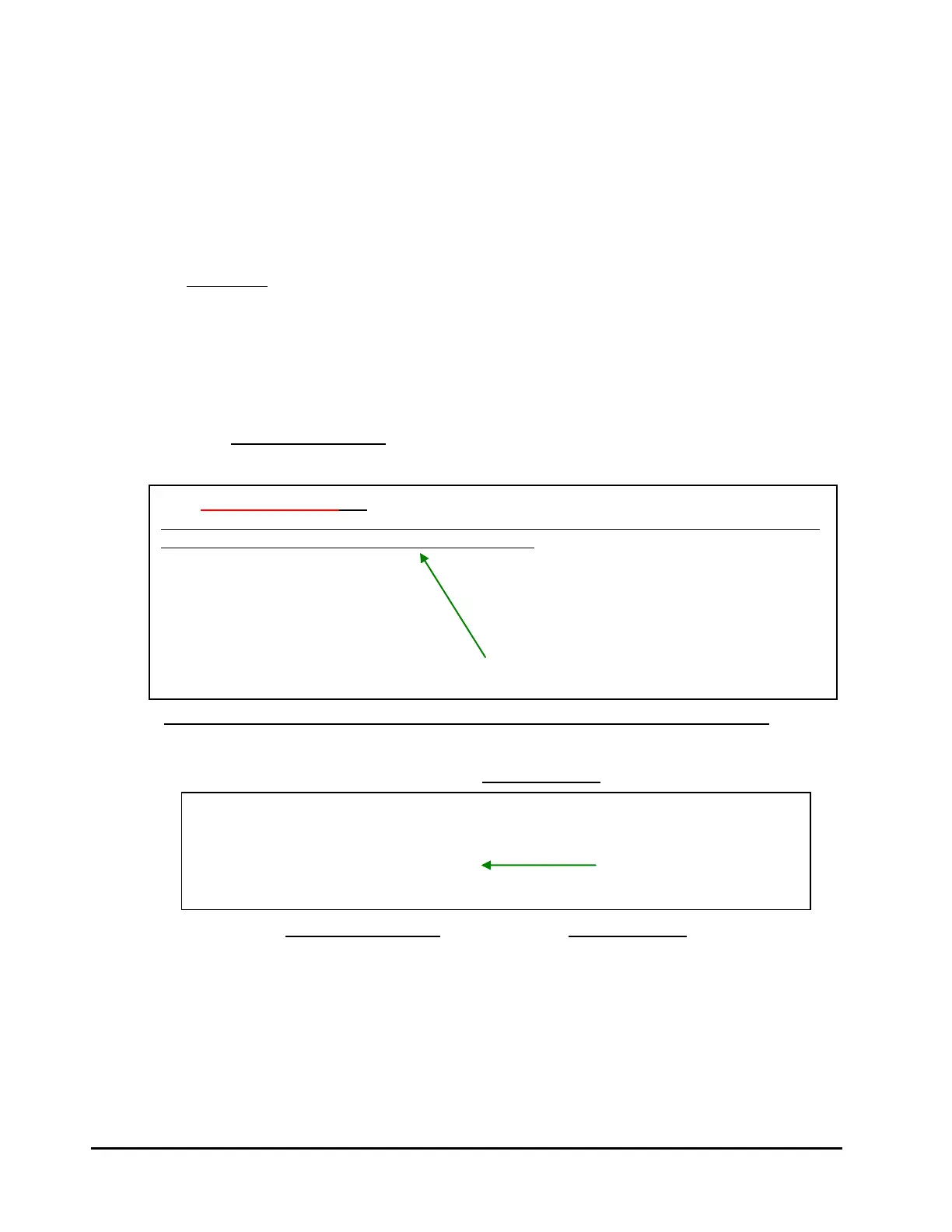6-2 Install the License
Hitachi Compute Blade Embedded 10G DCB Switch Module License Installation Guide
Check Compute Blade Status
Chapter 3 shows the requirements to perform the procedure in this chapter. If
the configuration, the status of the Compute Blade and DCB Switches meet the
requirements, go to Section 2 "Install the License."
Otherwise, follow the steps shown in Section 1 "Check the System Status" of
Chapter 3 and activate the DCB Switch.
Install the License
(1) Access to the DCB switch module as per the procedure described in Common
procedure.
(2) Execute license add licstr command to install the license key.
The syntax of the command is as follows:
Compute Blade 2000 / Compute Blade 500 / Compute Blade 2500
(3) Confirm that the license is installed by show license command.
Obtain the license add licstr command and show license command log
containing the DCB Switch configuration information, and save it in a safety
device such as a removable media.
sw0# license add licStr "*B
igaR7wF43d81Rj4p0nqFL2YbkOOWagO5NoL8PM:SXmf3lgQfT8HEB92qlRStO5c0LbXt4B
QAFJXA,bv7w6,gVAf2S2kQzHKllpjD7vYiz6wTV1#" Enter license add command.
License Added [*B
igaR7wF43d81Rj4p0nqFL2YbkOOWagO5NoL8PM:SXmf3lgQfT8HEB92qlRStO5c0LbX
t4BQAFJXA,bv7w6,gVAf2S2kQzHKllpjD7vYiz6wTV1#]
sw0# show license Enter show license command.
Switch id: 10
xxxxxxxxxxxxxxxxxxxxxxxxxxxxxxxxxxxxxxxx
VCS Fabric license
Feature name:VCS_FABRIC
License Key. Enter the license key
you got in Section 3 "Obtain the
License Key" in Chapter 5.
Indicates that the specified
license is installed.
