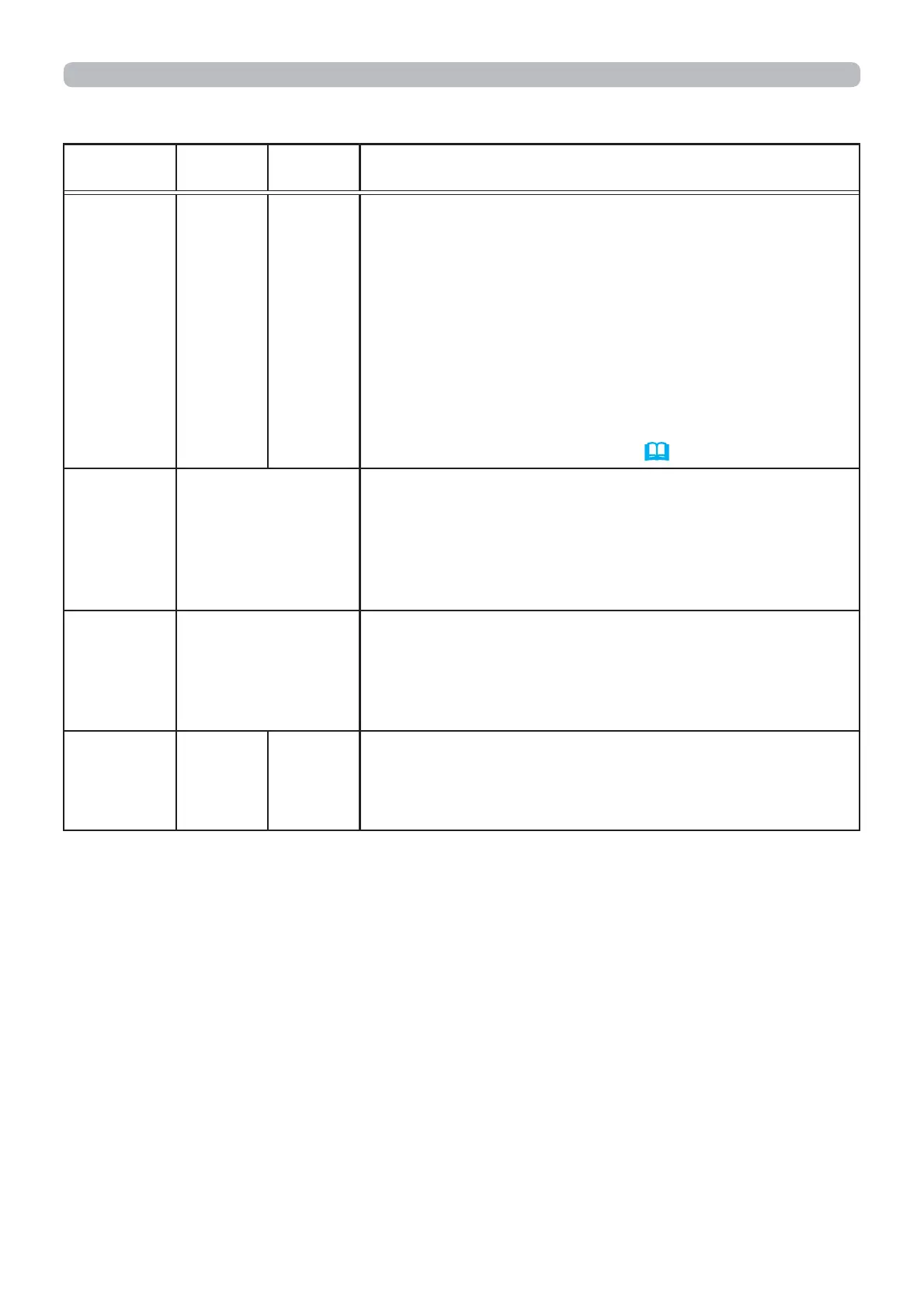108
Troubleshooting
Regarding the indicator lamps (continued)
POWER
indicator
LAMP
indicator
TEMP
indicator
Description
Blinking
In
Red
or
/LJKWLQJ
,Q
Red
7XUQHG
off
/LJKWLQJ
,Q
Red
There is a possibility that the interior portion
has become heated.
3OHDVHWXUQWKHSRZHURIIDQGDOORZWKHSURMHFWRUWRFRROGRZQDWOHDVW
PLQXWHV$IWHUWKHSURMHFWRUKDVVXI¿FLHQWO\FRROHGGRZQSOHDVHPDNH
FRQ¿UPDWLRQRIWKHIROORZLQJLWHPVDQGWKHQWXUQWKHSRZHURQDJDLQ
,VWKHUHEORFNDJHRIWKHDLUSDVVDJHDSHUWXUH"
,VWKHDLU¿OWHUGLUW\"
'RHVWKHSHULSKHUDOWHPSHUDWXUHH[FHHG&"
,VWKHSURMHFWRUXVHGDWDQDOWLWXGHRIDERXWPRU
KLJKHU",IWKHSURMHFWRULVXVHGDWDQDOWLWXGHRIDERXW
PRUKLJKHUVHW$/7,78'(RIWKH6(59,&(LWHP
LQWKH237,21PHQXWR+,*+
66
/LJKWLQJ
,Q
Green
6LPXOWDQHRXV
blinking in
Red
,WLVWLPHWRFOHDQWKHDLU¿OWHU
3OHDVHLPPHGLDWHO\WXUQWKHSRZHURIIDQGFOHDQRU
FKDQJHWKHDLU¿OWHUUHIHUULQJWRWKHVHFWLRQ³&OHDQLQJ
DQGUHSODFLQJWKHDLU¿OWHU´$IWHUFOHDQLQJRUFKDQJLQJ
WKHDLU¿OWHUSOHDVHEHVXUHWRUHVHWWKH¿OWHUWLPH
$IWHUWKHUHPHG\UHVHWWKHSRZHUWR21
/LJKWLQJ
,Q
Green
$OWHUQDWLYH
blinking in
Red
There is a possibility that the interior portion
has become overcooled.
3OHDVHXVHWKHXQLWZLWKLQWKHXVDJHWHPSHUDWXUH
SDUDPHWHUV&WR&
$IWHUWKHWUHDWPHQWUHVHWWKHSRZHUWR21
%OLQNLQJ,Q
Green IRU
DSSUR[
VHFRQGV
7XUQHG
off
7XUQHG
off
At least 1 "Power ON" schedule is saved to the
projector.
3OHDVHUHIHUWRSchedule SettingsVHFWLRQRIUser’s
Manual - Network Guide.
FRQWLQXHGRQQH[WSDJH
