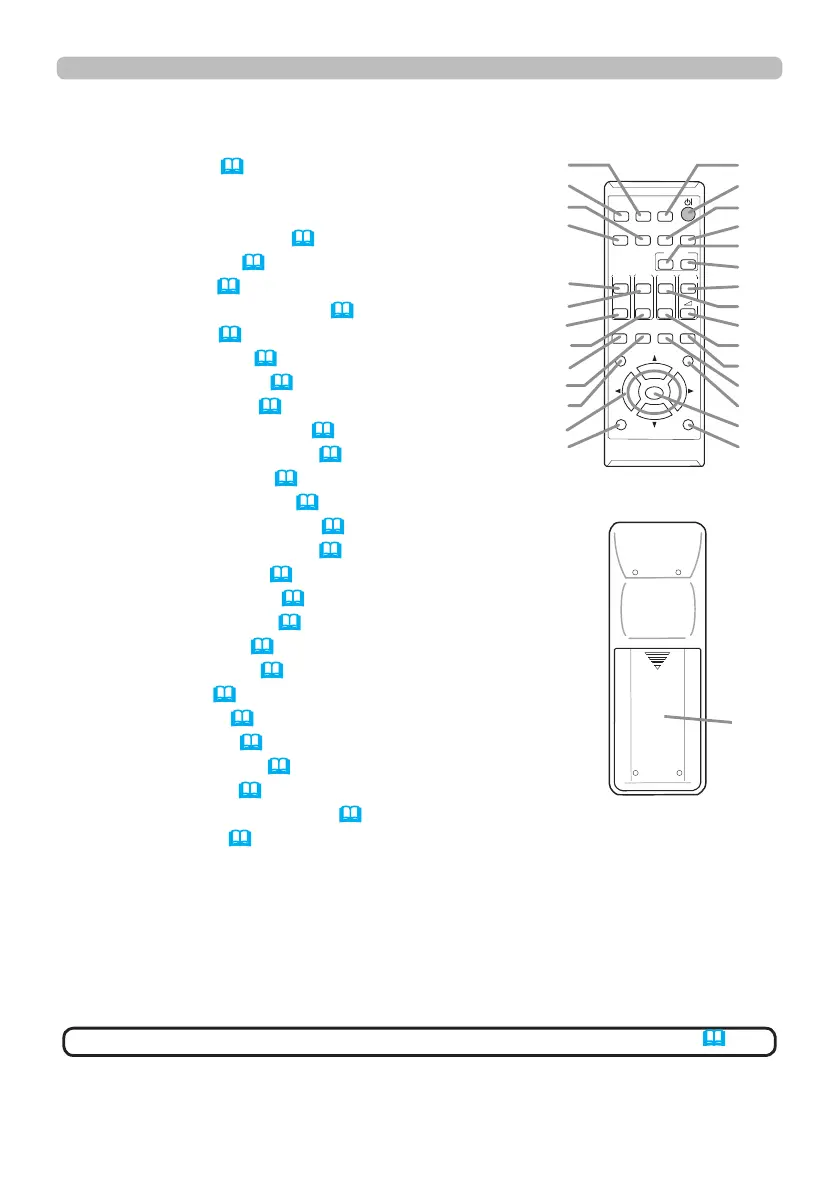7
Introduction
Part names (continued)
Remote control
Back of
the remote control
(29)
• Any button marked with “*” is not supported on this projector (103).NOTE
CALIBRATION
ASPECT
ACCENTUALIZER
HDCR
AV MUTE
POSITION
ESC MENU
RESET
IWB
AUTO
PAGE
DOWN
ON
OFF
FREEZE
UP
1
2
ENTER
D-ZOOM
-
+
+
ー
VOLUME
MAGNIFY
MYBUTTON
INPUT
KEYSTONE
TEMPLATE
(2)
(1)
(6)
(5)
(11)
(12)
(15)
(16)
(19)
(20)
(23)
(28)
(26)
(3)
(4)
(7)
(8)
(9)
(10)
(14)
(13)
(18)
(17)
(22)
(21)
(24)
(25)
(27)
(1) INPUT button (23)
(2) IWB button *
(3) CALIBRATION button *
(4) STANDBY/ON button (20)
(5) ASPECT button (23)
(6) AUTO button (25)
(7) ACCENTUALIZER button (26)
(8) HDCR button (26)
(9) D-ZOOM - button (24)
(10) D-ZOOM + button (24)
(11) PAGE UP button (19)
(12) MAGNIFY - ON button (28)
(13) MY BUTTON - 1 button (60)
(14) VOLUME + button (22)
(15) PAGE DOWN button (19)
(16) MAGNIFY - OFF button (28)
(17) MY BUTTON - 2 button (60)
(18) VOLUME - button (22)
(19) KEYSTONE button (27)
(20) TEMPLATE button (26)
(21) FREEZE button (29)
(22) AV MUTE button (22)
(23) ESC button (30)
(24) MENU button (30, 31)
(25) ENTER button (30, 31)
(26) POSITION button (27, 31)
(27) RESET button (30)
(28) ▲/▼/◄/► cursor buttons (30)
(29) Battery cover (17)
