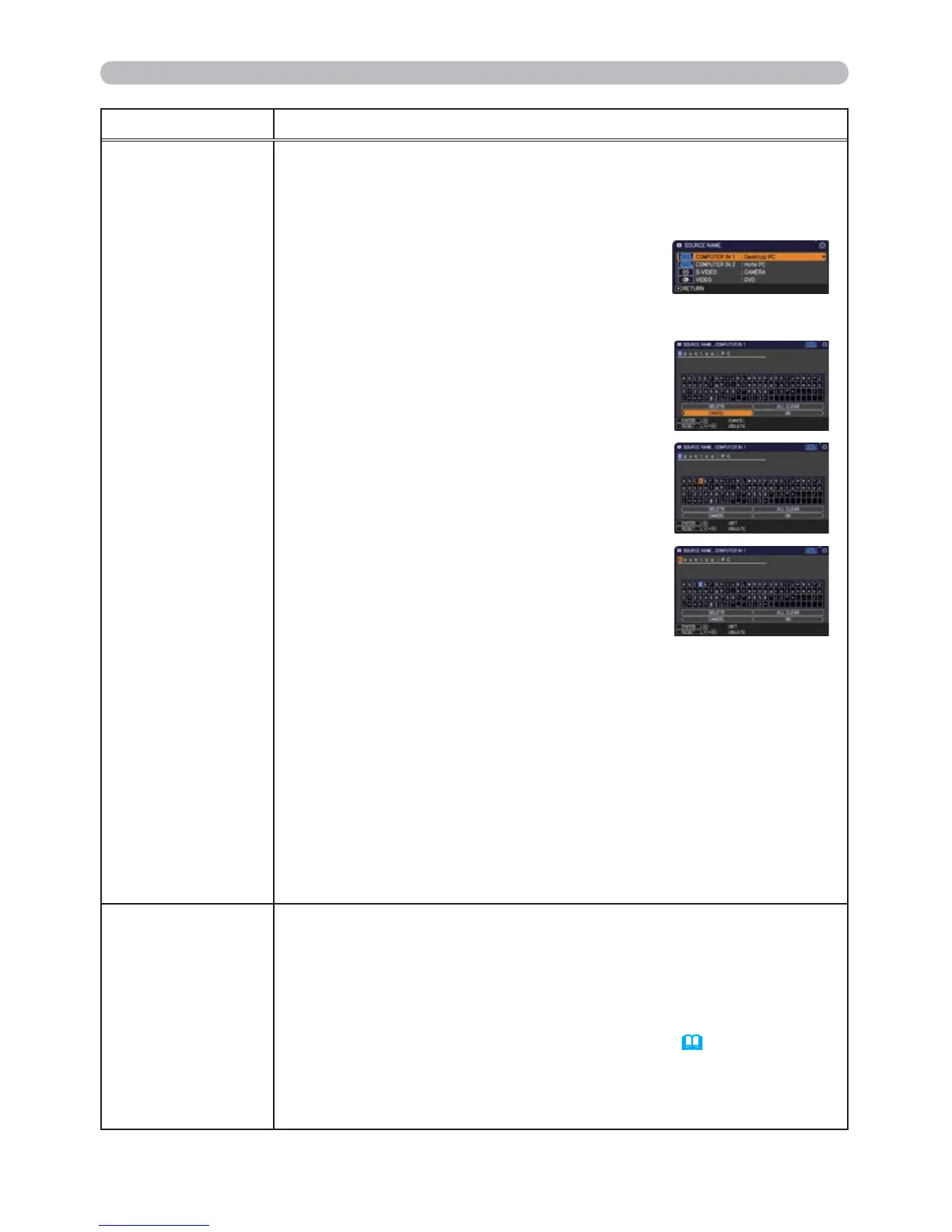40
SCREEN menu
Item Description
SOURCE NAME
Each input port for this projector can have a name applied to it.
(1)
Use the ▲/▼ cursor buttons on the SCREEN menu to select the
SOURCE NAME and press the ► cursor (or the ENTER) button.
The SOURCE NAME menu will be displayed.
(2) Use the ▲/▼ cursor buttons on the
SOURCE NAME menu to select the port
to be named and press the ► cursor
button. Right side of the menu is blank
until a name is specified.
The SOURCE NAME dialog will be
displayed.
(3) The current name will be displayed on
the first line. Use the ▲/▼/◄/► cursor
buttons and the ENTER (or the INPUT)
button to select and enter characters.
To erase 1 character at one time, press
the RESET (or press the ◄ cursor and
the INPUT buttons at the same time)
button. Also if you move the cursor to the
DELETE or the ALL CLEAR on screen
and press the ENTER (or the INPUT)
button, 1 character or all characters
will be erased. The name can be a
maximum of 16 characters.
(4) To change an already inserted character, press the ▲ cursor
button to move the cursor to the first line, and use the ◄/►
cursor buttons to move the cursor on the character to be
changed.
After pressing the ENTER (or the INPUT) button, the character
is selected. Then, follow the same procedure as described at
the item (3) above.
(5)
To finish entering text, move the cursor to the OK on screen
and press the
► cursor (or the ENTER / the INPUT) button
. To
revert to the previous name without saving changes, move the
cursor to the CANCEL on screen and press the
◄ cursor (or the
ENTER / the INPUT) button
.
TEMPLATE
Using the ▲/▼ cursor buttons switches the mode for the template
screen.
Press the ► cursor (or the ENTER) button to display the selected
template, and press the ◄ cursor button to close the displayed
screen.
The last selected template is displayed when the MY BUTTON
allocated to the TEMPLATE function is pressed (
44).
TEST PATTERN DOT-LINE1 DOT-LINE2 DOT-LINE3
MAP2 MAP1 CIRCLE2 CIRCLE1 DOT-LINE4
(continued on next page)
