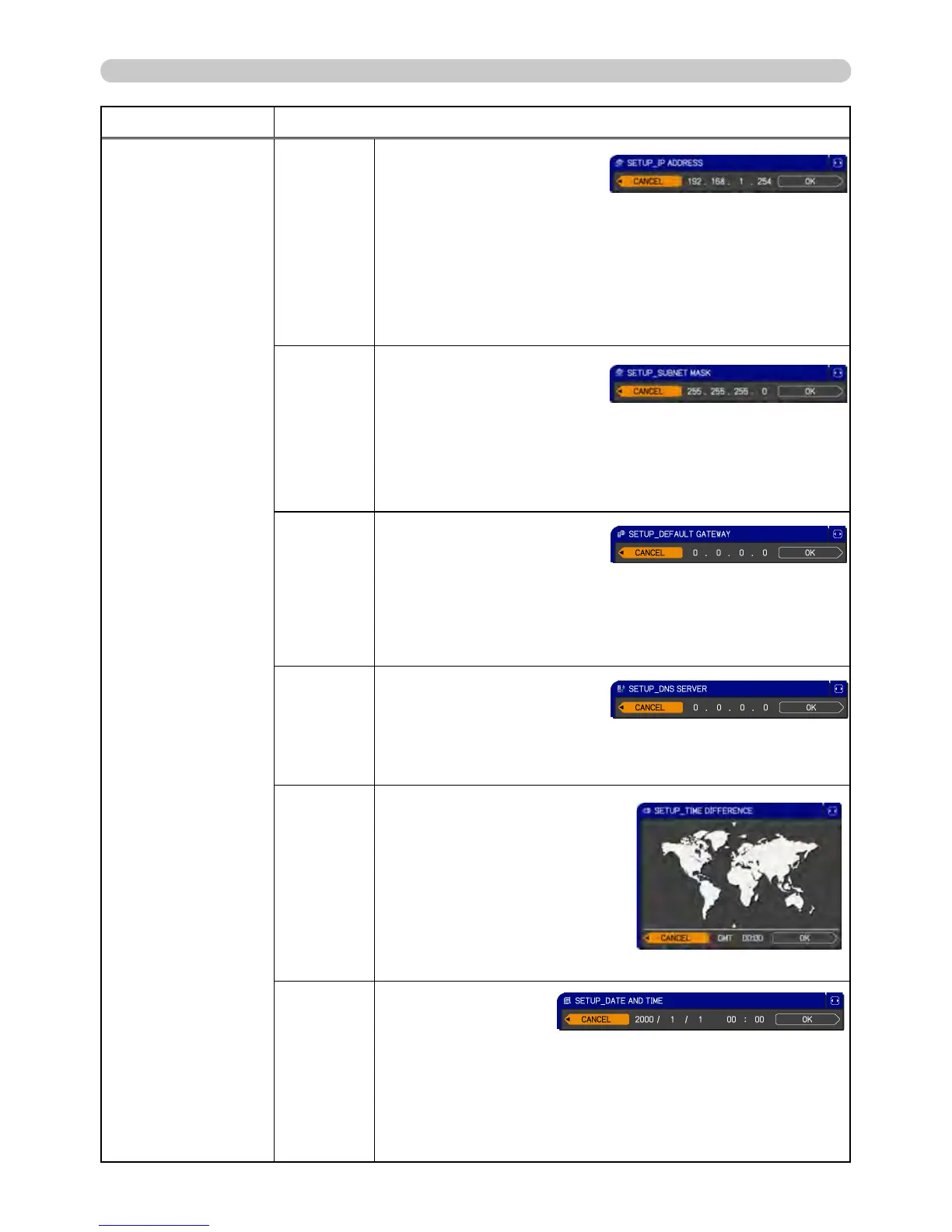57
NETWORK menu
Item Description
SETUP
(continued)
IP
ADDRESS
Use the ▲/▼/◄/►
buttons to enter the IP
ADDRESS.
This function can only be used when DHCP is set to
OFF.
• The IP ADDRESS is the number that identifi es this
projector on the network. You cannot have two devices
with the same IP ADDRESS on the same network.
• The IP ADDRESS “0.0.0.0” is prohibited.
SUBNET
MASK
Use the ▲/▼/◄/►
buttons to enter the same
SUBNET MASK used by
your PC.
This function can only be used when DHCP is set to
OFF.
• The SUBNET MASK ”0.0.0.0” is prohibited.
DEFAULT
GATEWAY
Use the ▲/▼/◄/►
buttons to enter the
DEFAULT GATEWAY
(a node on a computer network that serves as an
access point to another network) address.
This function can only be used when DHCP is set to
OFF.
DNS
SERVER
Use the ▲/▼/◄/►
buttons to input the DNS
server address.
The DNS server is a system to control domain names
and IP addresses on the Network.
TIME
DIFFERENCE
Use the ▲/▼ buttons to enter
the TIME DIFFERENCE.
Set the same TIME
DIFFERENCE as the one
set on your PC. If unsure,
consult your IT manager.
Use the ► button to return
to the menu after setting the
TIME DIFFERENCE.
DATE
AND
TIME
Use the ▲/▼/◄/►
buttons to enter the
Year (last two digits),
Month, Date, Hour and Minute.
• The projector will override this setting and retrieve
DATE AND TIME information from the Time server
when SNTP is enabled. (
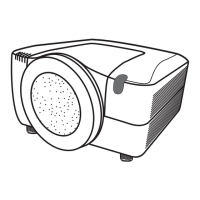