
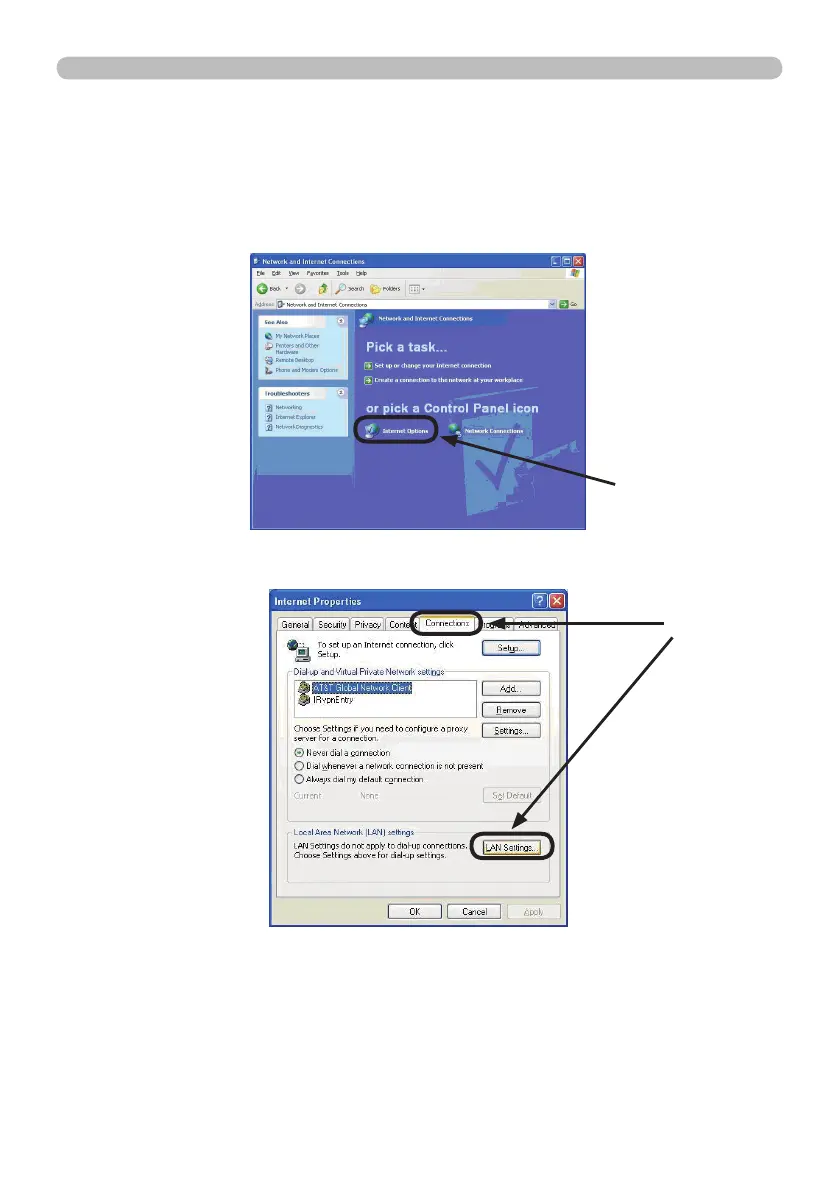 Loading...
Loading...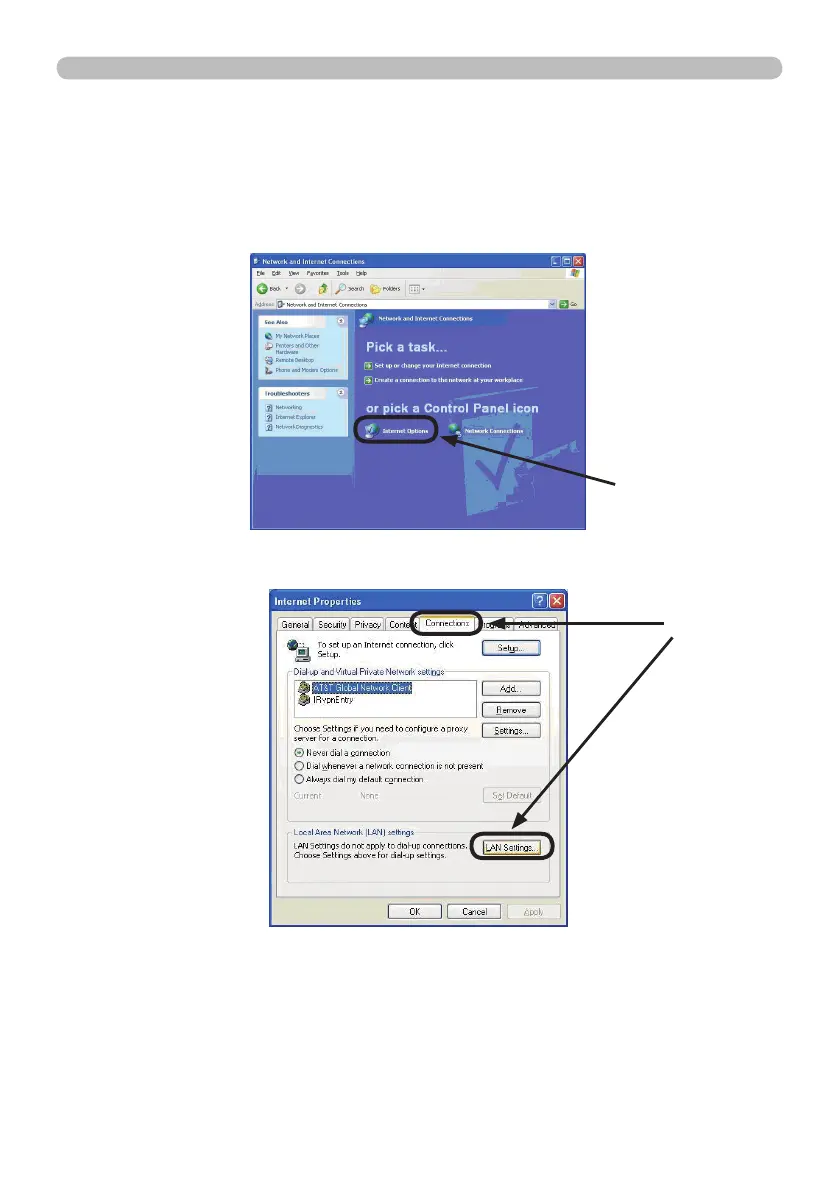
Do you have a question about the Hitachi CP-WX625W and is the answer not in the manual?
| Resolution | WXGA (1280 x 800) |
|---|---|
| Projection System | 3LCD |
| Screen Size | 30 - 300 inches |
| Input Terminals | HDMI, VGA, Composite Video, S-Video, Audio |
| Output Terminals | VGA |
| Power Consumption | 350 W (normal), 280 W (eco) |
| Lamp Life | 3000 hours (Normal Mode) / 4000 hours (Eco Mode) |
| Noise Level | 37 dB (Normal mode), 30 dB (Eco mode) |











