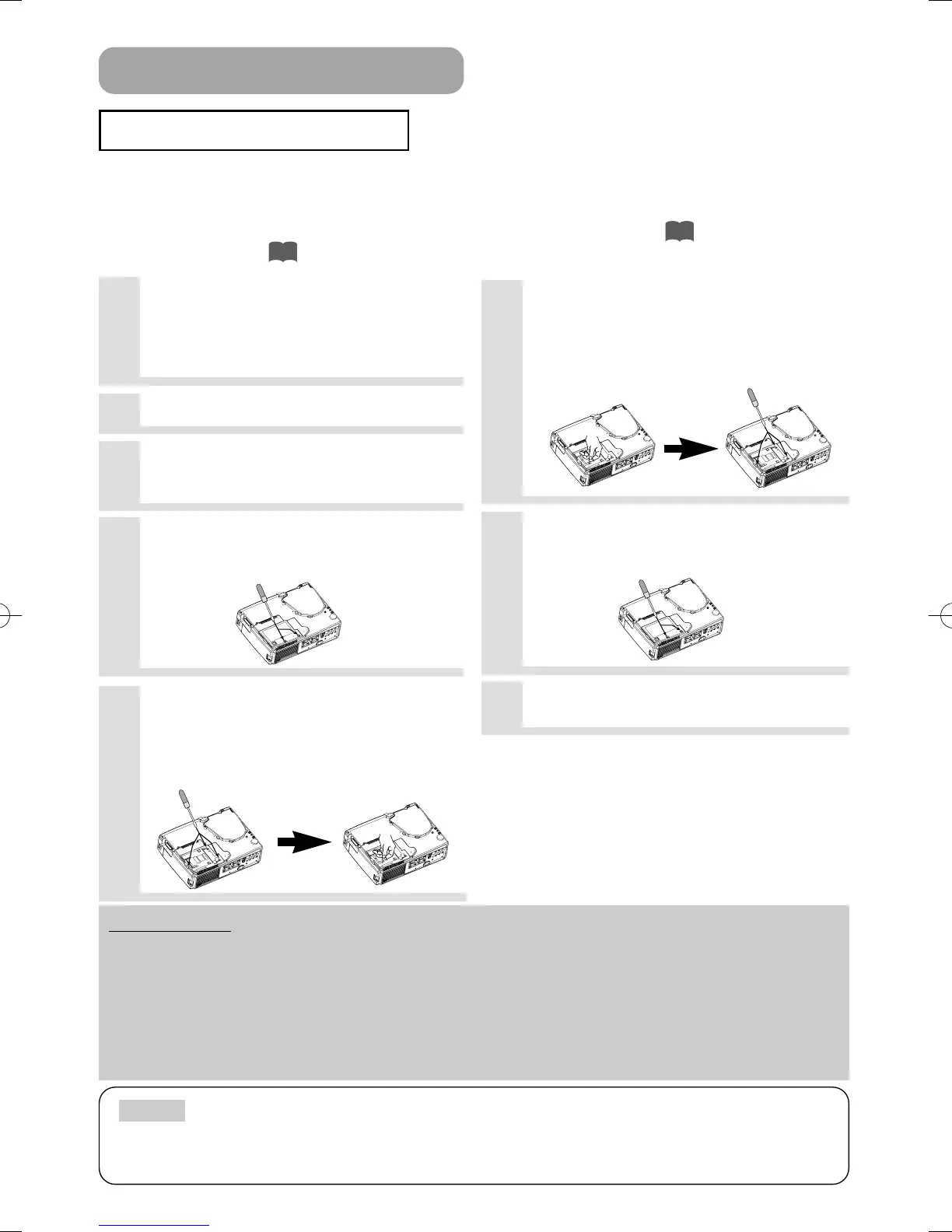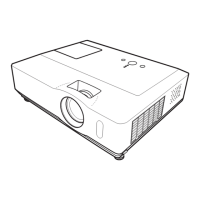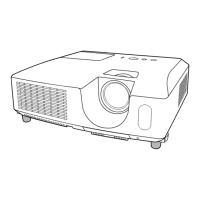26
• The LAMP indicator is also red when the lamp unit reaches high temperature.
Before replacing the lamp, switch power OFF, wait approximately 20 minutes, and switch power
ON again. If the LAMP indicator is still red, replace the lamp.
NOTE
THE LAMP (continued)
Replacing the lamp
All projector lamps will wear out eventually. If used for long periods of time, the image could become
darkened, and the color contrast could be impacted as well. We recommend that you replace your lamps
early. If the LAMP indicator turns red, or a message prompts you to replace the lamp when you power up
the projector, the lamp needs to be replaced. (See "Related Messages" (Vol.2 ) and "Regarding the
Indicator Lamps" (Vol.2 ) for details.)
1
witch the projector OFF,
remove the power cord from
the power outlet, and wait at
least 45 minutes for the unit
to cool.
5
Loosen the three screws, and
gently remove the lamp while
holding the grips. Touching
the inside of the lamp case
may result in uneven coloring.
6
Install the new lamp and
tighten the three screws
firmly. Also steadily push the
opposite side of the screwed
lamp into the unit.
7
Replace the lamp cover in
position and tighten the two
screws firmly.
2
Prepare a new lamp.
3
Check that the projector has
cooled sufficiently, and gently
turn it upside down.
4
Loosen the two screws as
shown in the diagram, and
remove the lamp cover.
ATTENTION •
Make sure that the screws are screwed in firmly. Loose screws could result in damage or injury.
• Do not use with lamp cover removed.
•
Do not reset the lamp timer without replacing the lamp. Reset the lamp timer always when replacing
the lamp. The message functions will not operate properly if the lamp timer is not reset correctly.
• When the lamp has been replaced after the message of "CHANGE THE LAMP ...THE POWER
WILL TURN OFF AFTER 0 hr." is displayed, or the LAMP indicator is red, complete the following
operation within 10 minutes of switching power ON.
8
Gently turn the projector right-
side up.
8
7
01CPX385/EN最終02.11.74:15PMページ26
