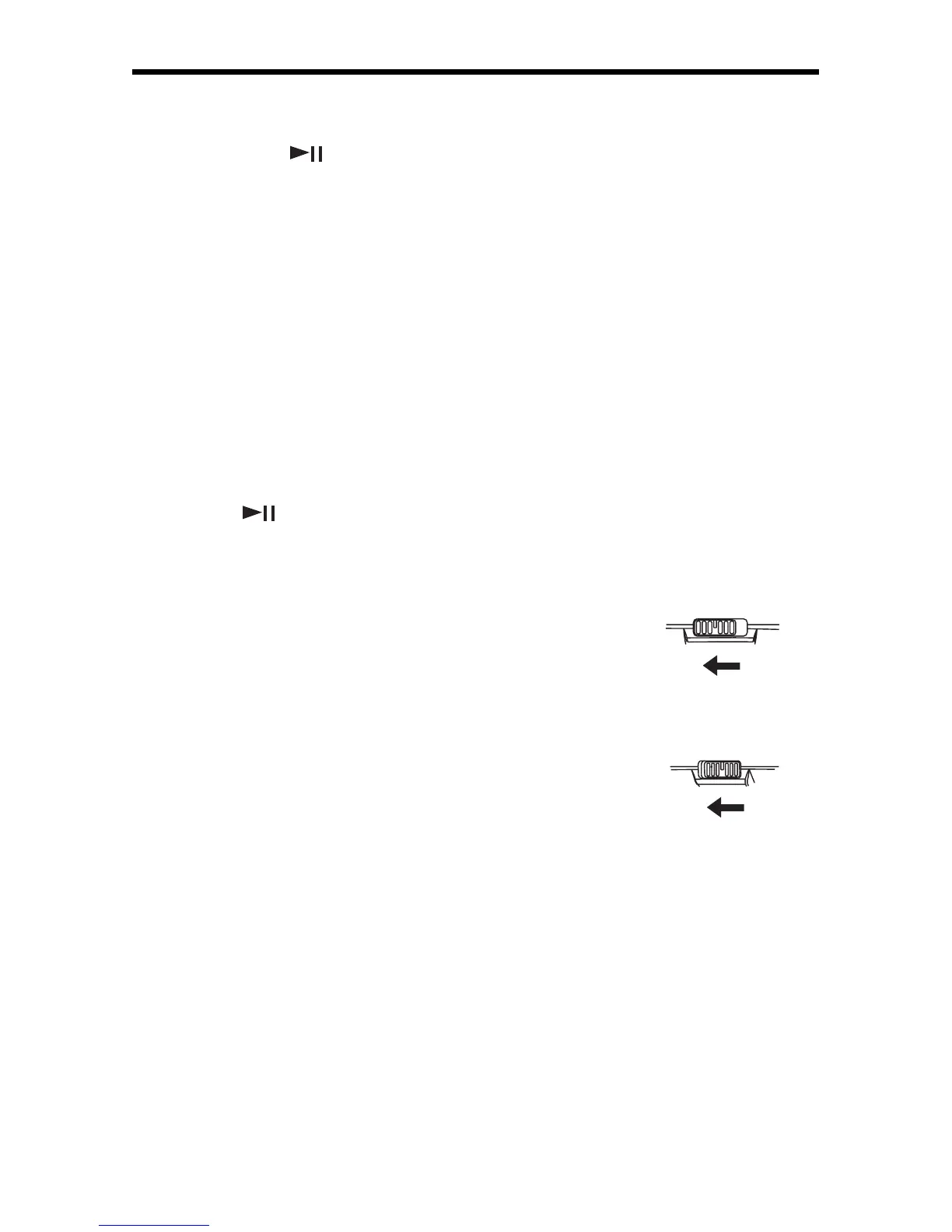9
TURNING POWER ON AND OFF
This unit has no ON/OFF switch. To turn on and off, press the following buttons.
To turn on: Press
PLAY/PAUSE (playback starts).
To turn off: Press ■ STOP button once to set at standby mode.
Press ■ STOP button twice to turn off the power immediately.
Auto power-off function
When the unit is idle (standby mode) for approximately 30 seconds, the unit's
power will automatically turn off.
BASIC DISC PLAY
1. Connect the stereo earphones to the Phones jack.
2. Slide the CD Lid Open switch to open the CD compartment.
3. Adjust the VOLUME to minimum.
4. Load the disc with the label side facing up. Gently push down the disc completely
at the centre pivot to secure.
5. Close the CD lid securely until a click is heard.
6. Press the
PLAY/PAUSE button to start playing.
7. Adjust VOLUME to the desired level.
To Emphasize the bass sound
Slide the BASS BOOST switch to the ON position.
Note: The bass boost performance will be dependent on the
VOLUME setting.
HOLD Switch
This switch prevents accidental selection of an unwanted
function during Playback or Stop mode. In the HOLD
"ON" position, no function button on the unit can operated
(except OPEN). Moving the switch to the "OFF" position,
the unit returns to normal operation.
HOLD
OFF ON
BASS BOOST
ON OFF