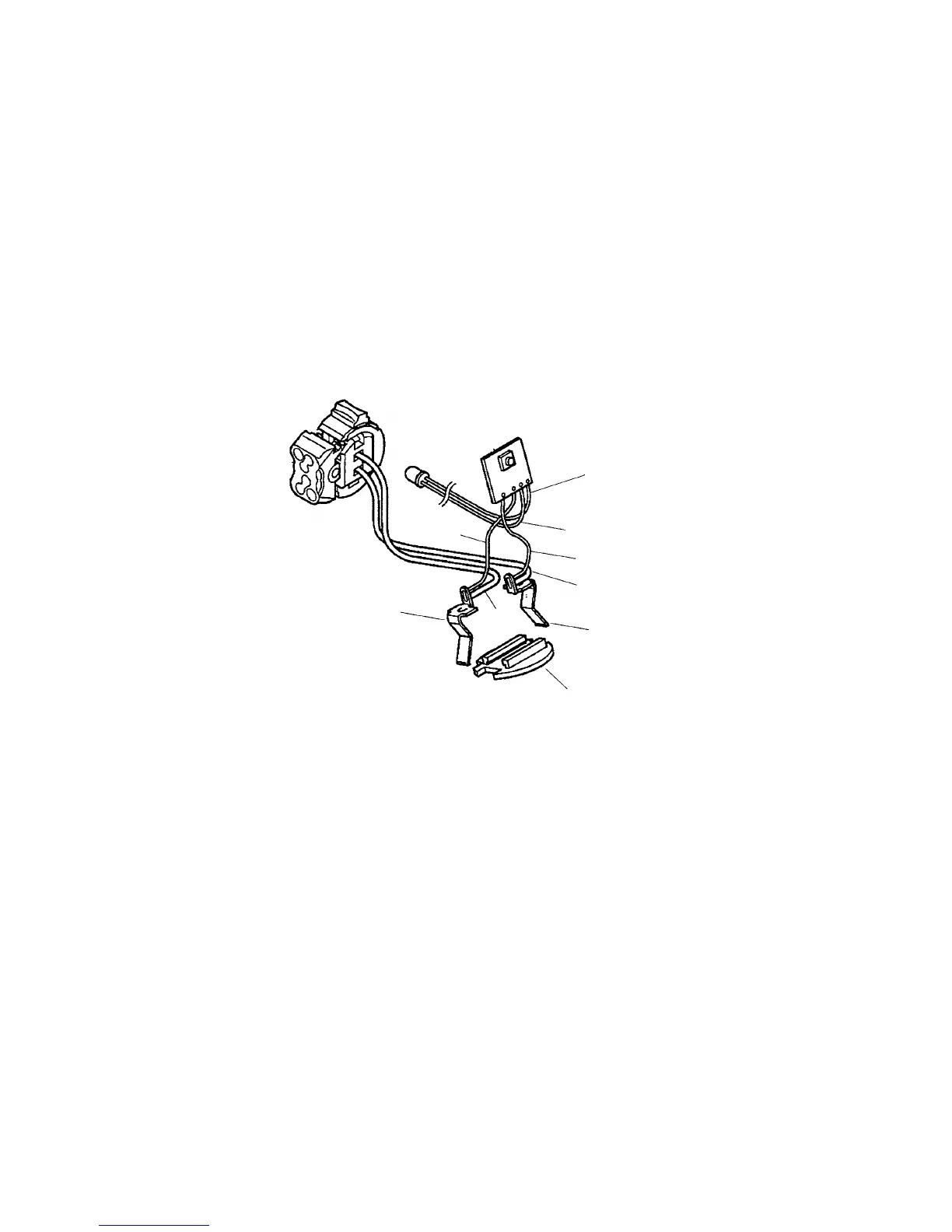--- 14 ---
(5) Disassembly of the power supply unit
Remove the Terminal [44] from the Terminal Support [46]. The internal wires of the Switch (W/Lock) [40] and
the Printed Circuit Board [41] are soldered to the Terminal [44]. Unsolder and remove the internal wires.
NOTE: Do not remove the Printed Circuit Board [41] from the Switch (W/Lock) [40].
9-1-2. Reassembly
Reassembly can be accomplished by following the disassembly procedure in reverse. However, special attention
should be given to the following items.
(1) Reassembly of the power supply unit
Perform wiring according to the wiring diagram (Fig. 3).
Terminal [44] (Minus side)
Terminal Support [46]
Terminal [44] (Plus side)
Red
Red
Red
Black
Black
Black
Fig. 3
