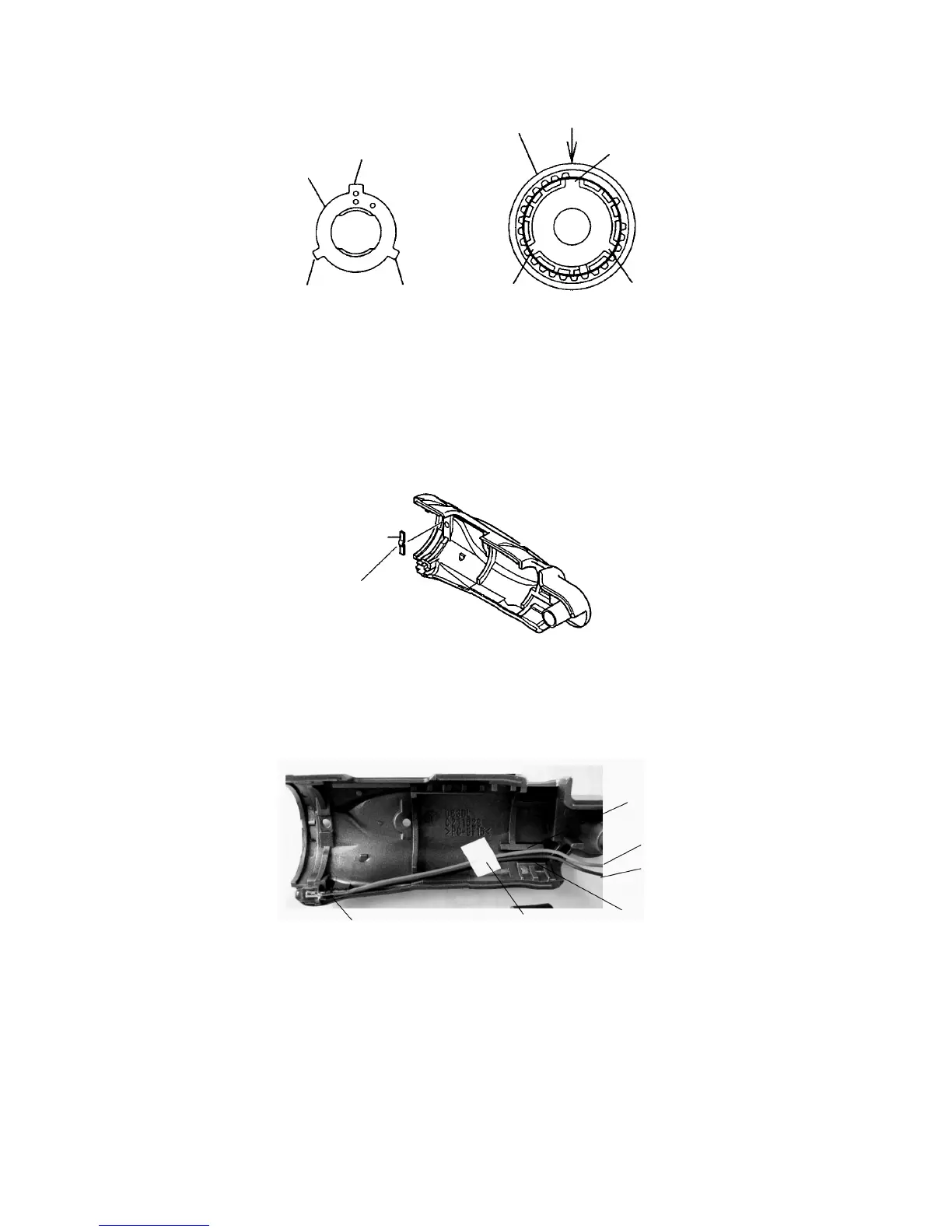--- 18 ---
Fig. 10
Wider protrusion
Protrusion
Concave
portion
Fig. 12
(7) Reassembly of the housing unit
(a) Mount the Click Spring [42] to Housing (A). (B) Set [32] so that the convex portion of the Click Spring [42]
can be seen. Apply grease (Hitachi Motor Grease No. 29) to the Click Spring [42]. (See Fig. 11.)
(c) Mount the drive unit to Housing (A).(B) Set [32]. Put the internal wires of the LED and the Switch (W/Lock)
[40] through the rib of the housing in the order of red and black internal wires of the LED, then black and
red internal wires of the Switch (W/Lock) [40].
Red
Rib
[42]
Convex portion
The black internal wire
is positioned forward.
Protrusion
Concave
portion
Wider concave portion
Indicated with "1"
Clutch Dial [6]
Fig. 11
(b) Mount the LED to Housing (A).(B) Set [32] and fix the internal wires with the seal. Put the internal wires of
the LED between the ribs of Housing (A).(B) Set [32]. (See Fig. 12.)
Black
Rib
Seal
Nut [7]
