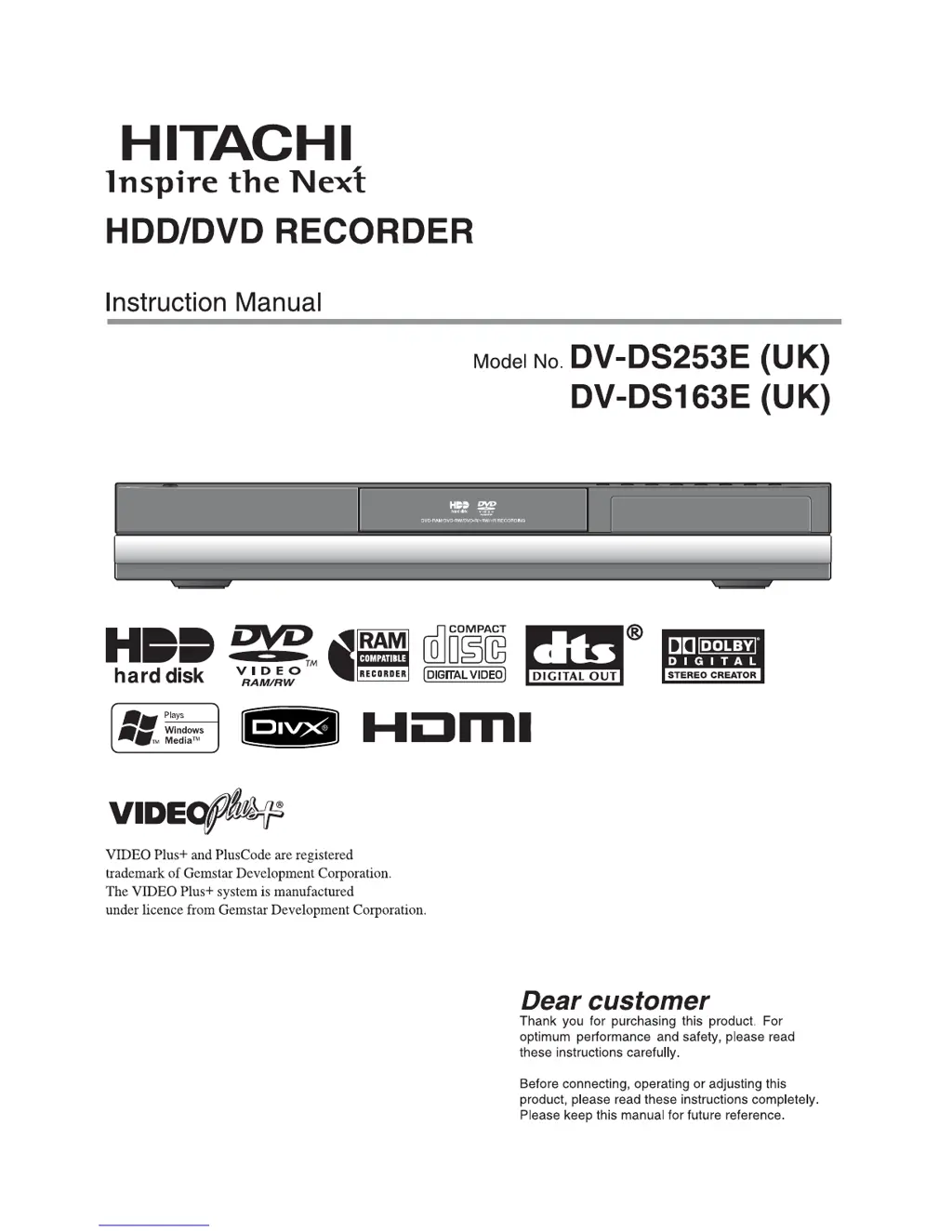Why is there no picture on my Hitachi DV-DS253E DVD Recorder?
- AandrewmcdowellAug 20, 2025
If there is no picture, ensure the recorder is in DVD mode by pressing the TV/DVD button on the remote. Also, if progressive scan is on, hold the STOP button down for at least 5 seconds. Check that your TV is set to the correct video input and that the video cable is securely connected. Finally, make sure your TV is turned on.