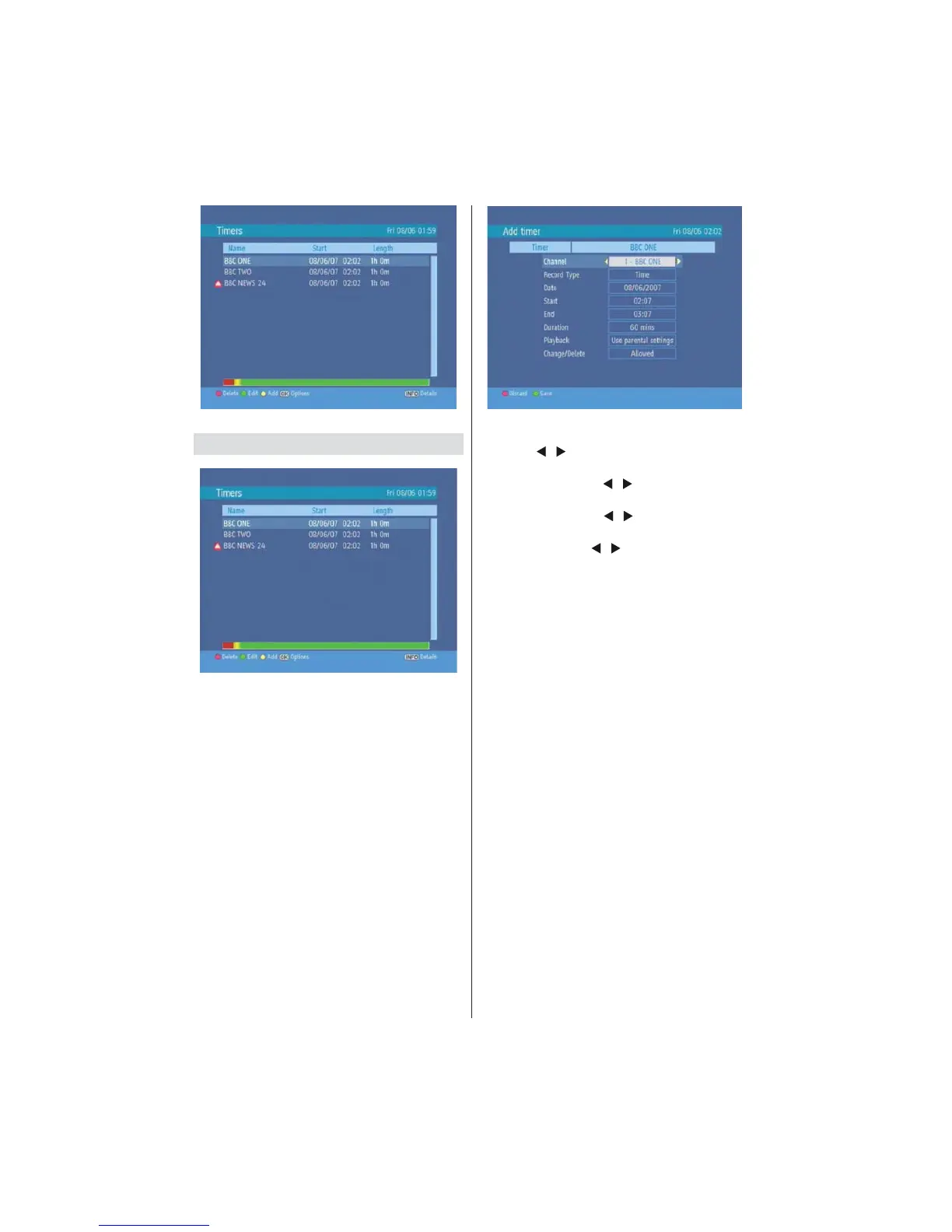English - 12 -
Timers
To display Timer window press either TIMERS key or
activate it from main menu. The features of this menu
are like below:
Delete: You can delete the highlited single timer or
series timer.
Edit: You can edit the saved timers.
Add: By pressing this button, you will go to the “Add
Timer” menu.
Options: If you press the OK button, you can select
the “Delete Timer”, “Delete Series Timer” and “Check
Confl icts”.
To add a Timer press YELLOW button on the remote
and the, “Add Timer “ windows appears.
Channel: “
”/“ ” keys will navigate the user through
the TV or Radio list.
Date: By using either “
”/“ ” or “0,1,2…,9” keys
start date is entered.
Start: By using either “
”/“ ” or “0,1,2…,9” keys
start time is entered.
End: By using either “
”/“ ” or “0,1,2…,9” keys end
time is entered.
Duration: Displays the duration of the recording.
This is automatically worked out after the start and
end times have been entered.
Playback: permit or block playback for other
users.”use parental settings” is default.
Change /Delete: permit or prohibit any modifi cations
for other users.
When a timer Start time is reached, the receiver
starts to record the desired program, then when
the end time is reached, the record stops. Save the
adjustments by means of GREEN key or cancel with
RED button. Edit the list via GREEN key and delete
with the RED button.
