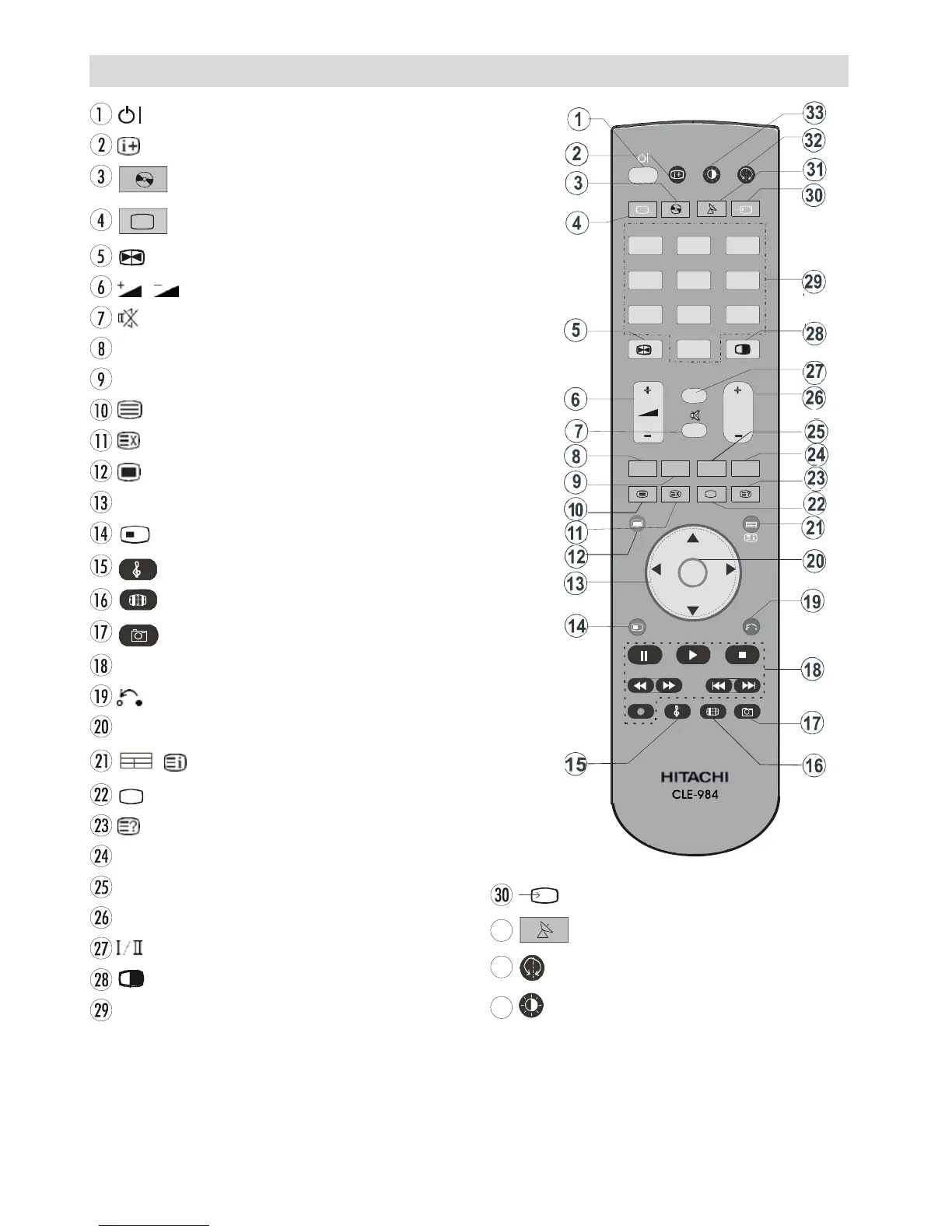V3
AV4 AV5
HDMI1
HDMI2
....
+
= Stand by On/Offf
= Info
DVD = Select DVD
TV/DTT = TV / Quit Menu
= Hold in teletext mode, Freeze picture
/ = Volume Up/ Down
= Mute On/Off
RED (Only use in Teletext mode)
GREEN (Only use in Teletext mode)
= Teletext On-Offf
= Time / Teletext & TVTV
= Menu On/Off
b
/
a
/
_
/
`
= Cursor buttons
+
FUNCTION = No function
= Equalizer Sound Mode
= Aspect ratio
= No Function
Control buttons for DVD players/recorders (**)
= Go back to previous menu
OK = Enter
/ / GUIDE = Index Page
...
= TXT Subtitle in TV mode; Subpage in teletext mode.
= Reveal
BLUE (Only use in Teletext mode)
YELLOW (Only use in Teletext mode)
P+/ - = Programme Up/ Down
= Mono/Stereo - Dual A-B
= PIP, PAP On-Off / PATAT
0 - 9 = Digit buttons
/ INPUT = INPUT
31
SAT T = Select SAT
32
= No function
33
= Picture mode
