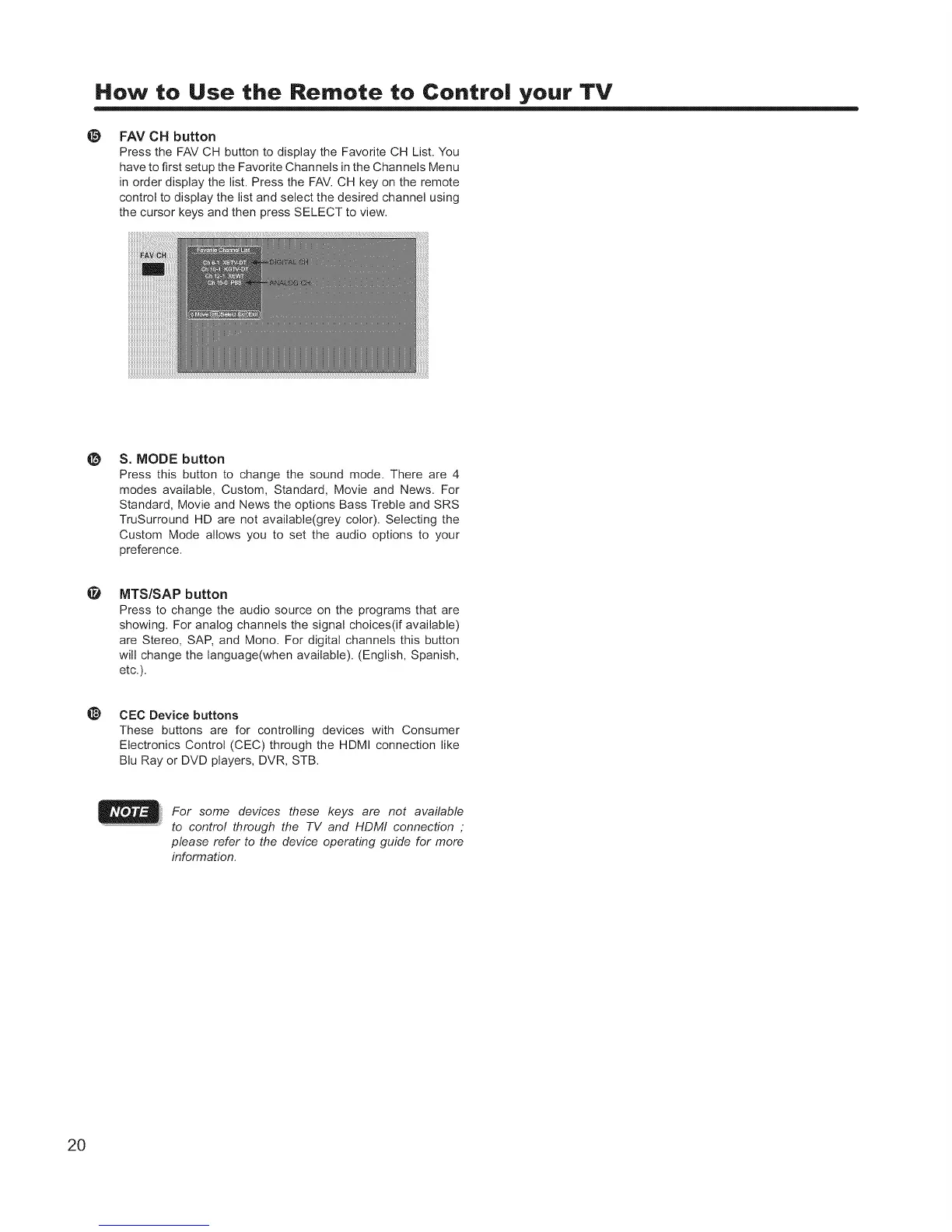How to Use the Remote to Contro| your TV
® FAV CH button
Press the FAV CH button to display the Favorite CH List. You
have to first setup the Favorite Channels in the Channels Menu
in order display the list. Press the FAV. CH key on the remote
control to display the list and select the desired channel using
the cursor keys and then press SELECT to view.
@
S. MODE button
Press this button to change the sound mode. There are 4
modes available, Custom, Standard, Movie and News. For
Standard, Movie and News the options Bass Treble and SRS
TruSurround HD are not available(grey color). Selecting the
Custom Mode allows you to set the audio options to your
preference.
MTS/SAP button
Press to change the audio source on the programs that are
showing. For analog channels the signal choices(if available)
are Stereo, SAP, and Mono. For digital channels this button
will change the language(when available). (English, Spanish,
etc.).
@
CEC Device buttons
These buttons are for controlling devices with Consumer
Electronics Control (CEC) through the HDMI connection like
Blu Ray or DVD players, DVR, STB.
For some devices these keys are not available
to control through the TV and HDMI connection ;
please refer to the device operating guide for more
information.
2O
