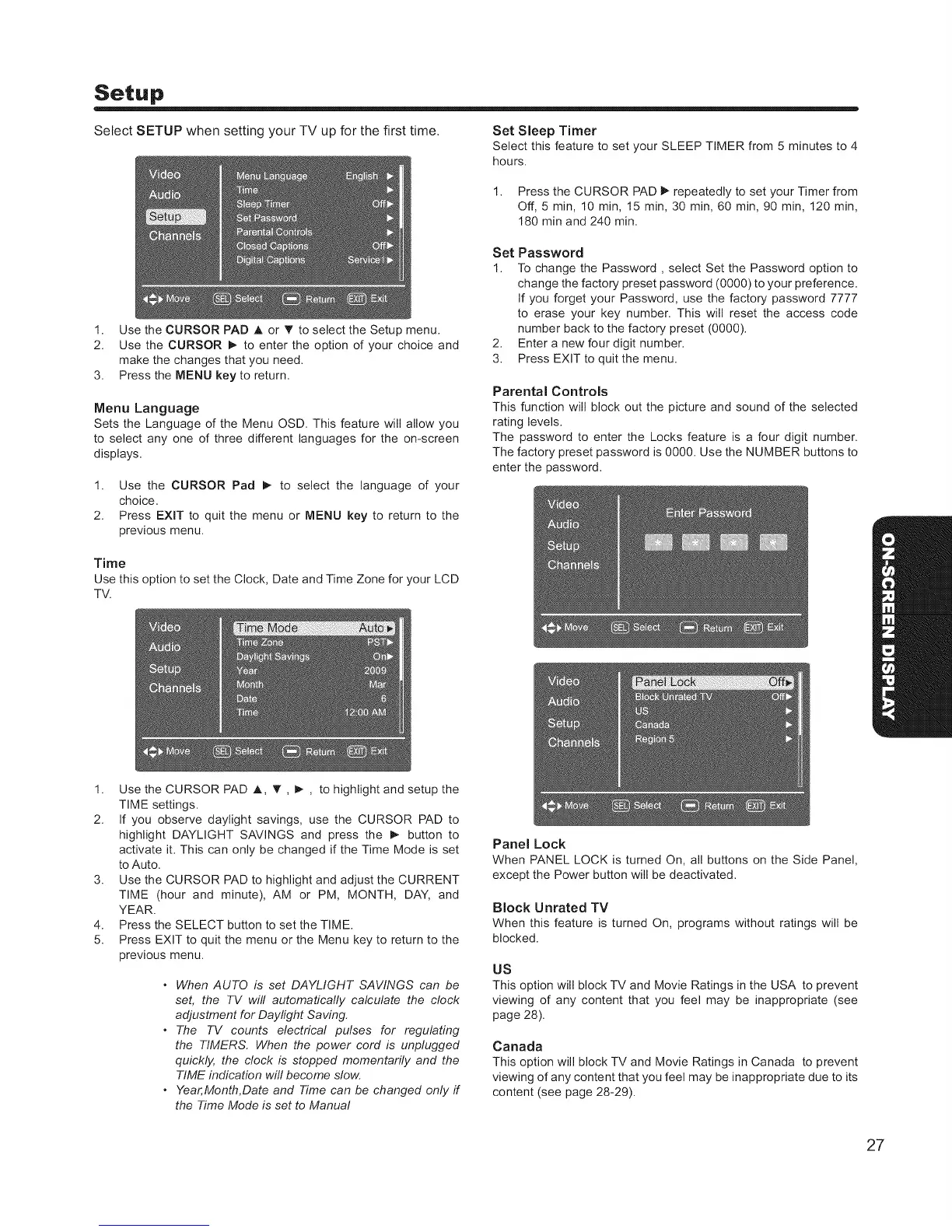Setup
Select SETUP when setting your TV up for the first time. Set Sleep Timer
Select this feature to set your SLEEP TIMER from 5 minutes to 4
hours.
1. Press the CURSOR PAD i_ repeatedly to set your Timer from
Off, 5 min, 10 min, 15 min, 30 min, 60 min, 90 min, 120 min,
180 min and 240 min.
1. Use the CURSOR PAD A or T to select the Setup menu.
2. Use the CURSOR _ to enter the option of your choice and
make the changes that you need.
3. Press the MENU key to return.
Menu Language
Sets the Language of the Menu OSD. This feature will allow you
to select any one of three different languages for the on-screen
displays.
1. Use the CURSOR Pad _- to select the language of your
choice.
2. Press EXiT to quit the menu or MENU key to return to the
previous menu.
Set Password
1. To change the Password, select Set the Password option to
change the factory preset password (OOOO)to your preference.
If you forget your Password, use the factory password 7777
to erase your key number. This will reset the access code
number back to the factory preset (OOOO).
2. Enter a new four digit number.
3. Press EXIT to quit the menu.
Parental Controls
This function will block out the picture and sound of the selected
rating levels.
The password to enter the Locks feature is a four digit number.
The factory preset password is 0000. Use the NUMBER buttons to
enter the password.
Time
Use this option to set the Clock, Date and Time Zone for your LCD
TV.
1. Use the CURSOR PAD A, _, I_ , to highlight and setup the
TIME settings.
2. If you observe daylight savings, use the CURSOR PAD to
highlight DAYLIGHT SAVINGS and press the I_ button to
activate it. This can only be changed if the Time Mode is set
to Auto.
3. Use the CURSOR PAD to highlight and adjust the CURRENT
TIME (hour and minute), AM or PM, MONTH, DAY, and
YEAR.
4. Press the SELECT button to set the TIME.
5. Press EXIT to quit the menu or the Menu key to return to the
previous menu.
• When AUTO is set DAYLIGHT SAVINGS can be
set, the TV will automatically calculate the clock
adjustment for Daylight Saving.
• The TV counts electrical pulses for regulating
the TIMERS. When the power cord is unplugged
quickly, the clock is stopped momentarily and the
TIME indication will become slow.
• Year, Month,Date and Time can be changed only if
the Time Mode is set to Manual
Panel Lock
When PANEL LOCK is turned On, all buttons on the Side Panel,
except the Power button will be deactivated.
Block Unrated TV
When this feature is turned On, programs without ratings will be
blocked.
US
This option will block TV and Movie Ratings in the USA to prevent
viewing of any content that you feel may be inappropriate (see
page 28).
Canada
This option will block TV and Movie Ratings in Canada to prevent
viewing of any content that you feel may be inappropriate due to its
content (see page 28-29).
27
