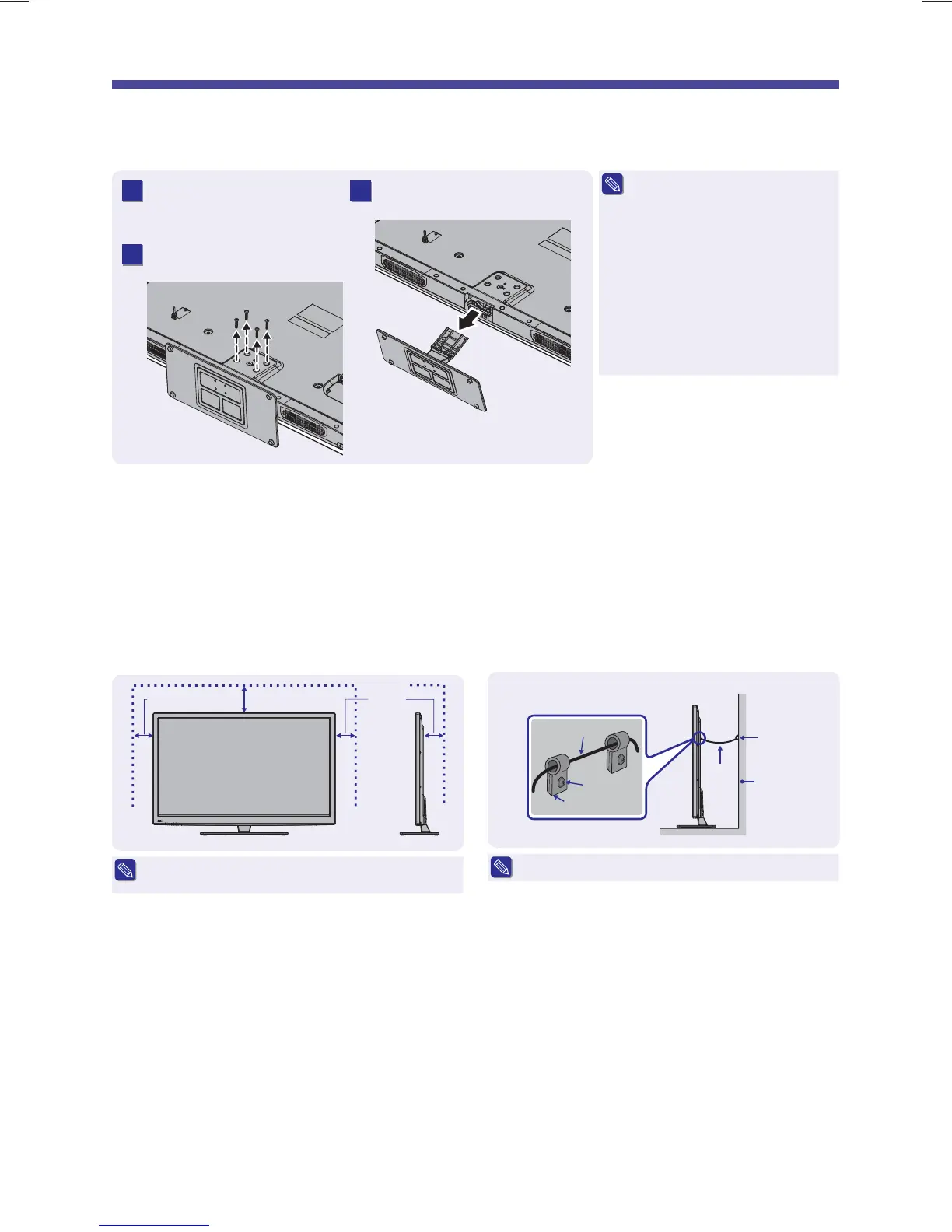7
Detach the TV Stand for Wall Mount
Slide out the TV stand as
shown.
3
1
Carefully place the TV with
its front side facing down
on a cushioned flat surface.
Unscrew and remove the
screws as shown.
2
s The illustrations used here are
based on model LE42EC05AUS.
There may be a slight difference
in the illustrations, if you are
using LE50EC05AU.
s Please refer to the wall bracket
instruction guide for more
information on the wall bracket
installation.
s The wall mount bracket is not
supplied.
s Please store the screws that are
not in use.
Position the TV Set
Place the TV on a firm and flat surface, leaving
a space of at least 10cm around the TV set and
30cm from the top of the TV set to the wall or
cabinet.
30cm 10cm10cm
s Place the TV set where it cannot be pulled, pushed
or knocked over.
Secure the TV Set
It is recommended to install the TV on a stable
place and implement safety measures against
overturning. Use a commercially available string
and secure the TV to a wall or pillar.
Wall or Pillar
Hook
String
Screw
String
Clamp
s The clamp, string and hooks are not supplied.
Preparation
LE42EC05AUS LE50EC05AU UM (EN) [12_0613].indd 7 6/13/2012 10:45:25 AM
