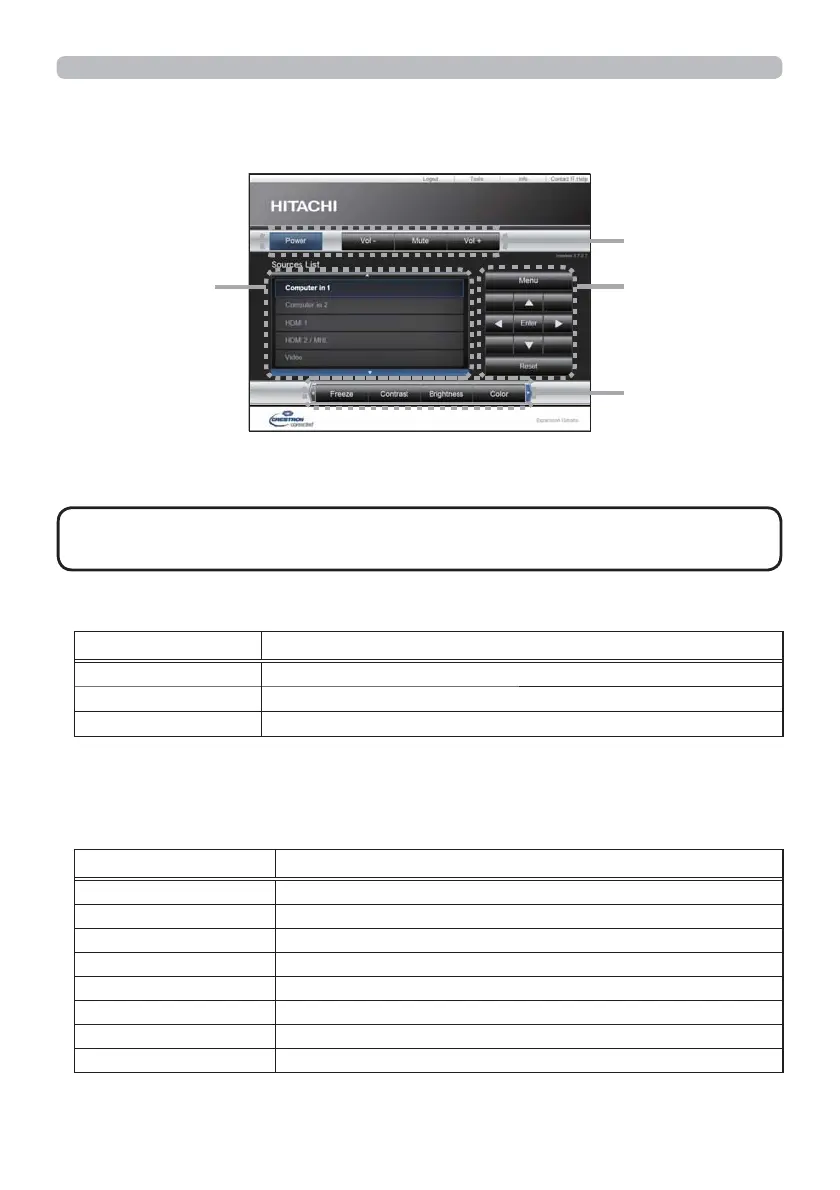69
3. Web Control
3.2 Crestron e-Control
®
(continued)
3.2.1 Main window
You can operate the basic controls of the projector on this screen.
,IWKHSURMHFWRULVLQWKHVWDQGE\PRGHRQO\WKH[Power] button can
be operated.
NOTE
1
.
Click a button and operate as follows.
Button Description
Power Turns the power on/off.
Vol - / Vol + $GMXVWVWKHYROXPHVHWWLQJ
Mute Turns Mute on/off.
2. Sources List
<RXFDQFOLFNDEXWWRQWRVZLWFKWKHLQSXWFKDQQHO7KHFXUVRUZLOOPRYH
according to the currently selected input port.
Button Description
Computer In1 Selects input from COMPUTER IN1 port.
Computer In2 Selects input from COMPUTER IN2 port.
HDMI 1 Selects input from HDMI 1 port.
HDMI 2 / MHL Selects input from HDMI 2 / MHL port.
Video Selects input from VIDEO port.
LAN Selects input from LAN port.
USB TYPE A Selects input from USB TYPE A port.
USB TYPE B Selects input from USB TYPE B port.
1
4
2
3
