9 Servicing
RCIM-(0.6-2.5)FSN4(E) - 4-way cassette (compact)
SMGB0099 rev.0 - 12/2016
266
6 Once replaced, t the electronic expansion valve in the reverse
manner as indicated for the removal process.
7 Position the butyl sheet, attaching it correctly to the valve.
? NOTE
Check that the cables do not touch the fan duct after installation is complete.
Electronic expansion valve coil
Electronic expansion
valve body
Electronic expansion
valve connector
(6)
Blue
(5)
Orange
(4)
Yellow
(3)
White
(1)
Red
(2)
Free
9.2.12 Removal of the inlet air thermistor
1 Remove the air inlet thermistor.
2 Remove the bell-mouth as described in “9.2.5 Removal of the fan runner and the fan motor”
3 Tear off the lament tape, then remove the thermistor cable attached to the bell-mouth.
4 Push the thermistor case to the direction shown in the picture below to remove the air inlet thermistor with the
thermistor case.
Thermistor cable with
lament tape
Thermistor case
Bell-mouth
Thermistor case
Bell-mouth
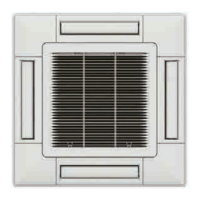
