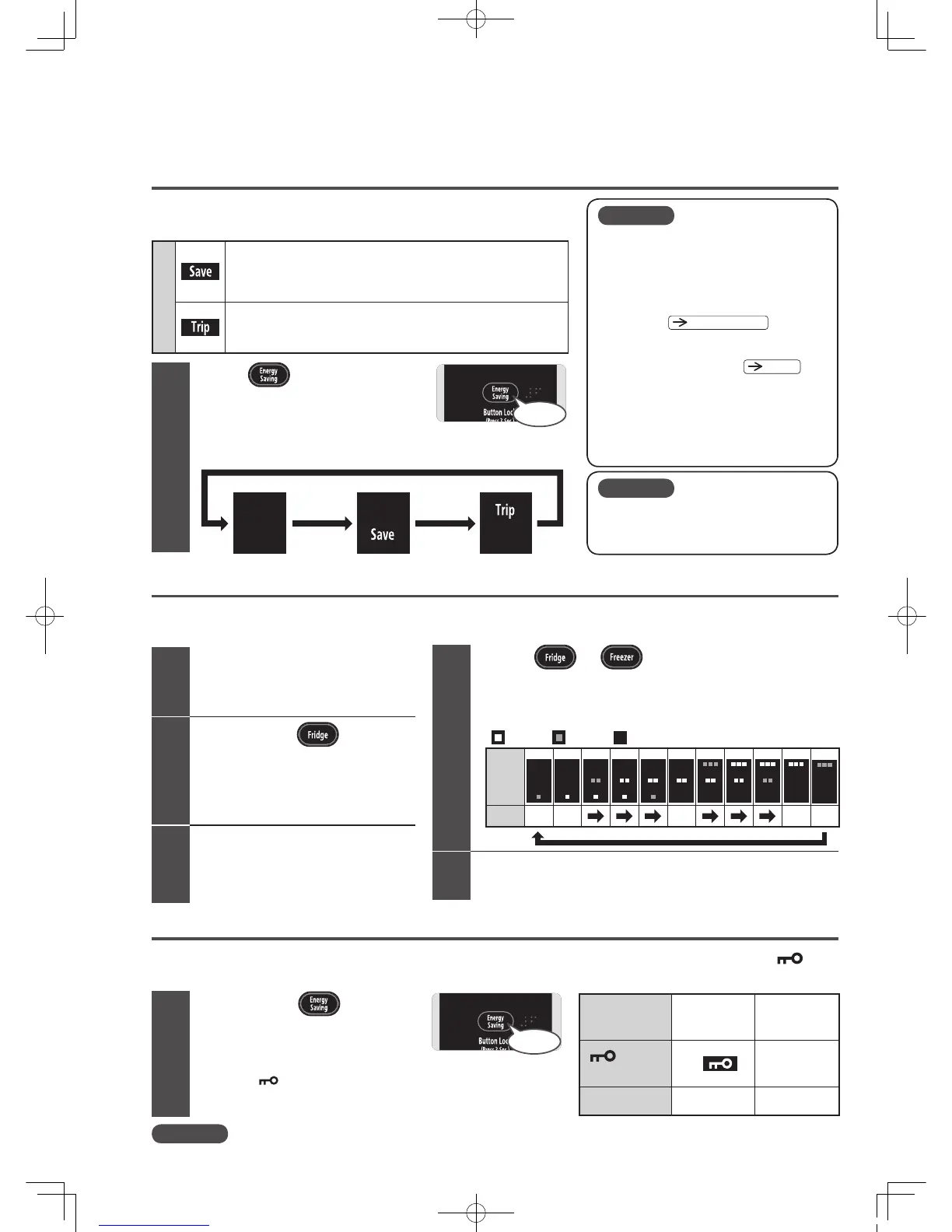VARIOUS FUNCTIONS
Locking the Control Panel
Press down button 3
seconds or more until the
preset sound is heard.
Lock of the Control Panel is changed to
“
On
”
or
“
Off
”
.
It is set to [
]
“
Off
”
before shipping.
1
This can prevent erroneous operation of the Control Panel or misuse by children. When this indicator lamp (Lock
of the Control Panel) is illuminated, any other portion of the Control Panel will not be activated by touching it.
Setting of the
Control Panel's lock
“
On
”
(locked)
“
Off
”
(unlocked)
“
indicator
lamp
”
On Off
Preset sound
Long beep 2 beeps
Setting
“
Energy Saving
”
mode
● When both
“
Save
”
/
“
Trip
”
and
“
Quick (about
7 hours)
”
/
“
Freezer (about 120 minutes)
”
/
“
Fredge (about 50 minutes)
”
modes are set
concurrently,
“
Quick
”
/
“
Freezer
”
/
“
Fredge
”
function is performed first, and it will be set to
“
Save
”
or
“
Trip
”
mode after the operations are
completed.
Pg.45, 49, 51
● When both
“
Save
”
/
“
Trip
”
and
“
Veg
”
modes
are set concurrently, the cooling function will be
weakened from the
“
Veg
”
.
Pg.53
● When the temperature in the
“
Freezer
Compartment
”
/
“
Refrigerator Compartment
”
is set to
“
■
”
, it will not be weakened so as
to maintain the freshness of foods while LED
lights in the Refrigerator Compartment and the
Vacuum Compartment only are turned down.
●
Automatic temperature control lowers cooling loads,
which may cause ice cream to get soft and frost to
form on frozen food. It also requires longer freezing
time and ice making time.
Notice
Caution
Energy Saving
Save electricity by lowering the cooling capability of each compartment.
Turning down the LED lights in the Refrigerator Compartment, the Vacuum
Compartment and the Vegetable Compartment for power saving if the door of the
Refrigerator Compartment is left open for more than 30 seconds.
※
If it is set to
“
Save
”
mode, the function continues to work until the setting is released.
Cooling down the inside of the refrigerator slowly leads to more reduction of power consumption.
(Set it to this mode when you go out for a long time such as travel).
※ When the door is opened/closed after it is set to
“
Trip
”
, it will be switched to
“
Save
”
mode.
Setting to
“
Energy Saving
”
mode (Save, Trip), the operation is changed to
the following modes for energy saving.
Fine adjustment of the temperature
(Refrigerator Compartment / Freezer Compartment)
Temperature settings for Refrigerator and Freezer Compartments can be more finely adjusted by 11 levels.
Usually it is recommended to use it at the setting of
“
■■
”
.
Open the door of the Lower
Freezer Compartment.
Press down
button
for 5 seconds or more until
1 beep is heard.
Close the door of the Lower
Freezer Compartment.
1
2
3
●
When connecting/disconnecting the power plug or after recovering from electric power failure, lock of the panel for operation may be released.
Notice
Push button to change
the settings as you like.
Each time you push the button, the corresponding
indicator lamp changes in the order shown below:
The Energy Saving mode is set to
“
Off
”
(all lamps off) before shipping.
1
All the lamps off.
Push it
Push it
Indication
lamp
Setting
MIN and under
MIN. MID.
MAX.
MAX and more
Touch or button to make an
adjustment.
The temperature becomes higher by 1 level every time you push the button.
(Pushing
“
MAX and more
”
returns to
“
MIN and under
”
.)
Follow the operations shown in Step 1, 2 and 3.
2 beeps sound and you can set the temperature by normal step (3 levels).
( Lighting Blinking Turned off)
5
To
cancel
