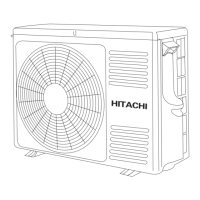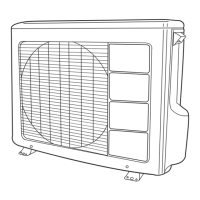DEUTSCHFRANÇAIS
ITALIANOSPANISHPORTUGUÊS
∂ÏÏËÓÈοРУССКИЙ
DEHUMIDIFYING OPERATION
Press the FUNCTION selector so that the display indicates (DEHUMIDIFY).
Press the
(FAN SPEED) button to select LOW and SILENT.
Press the
(START/STOP) button.
■ When you want to change the operation mode, please use the FUNCTION
selector.
■ Set the desired temperature is available.
■ You also can use the FUNCTION selector to select this operation.
START
STOP
• Dehumidifying takes place with a target temperature which is slightly lower than the room temperature setting.
(However, target temperature is 16°C for a temperature setting of 16°C.) If the room temperature becomes lower
than the target value, operation stops. If the room temperature becomes higher than the target value, operation
restarts.
• The preset room temperature may not be reached depending on the number of people present in the room
conditions.
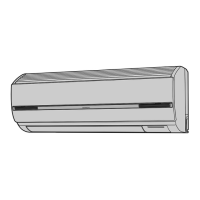
