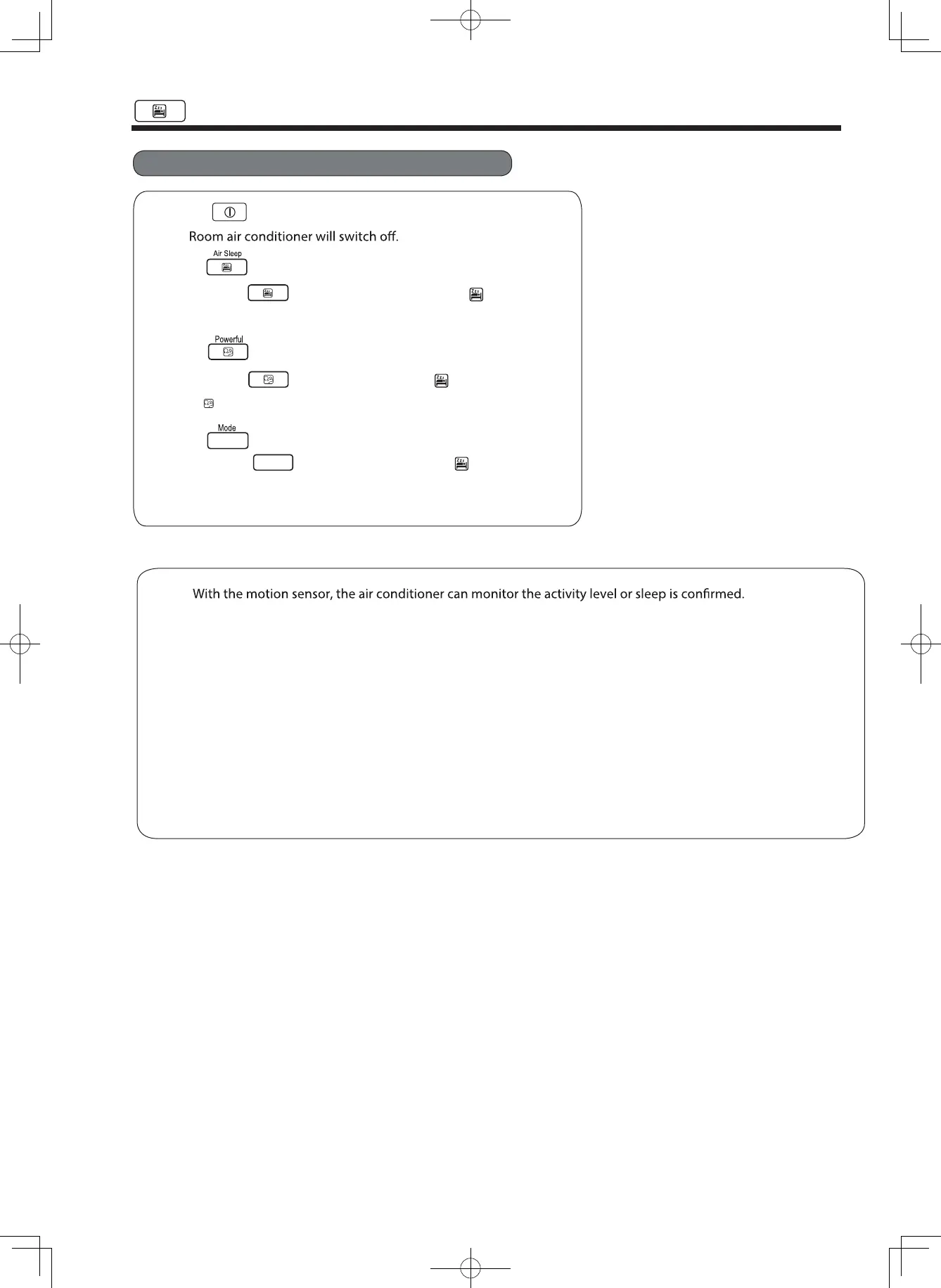AIR SLEEP OPERATION
■ To cancel Air Sleep operation
Press
(Start/Stop) button.
•
Press
(Air Sleep) button again until “ ” disappears
from the remote controller display.
button.
• Pressing
Press
button.
(Powerful) button until “ ” disappears
and “ ” appears on remote controller display.
• Pressing
Press
button.
(Mode) button again until “ ” disappears
• Pressing
from the remote controller display. Mode will appear as per user’s
selection.
•
The temperature will be increased automatically 1°F (0.5°C) and the unit will continue running for 1 hour.
Fan speed will be changed to SILENT.
• If the condition of activity in the room stable, the unit will continue running with the temperature
increased another 1°F (0.5°C)
• Later if there is an increased of temperature detected the fan speed will change to LOW automatically.
•
• Analyze position of human & surrounding for air blow operation direction.
• If big human activity is detected, the temperature Fan Speed will be resumed back to previous setting
If there is only small activity is conrmed, the temperature will decrease 1°F(0.5°C)
