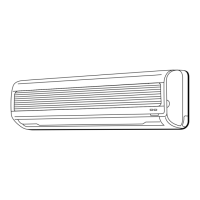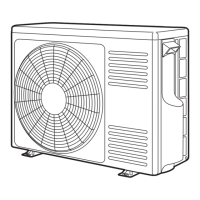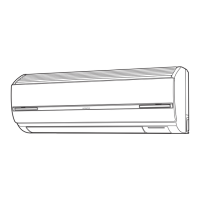– 10 –
MANUAL OPERATION [Heating
●
Dehumidify
●
Cooling]
■ Please use under below condition when you want to set the function mode, room temperature and
fan speed by manually.
1
OPERATION MODE SELECTION
● Every time you press the button, the mode will change as the below
sequence
(Auto) [ (Heat) [ (Dry) [ (Cool)
2
ROOM TEMPERATURE SETTING
Up
Down
● The cooling operation does not start if the
temperature setting is higher than the current
room temperature.
3
FAN SPEED SETTING
● Every time you press the button, fan speed will change as the
below sequence.
● HEATING : AUTO [ HIGH [ MED [ LOW
COOLING : ( [ [ [ )
● DEHUMIDIFYING : LOW (FIXED)
: ( )
4
Press the (START/STOP) button
● Operation start with a signal received sound “beep”.
Press the (START/STOP) button
● As the settings are stored in memory in the remote control unit, you
only have to press the (Start/Stop) button in order to use the
same setting next time.
STOP
HEATING
Outdoor Temperature
21°C below
DEHUMIDIFYING
Room Temperature
16°C above
COOLING
Outdoor Temperature
22°C above
°C
Heating 20~24°C
Dehumidify 20~26°C
Cooling 25~28°C
■ Recommend Temperature
▲ ▲
HITACHI
°C
HITACHI
°C
}
HITACHI
°C

