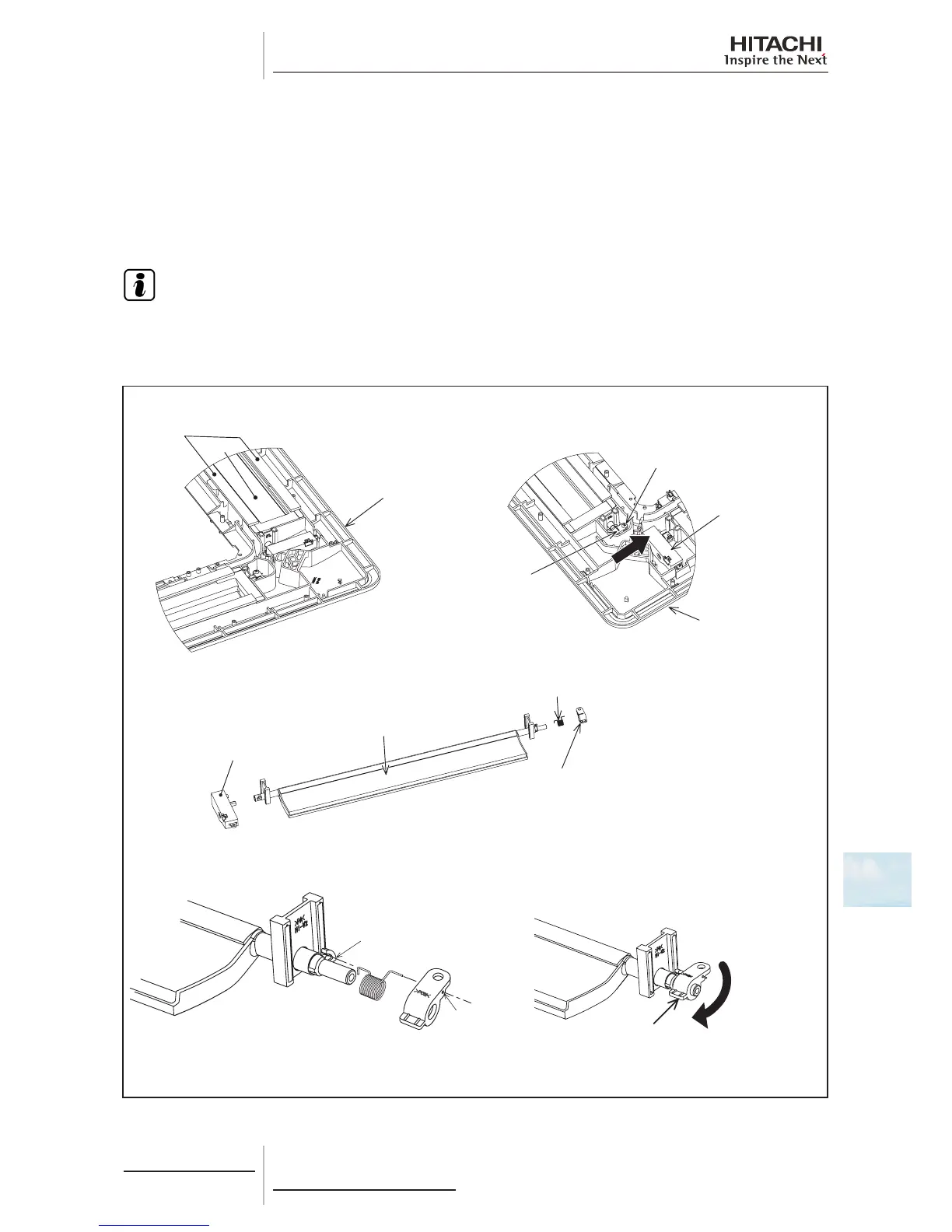10 Servicing
315
10
SMGB0077 rev.0 - 01/2013
10.1.13 Removing Louver
1 Remove the air panel according to the item “Removing Optional Air Panel”.
2 Remove the corner cover according to the item “Removing Auto Louver Motors”.
3 Remove the packings and guides.
4 Remove two (2) xing screws for motors from the air panel. Remove the screw for louver bearing, and pull it out from
the air panel. Then, remove the louvers, louver bearings and motors.
5 Remove the motors for auto louver according to the item “Removing Auto Louver Motors”.
6 Remove each louver bearing and louver spring.
N O T E
• When reassembling, securely catch the C-shaped part of louver spring onto the hooking part of
louver. Additionally, insert the L-shaped part of louver spring into the hole of louver bearing.
• Rotatethelouverbearing360oclockwisebeforexingthescrewforlouverbearing.
Air Panel
