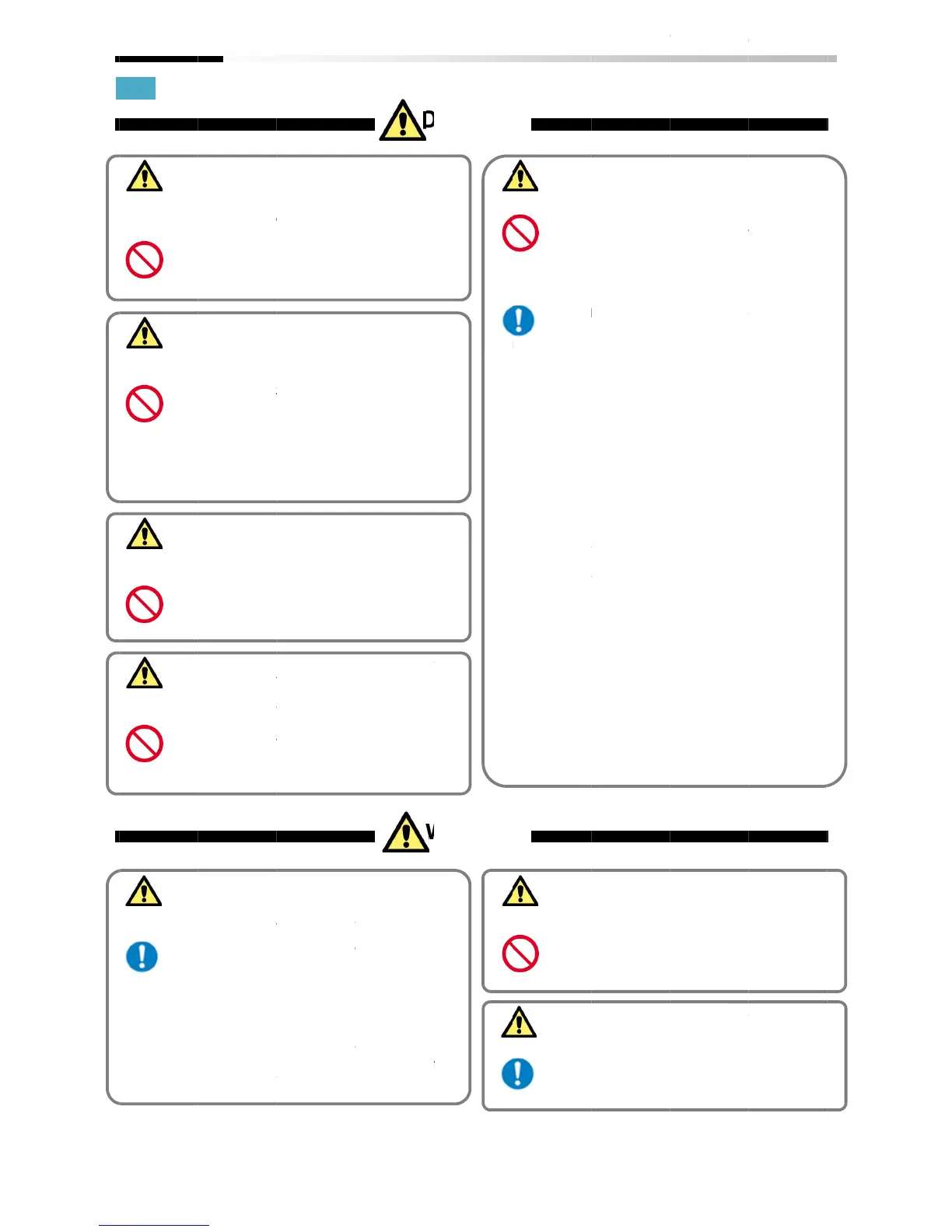Precautions for Running and Test Running
Precautions for Running and Test Running
Otherwise, you run the risk of electric
While power is supplied to the inverter, do not
touch any internal part or the terminal of the
inverter. Also do not check signals, or
or disconnect any wire or connector.
While power is supplied to the inverter, do not
touch any internal part of the inverter. Also do
Otherwise, you run the risk of
Be sure to close the terminal block cover before
turning on the inverter power. Do not open the
terminal block cover while power is being
supplied to the inverter or voltage remains
inside. Do not touch the internal PCB, terminal
connector while power is being
supplied to the inverter or voltage remains
Do not operate switches in the inverter or on
the board with wet hands.
Otherwise, you run the risk of injury or
While power is supplied to the inverter, do not
touch the terminal of the inverter, even if it has
Otherwise, you run the risk of injury and
Do not select the retry mode
elevating or traveling device because
running status occurs in retry mode.
If you use the EzSQ program, before operating
the inverter, verify that secure operation of the
Otherwise, you run the risk of injury and
The inverter allows you to easily control the
speed of the motor or machine operations.
Before operating the inverter, confirm the
capacity and ratings of the motor or machine
controlled by the inverter.
When using the inverter to operate a motor at a
high frequency, check the allowable motor
speeds with the manufacturers of the motor and
the machine to be driven and obtain their
ent before starting inverter operation.
During inverter operation, check the motor for
the direction of rotation, abnormal sound, and
Precautions for Running and Test Running
Otherwise, you run the risk of electric
While power is supplied to the inverter, do not
touch any internal part or the terminal of the
inverter. Also do not check signals, or
or disconnect any wire or connector.
While power is supplied to the inverter, do not
touch any internal part of the inverter. Also do
Otherwise, you run the risk of
Be sure to close the terminal block cover before
turning on the inverter power. Do not open the
terminal block cover while power is being
supplied to the inverter or voltage remains
inside. Do not touch the internal PCB, terminal
connector while power is being
supplied to the inverter or voltage remains
Do not operate switches in the inverter or on
the board with wet hands.
Otherwise, you run the risk of injury or
While power is supplied to the inverter, do not
touch the terminal of the inverter, even if it has
Otherwise, you run the risk of injury and
Do not select the retry mode
elevating or traveling device because
running status occurs in retry mode.
If you use the EzSQ program, before operating
the inverter, verify that secure operation of the
Otherwise, you run the risk of injury and
The inverter allows you to easily control the
speed of the motor or machine operations.
Before operating the inverter, confirm the
capacity and ratings of the motor or machine
controlled by the inverter.
When using the inverter to operate a motor at a
high frequency, check the allowable motor
speeds with the manufacturers of the motor and
the machine to be driven and obtain their
ent before starting inverter operation.
During inverter operation, check the motor for
the direction of rotation, abnormal sound, and
Precautions for Running and Test Running
Otherwise, you run the risk of electric
While power is supplied to the inverter, do not
touch any internal part or the terminal of the
inverter. Also do not check signals, or
or disconnect any wire or connector.
While power is supplied to the inverter, do not
touch any internal part of the inverter. Also do
Otherwise, you run the risk of
Be sure to close the terminal block cover before
turning on the inverter power. Do not open the
terminal block cover while power is being
supplied to the inverter or voltage remains
inside. Do not touch the internal PCB, terminal
connector while power is being
supplied to the inverter or voltage remains
Do not operate switches in the inverter or on
Otherwise, you run the risk of injury or
While power is supplied to the inverter, do not
touch the terminal of the inverter, even if it has
Otherwise, you run the risk of injury and
Do not select the retry mode
elevating or traveling device because
running status occurs in retry mode.
If you use the EzSQ program, before operating
the inverter, verify that secure operation of the
Otherwise, you run the risk of injury and
The inverter allows you to easily control the
speed of the motor or machine operations.
Before operating the inverter, confirm the
capacity and ratings of the motor or machine
When using the inverter to operate a motor at a
high frequency, check the allowable motor
speeds with the manufacturers of the motor and
the machine to be driven and obtain their
ent before starting inverter operation.
During inverter operation, check the motor for
the direction of rotation, abnormal sound, and
Precautions for Running and Test Running
Otherwise, you run the risk of electric
While power is supplied to the inverter, do not
touch any internal part or the terminal of the
While power is supplied to the inverter, do not
touch any internal part of the inverter. Also do
Be sure to close the terminal block cover before
turning on the inverter power. Do not open the
supplied to the inverter or voltage remains
inside. Do not touch the internal PCB, terminal
supplied to the inverter or voltage remains
Do not operate switches in the inverter or on
Otherwise, you run the risk of injury or
While power is supplied to the inverter, do not
touch the terminal of the inverter, even if it has
Otherwise, you run the risk of injury and
If you use the EzSQ program, before operating
the inverter, verify that secure operation of the
Otherwise, you run the risk of injury and
The inverter allows you to easily control the
speed of the motor or machine operations.
capacity and ratings of the motor or machine
When using the inverter to operate a motor at a
speeds with the manufacturers of the motor and
During inverter operation, check the motor for
the direction of rotation, abnormal sound, and
Otherwise, you run the risk of injury.
If the retry mode has been selected, the inverter
will restart suddenly after a break upon
detection of an error. Stay away from the
machine controlled by the inverter when the
the machine so that human safety can be
ensured, even when the inverter restarts
The [STOP] key on the operator keypad VOP
can be enabled/disabled using the [AA
communication is established with the main
unit. Prepare an emergency stop switch
If an operation command has been input to the
inverter may restart operation after
recovery. If such a restart may put persons in
danger, design a system configuration that
disables the inverter from restarting after power
If an operation command has been input to the
inverter before the inverter enters alarm status,
the inverter will restart suddenly when the alarm
status is reset (by terminal, key operation or
communication). Before resetting the alarm
status, make sure that no operation command
When an unexpected event occurs, do not
Make sure to understand and check the
functions the inverter provides to confirm safety.
Be careful that operation commands or
resetting operation do not cause an unexpected
When an error (alarm) occurs, before moving to
reapplying the power), make sure that no
operation command has been input. If the
inverter has received an operation command, it
Otherwise, you run the risk of burn injury.
during the inverter operation.
Otherwise, you run the risk of injury.
Install an external brake system if needed.
Safety Instructions/Risks
Otherwise, you run the risk of injury.
If the retry mode has been selected, the inverter
will restart suddenly after a break upon
detection of an error. Stay away from the
machine controlled by the inverter when the
the machine so that human safety can be
ensured, even when the inverter restarts
The [STOP] key on the operator keypad VOP
can be enabled/disabled using the [AA
communication is established with the main
unit. Prepare an emergency stop switch
If an operation command has been input to the
inverter may restart operation after
recovery. If such a restart may put persons in
danger, design a system configuration that
disables the inverter from restarting after power
If an operation command has been input to the
inverter before the inverter enters alarm status,
the inverter will restart suddenly when the alarm
status is reset (by terminal, key operation or
communication). Before resetting the alarm
status, make sure that no operation command
When an unexpected event occurs, do not
Make sure to understand and check the
functions the inverter provides to confirm safety.
Be careful that operation commands or
resetting operation do not cause an unexpected
When an error (alarm) occurs, before moving to
ation (resetting the alarm status or
reapplying the power), make sure that no
operation command has been input. If the
inverter has received an operation command, it
Otherwise, you run the risk of burn injury.
touch the heat sink, which heats up
during the inverter operation.
Otherwise, you run the risk of injury.
Install an external brake system if needed.
Safety Instructions/Risks
Otherwise, you run the risk of injury.
If the retry mode has been selected, the inverter
will restart suddenly after a break upon
detection of an error. Stay away from the
machine controlled by the inverter when the
the machine so that human safety can be
ensured, even when the inverter restarts
The [STOP] key on the operator keypad VOP
can be enabled/disabled using the [AA
effective only when the normal
communication is established with the main
unit. Prepare an emergency stop switch
If an operation command has been input to the
inverter may restart operation after
recovery. If such a restart may put persons in
danger, design a system configuration that
disables the inverter from restarting after power
If an operation command has been input to the
inverter before the inverter enters alarm status,
the inverter will restart suddenly when the alarm
status is reset (by terminal, key operation or
communication). Before resetting the alarm
status, make sure that no operation command
When an unexpected event occurs, do not
Make sure to understand and check the
functions the inverter provides to confirm safety.
Be careful that operation commands or
resetting operation do not cause an unexpected
When an error (alarm) occurs, before moving to
ation (resetting the alarm status or
reapplying the power), make sure that no
operation command has been input. If the
inverter has received an operation command, it
Otherwise, you run the risk of burn injury.
touch the heat sink, which heats up
during the inverter operation.
Otherwise, you run the risk of injury.
Install an external brake system if needed.
Safety Instructions/Risks
Otherwise, you run the risk of injury.
If the retry mode has been selected, the inverter
will restart suddenly after a break upon
detection of an error. Stay away from the
machine controlled by the inverter when the
the machine so that human safety can be
ensured, even when the inverter restarts
The [STOP] key on the operator keypad VOP
can be enabled/disabled using the [AA
effective only when the normal
communication is established with the main
unit. Prepare an emergency stop switch
If an operation command has been input to the
inverter may restart operation after
recovery. If such a restart may put persons in
danger, design a system configuration that
disables the inverter from restarting after power
If an operation command has been input to the
inverter before the inverter enters alarm status,
the inverter will restart suddenly when the alarm
status is reset (by terminal, key operation or
communication). Before resetting the alarm
status, make sure that no operation command
When an unexpected event occurs, do not
Make sure to understand and check the
functions the inverter provides to confirm safety.
Be careful that operation commands or
resetting operation do not cause an unexpected
When an error (alarm) occurs, before moving to
ation (resetting the alarm status or
reapplying the power), make sure that no
operation command has been input. If the
inverter has received an operation command, it
Otherwise, you run the risk of burn injury.
touch the heat sink, which heats up
Otherwise, you run the risk of injury.
Install an external brake system if needed.
Safety Instructions/Risks
If the retry mode has been selected, the inverter
The [STOP] key on the operator keypad VOP
effective only when the normal
If an operation command has been input to the
disables the inverter from restarting after power
If an operation command has been input to the
inverter before the inverter enters alarm status,
the inverter will restart suddenly when the alarm
status, make sure that no operation command
functions the inverter provides to confirm safety.
resetting operation do not cause an unexpected
When an error (alarm) occurs, before moving to
ation (resetting the alarm status or
inverter has received an operation command, it
Otherwise, you run the risk of burn injury.
