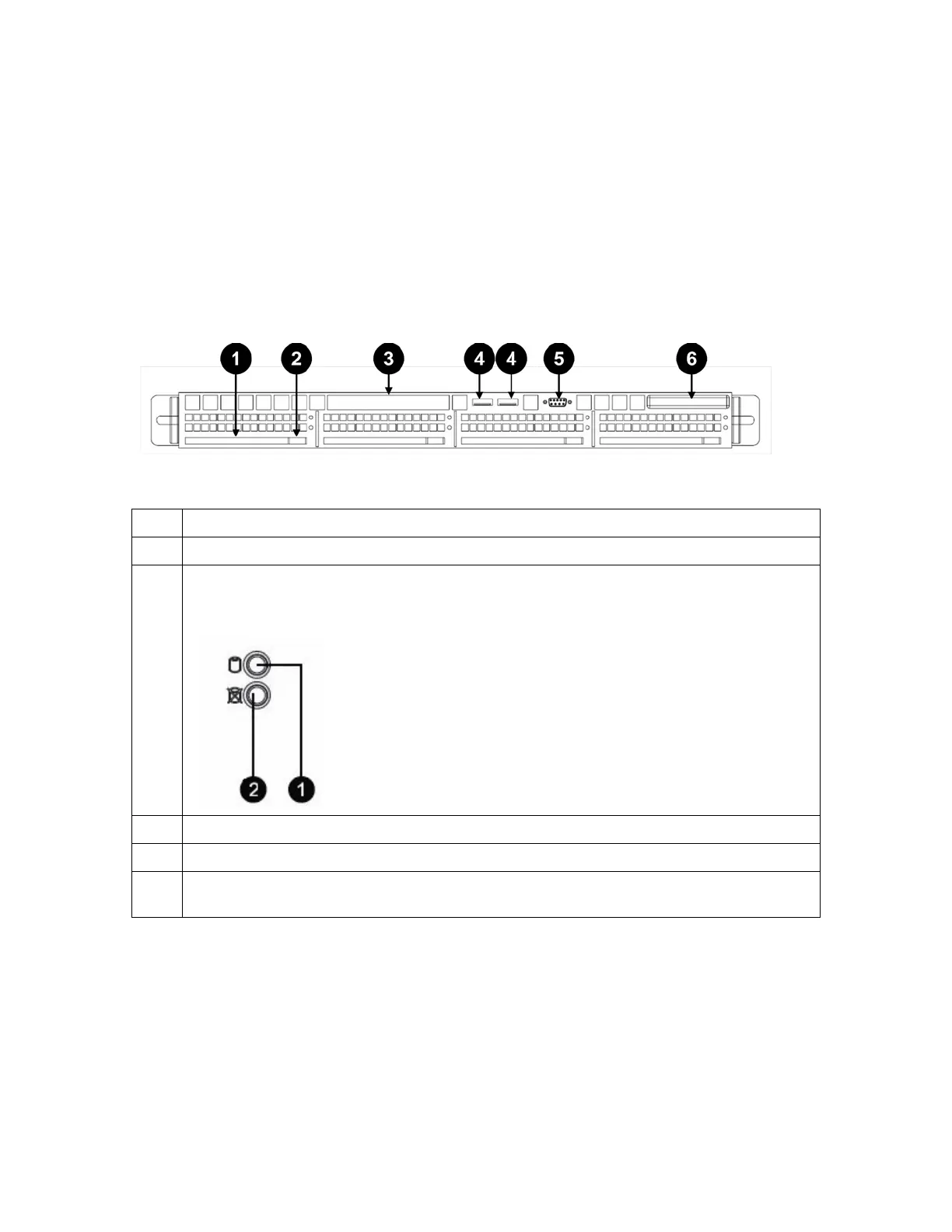2
Introduction to the SMU400
The SMU400 is a 1U rack mounted device, used to manage the servers and clusters of the
Hitachi NAS Platform and the Hitachi HUS File Module storage systems.
HDS does not support component replacement, and the entire SMU should be replaced in case
of hardware failures.
Figure 1: SMU400 Front View
Item Description
1 Hard disk carrier.
2 Hard disk release button.
Note: Just above the hard disk release button on the disk carrier, there are two LEDs that
indicate hard disk status.
1. Hard disk activity
2. Hard disk failure
3 DVD ROM.
4 USB Ports.
5 COM2, (serial connector B). COM2 can only be used at boot time, and is not available
after the system has started. Note that COM1 (serial connector A) is on the rear panel.
