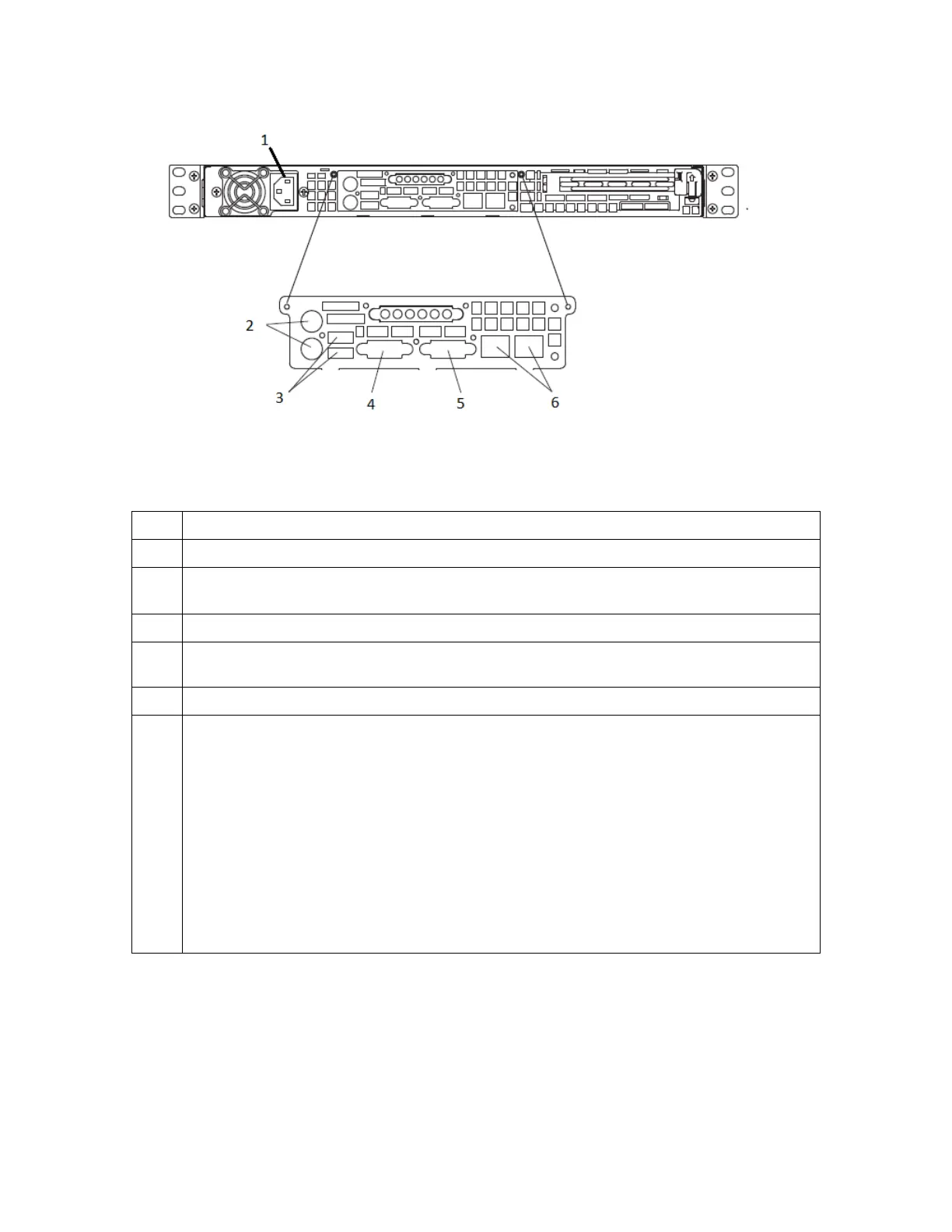6
Figure 4: SMU300 Rear View
Item Description
1 PSU.
2 Keyboard and mouse PS/2 ports (keyboard and mouse may be connected through USB
ports).
3 USB ports.
4 COM1 (serial connector A). This port is preferred for serial communications, since it works
at boot time and after boot time.
5 VGA video out.
6
ETH0.(left) (Note that the LAN1 LED on the front panel correlates to the ETH0 port.)
LED indicators:
• Off - No connection or 10 Mb/s
• Green – 100 Mbps
• Amber – 1 Gbps
ETH1.(right) (Note that the LAN2 LED on the front panel correlates to the ETH1 port.)
LED indicators:
• Off - No connection or 10 Mb/s
• Green – 100 Mbps
• Amber – 1 Gbps
